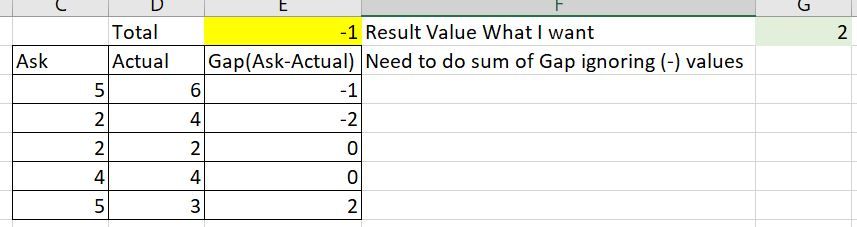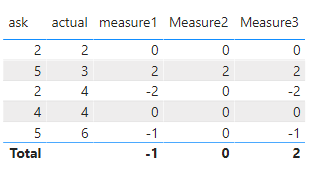Party with Power BI’s own Guy in a Cube
Power BI is turning 10! Tune in for a special live episode on July 24 with behind-the-scenes stories, product evolution highlights, and a sneak peek at what’s in store for the future.
Save the date- Power BI forums
- Get Help with Power BI
- Desktop
- Service
- Report Server
- Power Query
- Mobile Apps
- Developer
- DAX Commands and Tips
- Custom Visuals Development Discussion
- Health and Life Sciences
- Power BI Spanish forums
- Translated Spanish Desktop
- Training and Consulting
- Instructor Led Training
- Dashboard in a Day for Women, by Women
- Galleries
- Data Stories Gallery
- Themes Gallery
- Contests Gallery
- Quick Measures Gallery
- Notebook Gallery
- Translytical Task Flow Gallery
- TMDL Gallery
- R Script Showcase
- Webinars and Video Gallery
- Ideas
- Custom Visuals Ideas (read-only)
- Issues
- Issues
- Events
- Upcoming Events
Enhance your career with this limited time 50% discount on Fabric and Power BI exams. Ends August 31st. Request your voucher.
- Power BI forums
- Forums
- Get Help with Power BI
- DAX Commands and Tips
- Re: Ignoring Negative Values in Calculated Column
- Subscribe to RSS Feed
- Mark Topic as New
- Mark Topic as Read
- Float this Topic for Current User
- Bookmark
- Subscribe
- Printer Friendly Page
- Mark as New
- Bookmark
- Subscribe
- Mute
- Subscribe to RSS Feed
- Permalink
- Report Inappropriate Content
Ignoring Negative Values in Calculated Column
Hi There,
I am trying to create a calculated meaure where i am going subtraction from two columns which contains values as below :
I need the result value which is showing in green(2) however when i am doing subtraction from (Ask-Actual) i am getting a result (-1) however i want to ignore negative values in my measure so that my result value will appear as (2).
I have created 3 measures which are as below :
Total_Ask=Sum(ask)
Total Actual-Sum(Actual)
Gap=Total Ask-Total Actual
Can anyone please help me in figuring out how can i calculate Gap while ignoring Negative values?
Regards,
Ashish
Solved! Go to Solution.
- Mark as New
- Bookmark
- Subscribe
- Mute
- Subscribe to RSS Feed
- Permalink
- Report Inappropriate Content
@Anonymous , of those, are column
sumx(table, if([Total Ask]-[Total Actual]>0 ,[Total Ask]-[Total Actual], blank()) )
- Mark as New
- Bookmark
- Subscribe
- Mute
- Subscribe to RSS Feed
- Permalink
- Report Inappropriate Content
Hi @Anonymous ,
Please check the formula.
measure1 = SUM('Table'[ask])-SUM('Table'[actual])
Measure2 = IF([measure1]<0,0,[measure1])
Measure3 = IF(ISINSCOPE('Table'[ask]),[measure1],SUMX(ALL('Table'),[Measure2]))
Best Regards,
Jay
- Mark as New
- Bookmark
- Subscribe
- Mute
- Subscribe to RSS Feed
- Permalink
- Report Inappropriate Content
Hi @Anonymous ,
Please check the formula.
measure1 = SUM('Table'[ask])-SUM('Table'[actual])
Measure2 = IF([measure1]<0,0,[measure1])
Measure3 = IF(ISINSCOPE('Table'[ask]),[measure1],SUMX(ALL('Table'),[Measure2]))
Best Regards,
Jay
- Mark as New
- Bookmark
- Subscribe
- Mute
- Subscribe to RSS Feed
- Permalink
- Report Inappropriate Content
Helpful resources
| User | Count |
|---|---|
| 25 | |
| 12 | |
| 8 | |
| 7 | |
| 7 |
| User | Count |
|---|---|
| 25 | |
| 12 | |
| 11 | |
| 10 | |
| 6 |