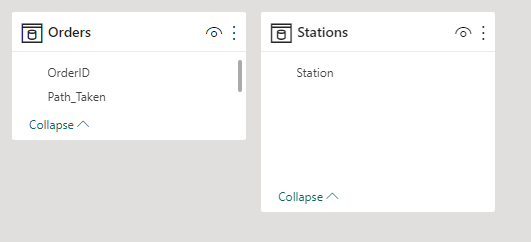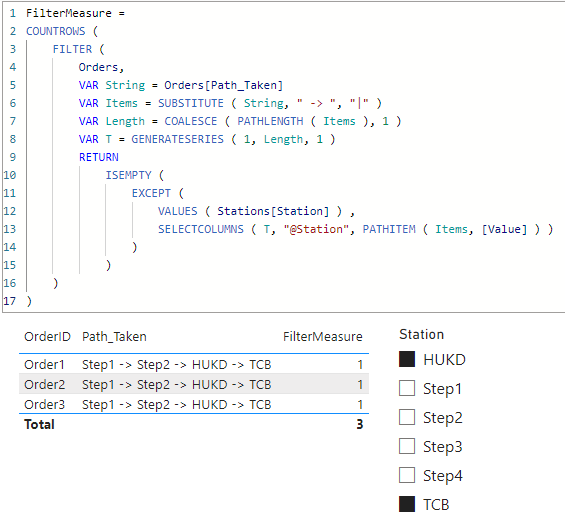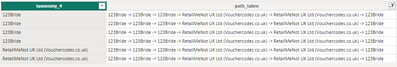FabCon is coming to Atlanta
Join us at FabCon Atlanta from March 16 - 20, 2026, for the ultimate Fabric, Power BI, AI and SQL community-led event. Save $200 with code FABCOMM.
Register now!- Power BI forums
- Get Help with Power BI
- Desktop
- Service
- Report Server
- Power Query
- Mobile Apps
- Developer
- DAX Commands and Tips
- Custom Visuals Development Discussion
- Health and Life Sciences
- Power BI Spanish forums
- Translated Spanish Desktop
- Training and Consulting
- Instructor Led Training
- Dashboard in a Day for Women, by Women
- Galleries
- Data Stories Gallery
- Themes Gallery
- Contests Gallery
- QuickViz Gallery
- Quick Measures Gallery
- Visual Calculations Gallery
- Notebook Gallery
- Translytical Task Flow Gallery
- TMDL Gallery
- R Script Showcase
- Webinars and Video Gallery
- Ideas
- Custom Visuals Ideas (read-only)
- Issues
- Issues
- Events
- Upcoming Events
The Power BI Data Visualization World Championships is back! Get ahead of the game and start preparing now! Learn more
- Power BI forums
- Forums
- Get Help with Power BI
- DAX Commands and Tips
- IF with multiple Contains
- Subscribe to RSS Feed
- Mark Topic as New
- Mark Topic as Read
- Float this Topic for Current User
- Bookmark
- Subscribe
- Printer Friendly Page
- Mark as New
- Bookmark
- Subscribe
- Mute
- Subscribe to RSS Feed
- Permalink
- Report Inappropriate Content
IF with multiple Contains
Similar to the below, I'm trying to make an IF statement with Contains but I am trying to count the times 2 (or more) affiliates appear in a customers click path together.
IF CONTAINS WITH MULTIPLE VALUES
E.g.
Selection1= HUKD
Selection2= TCB
| OrderID | Path_Taken |
| Order1 | Step1 -> Step2 -> HUKD -> TCB |
| Order2 | Step1 -> Step2 -> HUKD -> TCB |
| Order3 | Step1 -> Step2 -> HUKD -> TCB |
| Order4 | HUKD-> Step2 -> HUKD -> Step4 |
| Order5 | Step1 -> Step2 -> Step3 -> TCB |
The count would equal 3 as they appear in the paths together 3 times.
Stringer Code:
Mutual counter Code:
Mutual =
Solved! Go to Solution.
- Mark as New
- Bookmark
- Subscribe
- Mute
- Subscribe to RSS Feed
- Permalink
- Report Inappropriate Content
@Anonymous
Are you looking for something like this?
FilterMeasure =
COUNTROWS (
FILTER (
Orders,
VAR String = Orders[Path_Taken]
VAR Items = SUBSTITUTE ( String, " -> ", "|" )
VAR Length = COALESCE ( PATHLENGTH ( Items ), 1 )
VAR T = GENERATESERIES ( 1, Length, 1 )
RETURN
ISEMPTY (
EXCEPT (
VALUES ( Stations[Station] ) ,
SELECTCOLUMNS ( T, "@Station", PATHITEM ( Items, [Value] ) )
)
)
)
)- Mark as New
- Bookmark
- Subscribe
- Mute
- Subscribe to RSS Feed
- Permalink
- Report Inappropriate Content
Hi @Anonymous
is the selection from a slicer? From which table/column?
- Mark as New
- Bookmark
- Subscribe
- Mute
- Subscribe to RSS Feed
- Permalink
- Report Inappropriate Content
Hi @tamerj1
yes it's from a slicer, i use the stringer code to turn the selection into a string adn then use that string for the search.
Steps_affiliate_only and the affiliate_only_2 (duplicate or the original table) are the tables used. Path_taken is the column the contains is looking through
- Mark as New
- Bookmark
- Subscribe
- Mute
- Subscribe to RSS Feed
- Permalink
- Report Inappropriate Content
@Anonymous
I'm havinf a difficulty picturing the situation. Would you please share a screenshot of the source table?
- Mark as New
- Bookmark
- Subscribe
- Mute
- Subscribe to RSS Feed
- Permalink
- Report Inappropriate Content
No problem, the below looks more readable than my original example.
So there are two tables that contain these columns and rows, they're copies of eachother, the original has more columns and the duplicate just has the necessary columns.. The taxonomy4 coloumn is the affiliate list. The path taken column is the start to finish journey taken by the user.
The tables aren't linked at all, the duplicate is only for the splicer list as it wouldn't work when they were selected from the same table. But that selection just gets converted into a string so not sure if that'll be an issue.
Then the contains goes over the path_taken columns in the original table.
- Mark as New
- Bookmark
- Subscribe
- Mute
- Subscribe to RSS Feed
- Permalink
- Report Inappropriate Content
@Anonymous
Are you looking for something like this?
FilterMeasure =
COUNTROWS (
FILTER (
Orders,
VAR String = Orders[Path_Taken]
VAR Items = SUBSTITUTE ( String, " -> ", "|" )
VAR Length = COALESCE ( PATHLENGTH ( Items ), 1 )
VAR T = GENERATESERIES ( 1, Length, 1 )
RETURN
ISEMPTY (
EXCEPT (
VALUES ( Stations[Station] ) ,
SELECTCOLUMNS ( T, "@Station", PATHITEM ( Items, [Value] ) )
)
)
)
)- Mark as New
- Bookmark
- Subscribe
- Mute
- Subscribe to RSS Feed
- Permalink
- Report Inappropriate Content
Helpful resources

Power BI Dataviz World Championships
The Power BI Data Visualization World Championships is back! Get ahead of the game and start preparing now!

Power BI Monthly Update - November 2025
Check out the November 2025 Power BI update to learn about new features.

| User | Count |
|---|---|
| 20 | |
| 11 | |
| 10 | |
| 4 | |
| 4 |
| User | Count |
|---|---|
| 34 | |
| 31 | |
| 19 | |
| 12 | |
| 11 |