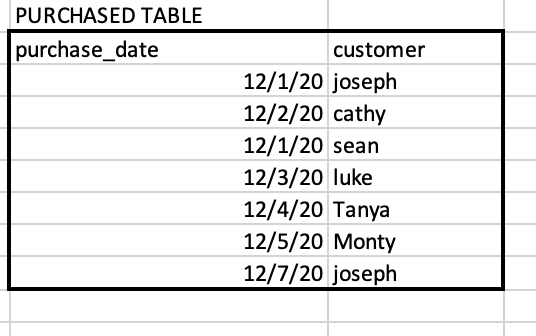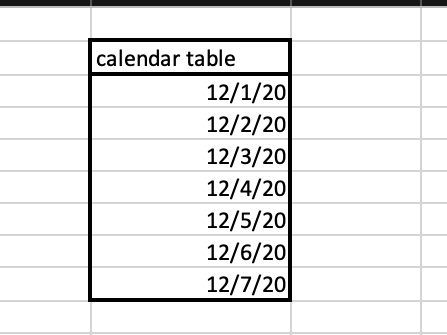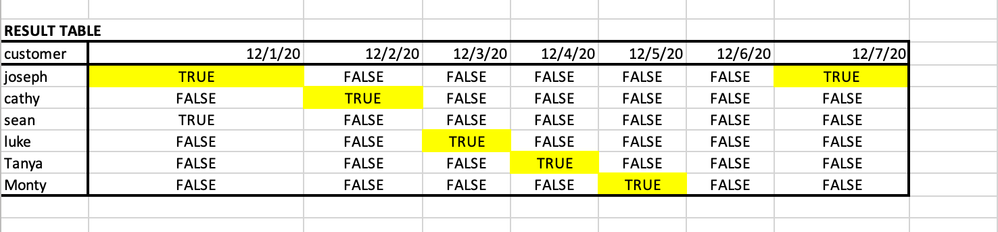Join us at FabCon Vienna from September 15-18, 2025
The ultimate Fabric, Power BI, SQL, and AI community-led learning event. Save €200 with code FABCOMM.
Get registered- Power BI forums
- Get Help with Power BI
- Desktop
- Service
- Report Server
- Power Query
- Mobile Apps
- Developer
- DAX Commands and Tips
- Custom Visuals Development Discussion
- Health and Life Sciences
- Power BI Spanish forums
- Translated Spanish Desktop
- Training and Consulting
- Instructor Led Training
- Dashboard in a Day for Women, by Women
- Galleries
- Data Stories Gallery
- Themes Gallery
- Contests Gallery
- Quick Measures Gallery
- Notebook Gallery
- Translytical Task Flow Gallery
- TMDL Gallery
- R Script Showcase
- Webinars and Video Gallery
- Ideas
- Custom Visuals Ideas (read-only)
- Issues
- Issues
- Events
- Upcoming Events
Compete to become Power BI Data Viz World Champion! First round ends August 18th. Get started.
- Power BI forums
- Forums
- Get Help with Power BI
- DAX Commands and Tips
- IF value exists on calendar date
The article you are trying to access is permanently deleted.
- Subscribe to RSS Feed
- Mark Topic as New
- Mark Topic as Read
- Float this Topic for Current User
- Bookmark
- Subscribe
- Printer Friendly Page
- Mark as New
- Bookmark
- Subscribe
- Mute
- Subscribe to RSS Feed
- Permalink
- Report Inappropriate Content
IF value exists on calendar date
Hi everyone, i need help creating a measure that evaluates whether a value in on table exists at a particular date within the calender table .
I am working with Two tables, on main table that has a customer and a purchase date. The second table is just a table showing the daily calendar dates.
the outcome wanted is to evaluate whether a purchase was made by a customer at a certain date on the daily calender.
the tables are as shown below :
RESULT
If a customer has purchased something on the date equivalent to the calendar date, return true, else false. as shown below:
If anyone could assist me with writing a measure that could produce this outcome that would be wonderful 🙂 all help and sugegestions are welcome:
Thank you
Solved! Go to Solution.
- Mark as New
- Bookmark
- Subscribe
- Mute
- Subscribe to RSS Feed
- Permalink
- Report Inappropriate Content
Hi,
Something like this should do what you want:
Start data:
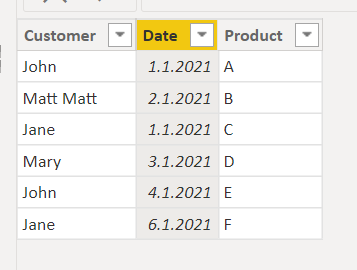
End result (Use calendar for axis):

(Ignore the Matt Matt. I made a typo in my test data 😅)
I hope this helps and if it does consider accepting this as a solution and giving a thumbs up!
Did I answer your question? Mark my post as a solution!
Proud to be a Super User!
- Mark as New
- Bookmark
- Subscribe
- Mute
- Subscribe to RSS Feed
- Permalink
- Report Inappropriate Content
@Anonymous you can use a measure like this
Measure =
VAR _cust =
MAX ( t1[customer] )
VAR _date =
MAX ( 'Calendar'[Date] )
VAR _temp =
CROSSJOIN (
SELECTCOLUMNS ( { _cust }, "cust", [Value] ),
SELECTCOLUMNS ( { _date }, "dt", [Value] )
)
VAR _date2 =
CALCULATE (
MAX ( t1[purchse_date] ),
TREATAS ( _temp, t1[customer], t1[purchse_date] )
)
RETURN
IF ( _date2 = BLANK (), "false", "true" )
- Mark as New
- Bookmark
- Subscribe
- Mute
- Subscribe to RSS Feed
- Permalink
- Report Inappropriate Content
@Anonymous you can use a measure like this
Measure =
VAR _cust =
MAX ( t1[customer] )
VAR _date =
MAX ( 'Calendar'[Date] )
VAR _temp =
CROSSJOIN (
SELECTCOLUMNS ( { _cust }, "cust", [Value] ),
SELECTCOLUMNS ( { _date }, "dt", [Value] )
)
VAR _date2 =
CALCULATE (
MAX ( t1[purchse_date] ),
TREATAS ( _temp, t1[customer], t1[purchse_date] )
)
RETURN
IF ( _date2 = BLANK (), "false", "true" )
- Mark as New
- Bookmark
- Subscribe
- Mute
- Subscribe to RSS Feed
- Permalink
- Report Inappropriate Content
If the calendar table is related to the purchase date, then all you need is
Measure1 = NOT ISEMPTY ( t1 )- Mark as New
- Bookmark
- Subscribe
- Mute
- Subscribe to RSS Feed
- Permalink
- Report Inappropriate Content
@AlexisOlson OP did not mention anyhting about the data model, so my starting point was unrelated tables. Thanks again !!!
- Mark as New
- Bookmark
- Subscribe
- Mute
- Subscribe to RSS Feed
- Permalink
- Report Inappropriate Content
Yeah, without the relationship, it needs a TREATAS or similar application of the date filter.
CALCULATE (
NOT ISEMPTY ( t1 ),
TREATAS ( VALUES ( 'Calendar'[Date] ), t1[purchse_date] )
)- Mark as New
- Bookmark
- Subscribe
- Mute
- Subscribe to RSS Feed
- Permalink
- Report Inappropriate Content
Hi,
Something like this should do what you want:
Start data:
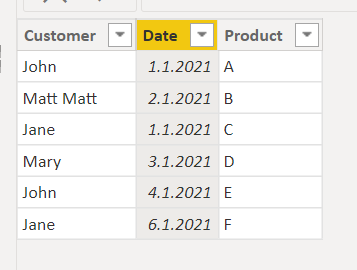
End result (Use calendar for axis):

(Ignore the Matt Matt. I made a typo in my test data 😅)
I hope this helps and if it does consider accepting this as a solution and giving a thumbs up!
Did I answer your question? Mark my post as a solution!
Proud to be a Super User!
- Mark as New
- Bookmark
- Subscribe
- Mute
- Subscribe to RSS Feed
- Permalink
- Report Inappropriate Content
I have a slightly different problem with these dates:
I have a percentage table that for existing dates should return 1-tx and not show all other dates
Now, as for each occurence where tx does not exist, 1-tx gives 100%, even when showing only Q1,
I get results per week 1-52 with all weeks outside Q1 showing 100%...
How can I force PBI to only show weeks within the selected filter?
Helpful resources
| User | Count |
|---|---|
| 25 | |
| 10 | |
| 8 | |
| 6 | |
| 6 |
| User | Count |
|---|---|
| 31 | |
| 12 | |
| 10 | |
| 10 | |
| 9 |