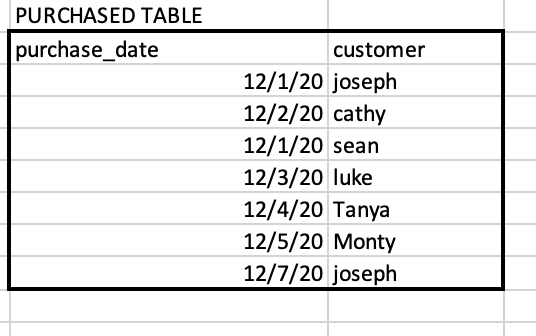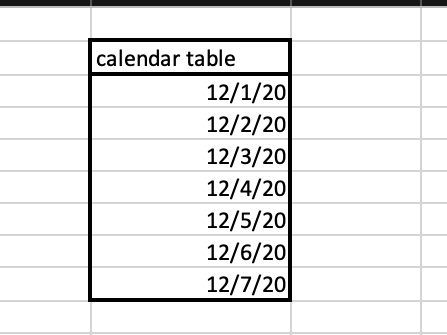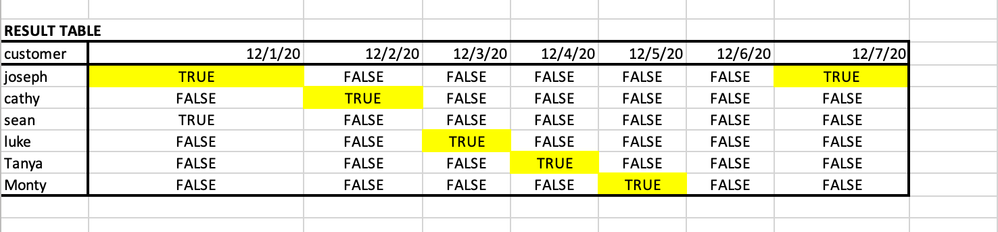FabCon is coming to Atlanta
Join us at FabCon Atlanta from March 16 - 20, 2026, for the ultimate Fabric, Power BI, AI and SQL community-led event. Save $200 with code FABCOMM.
Register now!- Power BI forums
- Get Help with Power BI
- Desktop
- Service
- Report Server
- Power Query
- Mobile Apps
- Developer
- DAX Commands and Tips
- Custom Visuals Development Discussion
- Health and Life Sciences
- Power BI Spanish forums
- Translated Spanish Desktop
- Training and Consulting
- Instructor Led Training
- Dashboard in a Day for Women, by Women
- Galleries
- Data Stories Gallery
- Themes Gallery
- Contests Gallery
- QuickViz Gallery
- Quick Measures Gallery
- Visual Calculations Gallery
- Notebook Gallery
- Translytical Task Flow Gallery
- TMDL Gallery
- R Script Showcase
- Webinars and Video Gallery
- Ideas
- Custom Visuals Ideas (read-only)
- Issues
- Issues
- Events
- Upcoming Events
The Power BI Data Visualization World Championships is back! Get ahead of the game and start preparing now! Learn more
- Power BI forums
- Forums
- Get Help with Power BI
- DAX Commands and Tips
- IF value exists on calendar date
- Subscribe to RSS Feed
- Mark Topic as New
- Mark Topic as Read
- Float this Topic for Current User
- Bookmark
- Subscribe
- Printer Friendly Page
- Mark as New
- Bookmark
- Subscribe
- Mute
- Subscribe to RSS Feed
- Permalink
- Report Inappropriate Content
IF value exists on calendar date
Hi everyone, i need help creating a measure that evaluates whether a value in on table exists at a particular date within the calender table .
I am working with Two tables, on main table that has a customer and a purchase date. The second table is just a table showing the daily calendar dates.
the outcome wanted is to evaluate whether a purchase was made by a customer at a certain date on the daily calender.
the tables are as shown below :
RESULT
If a customer has purchased something on the date equivalent to the calendar date, return true, else false. as shown below:
If anyone could assist me with writing a measure that could produce this outcome that would be wonderful 🙂 all help and sugegestions are welcome:
Thank you
Solved! Go to Solution.
- Mark as New
- Bookmark
- Subscribe
- Mute
- Subscribe to RSS Feed
- Permalink
- Report Inappropriate Content
Hi,
Something like this should do what you want:
Start data:
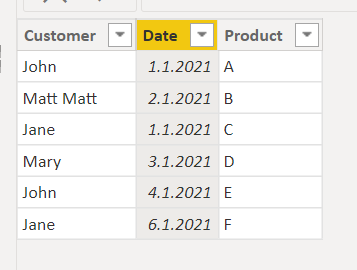
End result (Use calendar for axis):

(Ignore the Matt Matt. I made a typo in my test data 😅)
I hope this helps and if it does consider accepting this as a solution and giving a thumbs up!
Did I answer your question? Mark my post as a solution!
Proud to be a Super User!
- Mark as New
- Bookmark
- Subscribe
- Mute
- Subscribe to RSS Feed
- Permalink
- Report Inappropriate Content
@Anonymous you can use a measure like this
Measure =
VAR _cust =
MAX ( t1[customer] )
VAR _date =
MAX ( 'Calendar'[Date] )
VAR _temp =
CROSSJOIN (
SELECTCOLUMNS ( { _cust }, "cust", [Value] ),
SELECTCOLUMNS ( { _date }, "dt", [Value] )
)
VAR _date2 =
CALCULATE (
MAX ( t1[purchse_date] ),
TREATAS ( _temp, t1[customer], t1[purchse_date] )
)
RETURN
IF ( _date2 = BLANK (), "false", "true" )
- Mark as New
- Bookmark
- Subscribe
- Mute
- Subscribe to RSS Feed
- Permalink
- Report Inappropriate Content
@Anonymous you can use a measure like this
Measure =
VAR _cust =
MAX ( t1[customer] )
VAR _date =
MAX ( 'Calendar'[Date] )
VAR _temp =
CROSSJOIN (
SELECTCOLUMNS ( { _cust }, "cust", [Value] ),
SELECTCOLUMNS ( { _date }, "dt", [Value] )
)
VAR _date2 =
CALCULATE (
MAX ( t1[purchse_date] ),
TREATAS ( _temp, t1[customer], t1[purchse_date] )
)
RETURN
IF ( _date2 = BLANK (), "false", "true" )
- Mark as New
- Bookmark
- Subscribe
- Mute
- Subscribe to RSS Feed
- Permalink
- Report Inappropriate Content
If the calendar table is related to the purchase date, then all you need is
Measure1 = NOT ISEMPTY ( t1 )- Mark as New
- Bookmark
- Subscribe
- Mute
- Subscribe to RSS Feed
- Permalink
- Report Inappropriate Content
@AlexisOlson OP did not mention anyhting about the data model, so my starting point was unrelated tables. Thanks again !!!
- Mark as New
- Bookmark
- Subscribe
- Mute
- Subscribe to RSS Feed
- Permalink
- Report Inappropriate Content
Yeah, without the relationship, it needs a TREATAS or similar application of the date filter.
CALCULATE (
NOT ISEMPTY ( t1 ),
TREATAS ( VALUES ( 'Calendar'[Date] ), t1[purchse_date] )
)- Mark as New
- Bookmark
- Subscribe
- Mute
- Subscribe to RSS Feed
- Permalink
- Report Inappropriate Content
Hi,
Something like this should do what you want:
Start data:
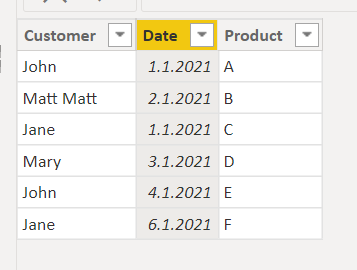
End result (Use calendar for axis):

(Ignore the Matt Matt. I made a typo in my test data 😅)
I hope this helps and if it does consider accepting this as a solution and giving a thumbs up!
Did I answer your question? Mark my post as a solution!
Proud to be a Super User!
- Mark as New
- Bookmark
- Subscribe
- Mute
- Subscribe to RSS Feed
- Permalink
- Report Inappropriate Content
I have a slightly different problem with these dates:
I have a percentage table that for existing dates should return 1-tx and not show all other dates
Now, as for each occurence where tx does not exist, 1-tx gives 100%, even when showing only Q1,
I get results per week 1-52 with all weeks outside Q1 showing 100%...
How can I force PBI to only show weeks within the selected filter?
Helpful resources

Power BI Dataviz World Championships
The Power BI Data Visualization World Championships is back! Get ahead of the game and start preparing now!

| User | Count |
|---|---|
| 16 | |
| 7 | |
| 4 | |
| 3 | |
| 3 |
| User | Count |
|---|---|
| 25 | |
| 13 | |
| 12 | |
| 10 | |
| 6 |