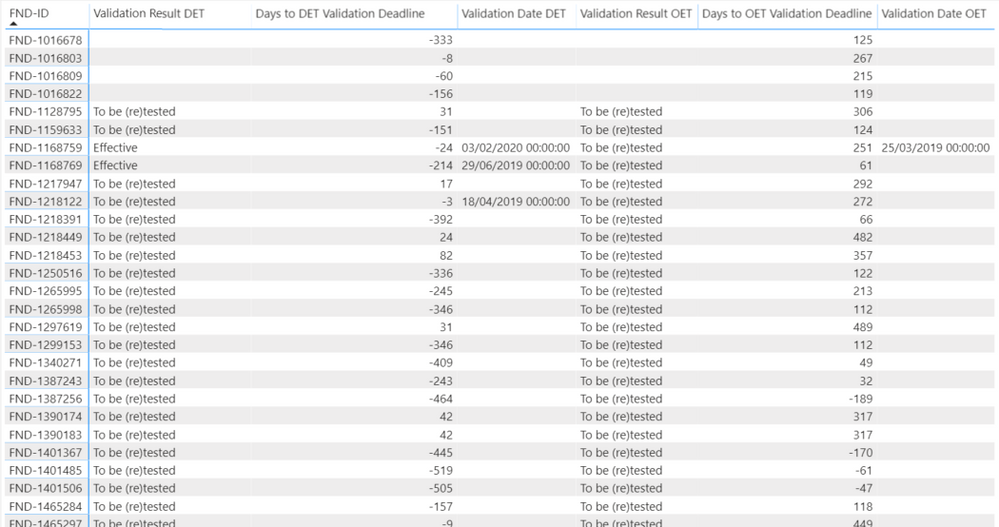FabCon is coming to Atlanta
Join us at FabCon Atlanta from March 16 - 20, 2026, for the ultimate Fabric, Power BI, AI and SQL community-led event. Save $200 with code FABCOMM.
Register now!- Power BI forums
- Get Help with Power BI
- Desktop
- Service
- Report Server
- Power Query
- Mobile Apps
- Developer
- DAX Commands and Tips
- Custom Visuals Development Discussion
- Health and Life Sciences
- Power BI Spanish forums
- Translated Spanish Desktop
- Training and Consulting
- Instructor Led Training
- Dashboard in a Day for Women, by Women
- Galleries
- Data Stories Gallery
- Themes Gallery
- Contests Gallery
- QuickViz Gallery
- Quick Measures Gallery
- Visual Calculations Gallery
- Notebook Gallery
- Translytical Task Flow Gallery
- TMDL Gallery
- R Script Showcase
- Webinars and Video Gallery
- Ideas
- Custom Visuals Ideas (read-only)
- Issues
- Issues
- Events
- Upcoming Events
The Power BI Data Visualization World Championships is back! Get ahead of the game and start preparing now! Learn more
- Power BI forums
- Forums
- Get Help with Power BI
- DAX Commands and Tips
- IF statement with multiple columns and logical tes...
- Subscribe to RSS Feed
- Mark Topic as New
- Mark Topic as Read
- Float this Topic for Current User
- Bookmark
- Subscribe
- Printer Friendly Page
- Mark as New
- Bookmark
- Subscribe
- Mute
- Subscribe to RSS Feed
- Permalink
- Report Inappropriate Content
IF statement with multiple columns and logical tests
Hi all,
I’m trying to make a column with values from several other columns:
If Validation Result OET = “obligatory test” and Validation Date OET = blank, new column should say: “obligatory test”.
In the same column, I would like to have:
If Days to DET Validation Deadline < 0, and Validation Date DET = blank, “Not Timely”
If Days to OET Validation Deadline < 0, and Validation Date OET = blank, “Not Timely”
If Days to DET Validation Deadline < 0, and =< 30, and Validation Date DET = blank, “0-30”
If Days to OET Validation Deadline < 0, and =< 30, and Validation Date OET = blank, “0-30”
If Days to DET Validation Deadline < 30, and =< 60, and Validation Date DET = blank, “30-60”
If Days to OET Validation Deadline < 30, and =< 60, and Validation Date OET = blank, “30-60”
Else, “over 60”
All in all, the new column should be giving me either:
- Obligatory test
- Not Timely
- 0-30
- 30-60
- Over 60
Is it possible to put this in 1 string, and therefore in one column, or is it better to approach this in a completely different way?
There are several other statuses in the “Validation Result DET” and “Validation Result OET” columns.
It is possible to have a finding which has “Effective” as a DET result and “Obligatory test” as OET result, so I figured I can’t just filter out all DET Effectives for example. Therefore I think I need to put it in one IF statement…
Does anybody know what’s best in this matter?
Solved! Go to Solution.
- Mark as New
- Bookmark
- Subscribe
- Mute
- Subscribe to RSS Feed
- Permalink
- Report Inappropriate Content
So something like the following?
Column =
SWITCH(
TRUE(),
[Validation Result OET] = “obligatory test” && ISBLANK([Validation Date OET]), "obligatory test",
[Days to DET Validation Deadline] < 0 && ISBLANK([Validation Date DET]), “Not Timely”,
[Days to OET Validation Deadline] < 0 && ISBLANK([Validation Date OET]), “Not Timely”,
[Days to DET Validation Deadline] <= 30 && ISBLANK([Validation Date DET]), “0-30”,
[Days to OET Validation Deadline] <= 30 && ISBLANK([Validation Date OET]), “0-30”,
[Days to DET Validation Deadline] > 30 && [Days to DET Validation Deadline] <= 60 && ISBLANK(Validation Date DET), "30-60",
[Days to DET Validation Deadline] > 30 && [Days to DET Validation Deadline] <= 60 && ISBLANK([Validation Date OET]), “30-60”,
“over 60”
)Warning, probably a few syntax errors hiding in there but this should provide the concept.
Follow on LinkedIn
@ me in replies or I'll lose your thread!!!
Instead of a Kudo, please vote for this idea
Become an expert!: Enterprise DNA
External Tools: MSHGQM
YouTube Channel!: Microsoft Hates Greg
Latest book!: DAX For Humans
DAX is easy, CALCULATE makes DAX hard...
- Mark as New
- Bookmark
- Subscribe
- Mute
- Subscribe to RSS Feed
- Permalink
- Report Inappropriate Content
So something like the following?
Column =
SWITCH(
TRUE(),
[Validation Result OET] = “obligatory test” && ISBLANK([Validation Date OET]), "obligatory test",
[Days to DET Validation Deadline] < 0 && ISBLANK([Validation Date DET]), “Not Timely”,
[Days to OET Validation Deadline] < 0 && ISBLANK([Validation Date OET]), “Not Timely”,
[Days to DET Validation Deadline] <= 30 && ISBLANK([Validation Date DET]), “0-30”,
[Days to OET Validation Deadline] <= 30 && ISBLANK([Validation Date OET]), “0-30”,
[Days to DET Validation Deadline] > 30 && [Days to DET Validation Deadline] <= 60 && ISBLANK(Validation Date DET), "30-60",
[Days to DET Validation Deadline] > 30 && [Days to DET Validation Deadline] <= 60 && ISBLANK([Validation Date OET]), “30-60”,
“over 60”
)Warning, probably a few syntax errors hiding in there but this should provide the concept.
Follow on LinkedIn
@ me in replies or I'll lose your thread!!!
Instead of a Kudo, please vote for this idea
Become an expert!: Enterprise DNA
External Tools: MSHGQM
YouTube Channel!: Microsoft Hates Greg
Latest book!: DAX For Humans
DAX is easy, CALCULATE makes DAX hard...
- Mark as New
- Bookmark
- Subscribe
- Mute
- Subscribe to RSS Feed
- Permalink
- Report Inappropriate Content
Thanks for your help!
This does exactly what I want it to do.
The solution did indeed give some syntax errors but they are easily fixed.
Thanks a lot!
- Mark as New
- Bookmark
- Subscribe
- Mute
- Subscribe to RSS Feed
- Permalink
- Report Inappropriate Content
Thanks.
Best
D
Helpful resources

Power BI Dataviz World Championships
The Power BI Data Visualization World Championships is back! Get ahead of the game and start preparing now!

| User | Count |
|---|---|
| 19 | |
| 13 | |
| 9 | |
| 4 | |
| 4 |
| User | Count |
|---|---|
| 30 | |
| 26 | |
| 17 | |
| 11 | |
| 10 |