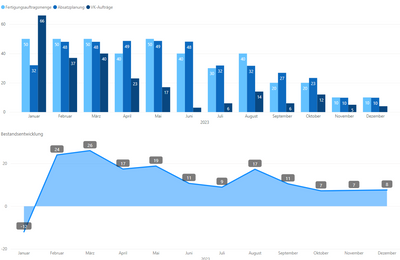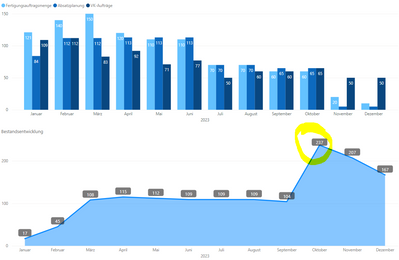Huge last-minute discounts for FabCon Vienna from September 15-18, 2025
Supplies are limited. Contact info@espc.tech right away to save your spot before the conference sells out.
Get your discount- Power BI forums
- Get Help with Power BI
- Desktop
- Service
- Report Server
- Power Query
- Mobile Apps
- Developer
- DAX Commands and Tips
- Custom Visuals Development Discussion
- Health and Life Sciences
- Power BI Spanish forums
- Translated Spanish Desktop
- Training and Consulting
- Instructor Led Training
- Dashboard in a Day for Women, by Women
- Galleries
- Data Stories Gallery
- Themes Gallery
- Contests Gallery
- Quick Measures Gallery
- Notebook Gallery
- Translytical Task Flow Gallery
- TMDL Gallery
- R Script Showcase
- Webinars and Video Gallery
- Ideas
- Custom Visuals Ideas (read-only)
- Issues
- Issues
- Events
- Upcoming Events
Score big with last-minute savings on the final tickets to FabCon Vienna. Secure your discount
- Power BI forums
- Forums
- Get Help with Power BI
- DAX Commands and Tips
- IF combined with a CALCULATE function
- Subscribe to RSS Feed
- Mark Topic as New
- Mark Topic as Read
- Float this Topic for Current User
- Bookmark
- Subscribe
- Printer Friendly Page
- Mark as New
- Bookmark
- Subscribe
- Mute
- Subscribe to RSS Feed
- Permalink
- Report Inappropriate Content
IF combined with a CALCULATE function
Hey,
i want to combine a IF-question with a CALCULATE function.
First i want to compare two values. Depend on the result i want to use the one or the other formular with the calculate function. It will work well but in some cases the result isn't what i espected and i don't understand why.
Goal is to calculate the inventory development. If the target number is bigger than the sales order, use the target number. Otherwise use the summary of al sales orders to calculate the inventory.
Bestandsentwicklung (Absatzplan/VK Aufträge) = if (sum('SCM ProdForecastEntry'[Absatzplanung]) > sum('VK OffeneAuftraege'[Restmenge])
Here is the hole code:
Bestandsentwicklung (Absatzplan/VK Aufträge) =
if (sum('SCM ProdForecastEntry'[Absatzplanung]) > sum('VK OffeneAuftraege'[Restmenge]),
CALCULATE(sum('SCM Artikelbestand'[Menge])+sum('SCM FA-Zeile'[Restmenge])-sum('SCM ProdForecastEntry'[Absatzplanung]),
FILTER(
ALLSELECTED('Datumstabelle'[Date]),
ISONORAFTER('Datumstabelle'[Date], MAX('Datumstabelle'[Date]), DESC)
)),
CALCULATE(sum('SCM Artikelbestand'[Menge])+sum('SCM FA-Zeile'[Restmenge])-sum('VK OffeneAuftraege'[Restmenge]),
FILTER(
ALLSELECTED('Datumstabelle'[Date]),
ISONORAFTER('Datumstabelle'[Date], MAX('Datumstabelle'[Date]), DESC)
))
)
As i told, result is fine in this example:
But for some other products it will look like this:
Result for october makes no sence...
The only different i can see is that sum('SCM ProdForecastEntry'[Absatzplanung]) is the same like sum('VK OffeneAuftraege'[Restmenge]). (both values are 65)
Hope somebody have an idea whats going wrong in my syntax.
If i use the CALCULATE Syntax for his own (without the if-comparison) everything works great.
Thanks in advance!
Solved! Go to Solution.
- Mark as New
- Bookmark
- Subscribe
- Mute
- Subscribe to RSS Feed
- Permalink
- Report Inappropriate Content
refactor your measure to isolate the individual computations.
Bestandsentwicklung (Absatzplan/VK Aufträge) =
var f = FILTER(
ALLSELECTED('Datumstabelle'[Date]),
ISONORAFTER('Datumstabelle'[Date], MAX('Datumstabelle'[Date]), DESC)
)
var a = CALCULATE(sum('SCM Artikelbestand'[Menge])+sum('SCM FA-Zeile'[Restmenge])-sum('SCM ProdForecastEntry'[Absatzplanung]),f)
var b = CALCULATE(sum('SCM Artikelbestand'[Menge])+sum('SCM FA-Zeile'[Restmenge])-sum('VK OffeneAuftraege'[Restmenge]),f)
return if (sum('SCM ProdForecastEntry'[Absatzplanung]) > sum('VK OffeneAuftraege'[Restmenge]),a,b)
That way it is easier to troubleshoot.
Also - read about EVALUATEANDLOG - it's a game changer.
- Mark as New
- Bookmark
- Subscribe
- Mute
- Subscribe to RSS Feed
- Permalink
- Report Inappropriate Content
refactor your measure to isolate the individual computations.
Bestandsentwicklung (Absatzplan/VK Aufträge) =
var f = FILTER(
ALLSELECTED('Datumstabelle'[Date]),
ISONORAFTER('Datumstabelle'[Date], MAX('Datumstabelle'[Date]), DESC)
)
var a = CALCULATE(sum('SCM Artikelbestand'[Menge])+sum('SCM FA-Zeile'[Restmenge])-sum('SCM ProdForecastEntry'[Absatzplanung]),f)
var b = CALCULATE(sum('SCM Artikelbestand'[Menge])+sum('SCM FA-Zeile'[Restmenge])-sum('VK OffeneAuftraege'[Restmenge]),f)
return if (sum('SCM ProdForecastEntry'[Absatzplanung]) > sum('VK OffeneAuftraege'[Restmenge]),a,b)
That way it is easier to troubleshoot.
Also - read about EVALUATEANDLOG - it's a game changer.
Helpful resources
| User | Count |
|---|---|
| 13 | |
| 8 | |
| 8 | |
| 7 | |
| 5 |
| User | Count |
|---|---|
| 23 | |
| 15 | |
| 15 | |
| 10 | |
| 7 |