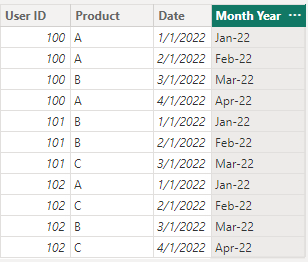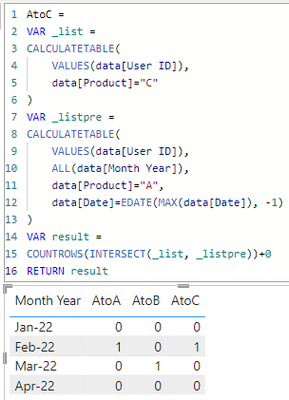FabCon is coming to Atlanta
Join us at FabCon Atlanta from March 16 - 20, 2026, for the ultimate Fabric, Power BI, AI and SQL community-led event. Save $200 with code FABCOMM.
Register now!- Power BI forums
- Get Help with Power BI
- Desktop
- Service
- Report Server
- Power Query
- Mobile Apps
- Developer
- DAX Commands and Tips
- Custom Visuals Development Discussion
- Health and Life Sciences
- Power BI Spanish forums
- Translated Spanish Desktop
- Training and Consulting
- Instructor Led Training
- Dashboard in a Day for Women, by Women
- Galleries
- Data Stories Gallery
- Themes Gallery
- Contests Gallery
- Quick Measures Gallery
- Notebook Gallery
- Translytical Task Flow Gallery
- TMDL Gallery
- R Script Showcase
- Webinars and Video Gallery
- Ideas
- Custom Visuals Ideas (read-only)
- Issues
- Issues
- Events
- Upcoming Events
To celebrate FabCon Vienna, we are offering 50% off select exams. Ends October 3rd. Request your discount now.
- Power BI forums
- Forums
- Get Help with Power BI
- DAX Commands and Tips
- Re: I would like to show customer purchasing patte...
- Subscribe to RSS Feed
- Mark Topic as New
- Mark Topic as Read
- Float this Topic for Current User
- Bookmark
- Subscribe
- Printer Friendly Page
- Mark as New
- Bookmark
- Subscribe
- Mute
- Subscribe to RSS Feed
- Permalink
- Report Inappropriate Content
I would like to show customer purchasing pattern from month to month.
Actual Table:
| User ID | Product | Month Year |
| 100 | A | Jan-22 |
| 100 | A | Feb-22 |
| 100 | B | Mar-22 |
| 100 | A | Apr-22 |
| 101 | B | Jan-22 |
| 101 | B | Feb-22 |
| 101 | C | Mar-22 |
| 102 | A | Jan-22 |
| 102 | C | Feb-22 |
| 102 | B | Mar-22 |
| 102 | C | Apr-22 |
I would like to show the product movement from month to month indicating the number of users:
| (No of users)Product A to A | (No of users)Product A to B | (No of users)Product A to C | |
| From January 2022 to February 2022 | 2 | 0 | 1 |
| From February 2022 to March 2022 | 0 | 1 | 0 |
Appreciate your support
Solved! Go to Solution.
- Mark as New
- Bookmark
- Subscribe
- Mute
- Subscribe to RSS Feed
- Permalink
- Report Inappropriate Content
hi @Jayprekk
not sure if i fully get you, as the expected result seems inconsistent with the dataset.
Anyway, you may try the following:
1) get a date column in your table, like:
2) plot a table visual with the [Month Year] column and three measures like:
AtoA =
VAR _list =
CALCULATETABLE(
VALUES(data[User ID]),
data[Product]="A"
)
VAR _listpre =
CALCULATETABLE(
VALUES(data[User ID]),
ALL(data[Month Year]),
data[Product]="A",
data[Date]=EDATE(MAX(data[Date]), -1)
)
VAR result =
COUNTROWS(INTERSECT(_list, _listpre))+0
RETURN resultAtoB =
VAR _list =
CALCULATETABLE(
VALUES(data[User ID]),
data[Product]="B"
)
VAR _listpre =
CALCULATETABLE(
VALUES(data[User ID]),
ALL(data[Month Year]),
data[Product]="A",
data[Date]=EDATE(MAX(data[Date]), -1)
)
VAR result =
COUNTROWS(INTERSECT(_list, _listpre))+0
RETURN resultAtoC =
VAR _list =
CALCULATETABLE(
VALUES(data[User ID]),
data[Product]="C"
)
VAR _listpre =
CALCULATETABLE(
VALUES(data[User ID]),
ALL(data[Month Year]),
data[Product]="A",
data[Date]=EDATE(MAX(data[Date]), -1)
)
VAR result =
COUNTROWS(INTERSECT(_list, _listpre))+0
RETURN resultit worked like:
note: only user id 100 is using product A in Jan and Feb.
- Mark as New
- Bookmark
- Subscribe
- Mute
- Subscribe to RSS Feed
- Permalink
- Report Inappropriate Content
Thank you. Its working as I wanted it to :). Appreciate it!
- Mark as New
- Bookmark
- Subscribe
- Mute
- Subscribe to RSS Feed
- Permalink
- Report Inappropriate Content
hi @Jayprekk
not sure if i fully get you, as the expected result seems inconsistent with the dataset.
Anyway, you may try the following:
1) get a date column in your table, like:
2) plot a table visual with the [Month Year] column and three measures like:
AtoA =
VAR _list =
CALCULATETABLE(
VALUES(data[User ID]),
data[Product]="A"
)
VAR _listpre =
CALCULATETABLE(
VALUES(data[User ID]),
ALL(data[Month Year]),
data[Product]="A",
data[Date]=EDATE(MAX(data[Date]), -1)
)
VAR result =
COUNTROWS(INTERSECT(_list, _listpre))+0
RETURN resultAtoB =
VAR _list =
CALCULATETABLE(
VALUES(data[User ID]),
data[Product]="B"
)
VAR _listpre =
CALCULATETABLE(
VALUES(data[User ID]),
ALL(data[Month Year]),
data[Product]="A",
data[Date]=EDATE(MAX(data[Date]), -1)
)
VAR result =
COUNTROWS(INTERSECT(_list, _listpre))+0
RETURN resultAtoC =
VAR _list =
CALCULATETABLE(
VALUES(data[User ID]),
data[Product]="C"
)
VAR _listpre =
CALCULATETABLE(
VALUES(data[User ID]),
ALL(data[Month Year]),
data[Product]="A",
data[Date]=EDATE(MAX(data[Date]), -1)
)
VAR result =
COUNTROWS(INTERSECT(_list, _listpre))+0
RETURN resultit worked like:
note: only user id 100 is using product A in Jan and Feb.