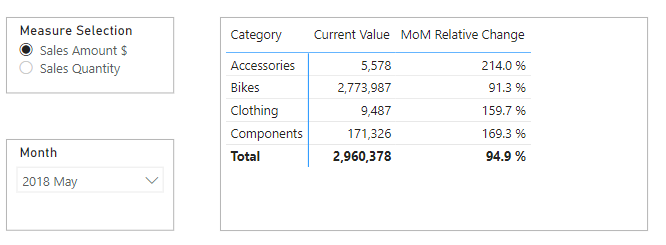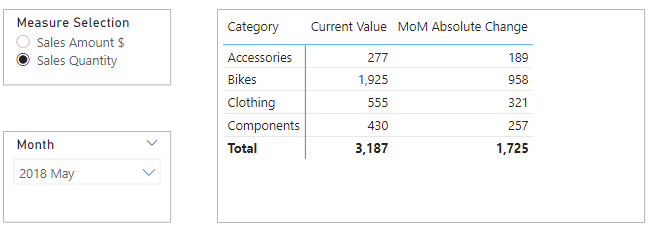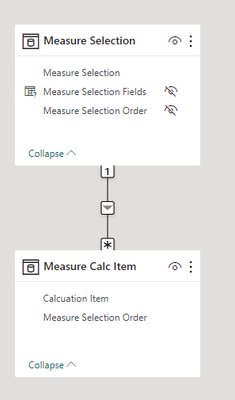FabCon is coming to Atlanta
Join us at FabCon Atlanta from March 16 - 20, 2026, for the ultimate Fabric, Power BI, AI and SQL community-led event. Save $200 with code FABCOMM.
Register now!- Power BI forums
- Get Help with Power BI
- Desktop
- Service
- Report Server
- Power Query
- Mobile Apps
- Developer
- DAX Commands and Tips
- Custom Visuals Development Discussion
- Health and Life Sciences
- Power BI Spanish forums
- Translated Spanish Desktop
- Training and Consulting
- Instructor Led Training
- Dashboard in a Day for Women, by Women
- Galleries
- Data Stories Gallery
- Themes Gallery
- Contests Gallery
- QuickViz Gallery
- Quick Measures Gallery
- Visual Calculations Gallery
- Notebook Gallery
- Translytical Task Flow Gallery
- TMDL Gallery
- R Script Showcase
- Webinars and Video Gallery
- Ideas
- Custom Visuals Ideas (read-only)
- Issues
- Issues
- Events
- Upcoming Events
The Power BI Data Visualization World Championships is back! Get ahead of the game and start preparing now! Learn more
- Power BI forums
- Forums
- Get Help with Power BI
- DAX Commands and Tips
- I would like a slicer from a field parameter table...
- Subscribe to RSS Feed
- Mark Topic as New
- Mark Topic as Read
- Float this Topic for Current User
- Bookmark
- Subscribe
- Printer Friendly Page
- Mark as New
- Bookmark
- Subscribe
- Mute
- Subscribe to RSS Feed
- Permalink
- Report Inappropriate Content
I would like a slicer from a field parameter table to show certain calculation group items
Hi Have a matrix that show calculation group items such as Current value, MoM relative Change and MoM Absolute change as column header and rows as a email type. I also have a slicer from a field parameter for Total Member, Rates1 and Rates2
What I woulike to achieve is, if I select Total Member on the slicer, the matrix must only show Current Value items and MoM relative Change. and if I select Rates1 or Rate2 it must only show Current Value and MoM Absolute change. Is this possible?
Please note that my field parameter is indeed added on my matrix on the value filed
Solved! Go to Solution.
- Mark as New
- Bookmark
- Subscribe
- Mute
- Subscribe to RSS Feed
- Permalink
- Report Inappropriate Content
Hi @Kasonga2018
Here is one type of method I've applied in similar situations, with an example PBIX attached.
The basic steps I applied are:
- Create a table that relates the Field Parameter values to Calculation Items. In my example, I used the "Order" column to identify the Field Parameter, since the visible Field Parameter column cannot be used on the 1-side of a relationship.
- Create a relationship between the Field Parameter and this new table, so that filtering the Field Parameter filters this table.
- Create an additional Calculation Group with Calculation Item that blanks out measure values unless the combination of Field Parameter & Measure exists in the table in step 1.
- Apply this new Calculation Item as a filter on the visual.
The end result is that filtering the field parameter effectively filters the calculation items (by blanking out unwanted calculation items).
Some additional screenshots:
Step 1: 'Measure Calc Item' table
Step 2: Relationship between Field Parameter and 'Measure Calc Item':
Step 3: New Calculation Group (TE3 DAX script):
------------------------------------------------
-- Calculation Group: 'Filter Time Intelligence'
------------------------------------------------
CALCULATIONGROUP 'Filter Time Intelligence'[Filter] Precedence = 1
CALCULATIONITEM "Filter based on Field Parameter" =
VAR RequiredCalcItems =
VALUES ( 'Measure Calc Item'[Calcuation Item] )
VAR CurrentCalcItem =
SELECTEDVALUE ( TimeIntelligence[Time Calc] )
VAR DisplayMeasure = CurrentCalcItem IN RequiredCalcItems
RETURN
IF ( DisplayMeasure, SELECTEDMEASURE ( ) )
Does something like this work for you?
Regards,
- Mark as New
- Bookmark
- Subscribe
- Mute
- Subscribe to RSS Feed
- Permalink
- Report Inappropriate Content
Hi @Kasonga2018
Here is one type of method I've applied in similar situations, with an example PBIX attached.
The basic steps I applied are:
- Create a table that relates the Field Parameter values to Calculation Items. In my example, I used the "Order" column to identify the Field Parameter, since the visible Field Parameter column cannot be used on the 1-side of a relationship.
- Create a relationship between the Field Parameter and this new table, so that filtering the Field Parameter filters this table.
- Create an additional Calculation Group with Calculation Item that blanks out measure values unless the combination of Field Parameter & Measure exists in the table in step 1.
- Apply this new Calculation Item as a filter on the visual.
The end result is that filtering the field parameter effectively filters the calculation items (by blanking out unwanted calculation items).
Some additional screenshots:
Step 1: 'Measure Calc Item' table
Step 2: Relationship between Field Parameter and 'Measure Calc Item':
Step 3: New Calculation Group (TE3 DAX script):
------------------------------------------------
-- Calculation Group: 'Filter Time Intelligence'
------------------------------------------------
CALCULATIONGROUP 'Filter Time Intelligence'[Filter] Precedence = 1
CALCULATIONITEM "Filter based on Field Parameter" =
VAR RequiredCalcItems =
VALUES ( 'Measure Calc Item'[Calcuation Item] )
VAR CurrentCalcItem =
SELECTEDVALUE ( TimeIntelligence[Time Calc] )
VAR DisplayMeasure = CurrentCalcItem IN RequiredCalcItems
RETURN
IF ( DisplayMeasure, SELECTEDMEASURE ( ) )
Does something like this work for you?
Regards,
- Mark as New
- Bookmark
- Subscribe
- Mute
- Subscribe to RSS Feed
- Permalink
- Report Inappropriate Content
Hi all, is there anyone willing to help please? Basically, I just need to control what column from the calculation groups items to show on the matrix based on my slicer selection (Slicer is a field parameter for measures)
Helpful resources

Power BI Monthly Update - November 2025
Check out the November 2025 Power BI update to learn about new features.

Fabric Data Days
Advance your Data & AI career with 50 days of live learning, contests, hands-on challenges, study groups & certifications and more!

| User | Count |
|---|---|
| 20 | |
| 11 | |
| 9 | |
| 4 | |
| 4 |
| User | Count |
|---|---|
| 31 | |
| 28 | |
| 21 | |
| 13 | |
| 12 |