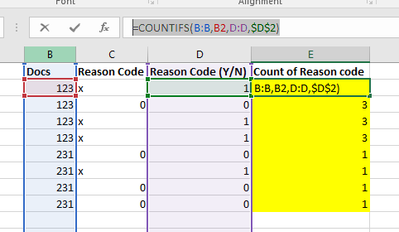Join us at FabCon Vienna from September 15-18, 2025
The ultimate Fabric, Power BI, SQL, and AI community-led learning event. Save €200 with code FABCOMM.
Get registered- Power BI forums
- Get Help with Power BI
- Desktop
- Service
- Report Server
- Power Query
- Mobile Apps
- Developer
- DAX Commands and Tips
- Custom Visuals Development Discussion
- Health and Life Sciences
- Power BI Spanish forums
- Translated Spanish Desktop
- Training and Consulting
- Instructor Led Training
- Dashboard in a Day for Women, by Women
- Galleries
- Data Stories Gallery
- Themes Gallery
- Contests Gallery
- Quick Measures Gallery
- Notebook Gallery
- Translytical Task Flow Gallery
- TMDL Gallery
- R Script Showcase
- Webinars and Video Gallery
- Ideas
- Custom Visuals Ideas (read-only)
- Issues
- Issues
- Events
- Upcoming Events
Enhance your career with this limited time 50% discount on Fabric and Power BI exams. Ends August 31st. Request your voucher.
- Power BI forums
- Forums
- Get Help with Power BI
- DAX Commands and Tips
- Re: I want to count and reflect the number of reas...
- Subscribe to RSS Feed
- Mark Topic as New
- Mark Topic as Read
- Float this Topic for Current User
- Bookmark
- Subscribe
- Printer Friendly Page
- Mark as New
- Bookmark
- Subscribe
- Mute
- Subscribe to RSS Feed
- Permalink
- Report Inappropriate Content
I want to count and reflect the number of reason codes against each row
Below is the table and count of Reason code is the result I am trying to get in power BI. In first coloumn same Document number is there and against each document either there is reason code present or not present . I want to count and reflect the number of reason codes against each row .
For eg. 123 document has total of 3 reason codes. so 3 count will reflect against each 123 row.
my excel formula to claculate count of reason code is :
| Docs | Reason Code | Reason Code (Y/N) | Count of Reason code |
| 123 | x | 1 | 3 |
| 123 | 0 | 0 | 3 |
| 123 | x | 1 | 3 |
| 123 | x | 1 | 3 |
| 231 | 0 | 0 | 1 |
| 231 | x | 1 | 1 |
| 231 | 0 | 0 | 1 |
| 231 | 0 | 0 | 1 |
I tried below DAX formula but it is giving me the total of all reason codes. But I want sum of Reason code come against each document =
Solved! Go to Solution.
- Mark as New
- Bookmark
- Subscribe
- Mute
- Subscribe to RSS Feed
- Permalink
- Report Inappropriate Content
Hi @vineet2504
Try following
= CALCULATE ( SUM ( Sheet1[reasoncode] ), ALLEXCEPT ( sheet1, sheet1[Docs] ) )
Regards
Zubair
Please try my custom visuals
- Mark as New
- Bookmark
- Subscribe
- Mute
- Subscribe to RSS Feed
- Permalink
- Report Inappropriate Content
You could try this as well:
[Count of Reason Codes] = var __oneDocVisibleAndDirectltyFiltered = HASONEFILTER( T[Docs] ) var __reasonCodeCount = CALCULATE( SUM ( T[Reason Code (T/N)] ), VALUES( T[Docs] ), ALL( T ) ) return if( __oneDocVisibleAndDirectlyFiltered, __reasonCodeCount )
Best
Darek
- Mark as New
- Bookmark
- Subscribe
- Mute
- Subscribe to RSS Feed
- Permalink
- Report Inappropriate Content
Hi @vineet2504
Try following
= CALCULATE ( SUM ( Sheet1[reasoncode] ), ALLEXCEPT ( sheet1, sheet1[Docs] ) )
Regards
Zubair
Please try my custom visuals
- Mark as New
- Bookmark
- Subscribe
- Mute
- Subscribe to RSS Feed
- Permalink
- Report Inappropriate Content
This is working. Thanks dude.