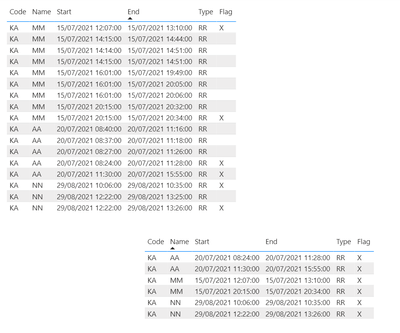Party with Power BI’s own Guy in a Cube
Power BI is turning 10! Tune in for a special live episode on July 24 with behind-the-scenes stories, product evolution highlights, and a sneak peek at what’s in store for the future.
Save the date- Power BI forums
- Get Help with Power BI
- Desktop
- Service
- Report Server
- Power Query
- Mobile Apps
- Developer
- DAX Commands and Tips
- Custom Visuals Development Discussion
- Health and Life Sciences
- Power BI Spanish forums
- Translated Spanish Desktop
- Training and Consulting
- Instructor Led Training
- Dashboard in a Day for Women, by Women
- Galleries
- Webinars and Video Gallery
- Data Stories Gallery
- Themes Gallery
- Contests Gallery
- Quick Measures Gallery
- Notebook Gallery
- Translytical Task Flow Gallery
- R Script Showcase
- Ideas
- Custom Visuals Ideas (read-only)
- Issues
- Issues
- Events
- Upcoming Events
Enhance your career with this limited time 50% discount on Fabric and Power BI exams. Ends August 31st. Request your voucher.
- Power BI forums
- Forums
- Get Help with Power BI
- DAX Commands and Tips
- I need help removing rows that contain both duplic...
- Subscribe to RSS Feed
- Mark Topic as New
- Mark Topic as Read
- Float this Topic for Current User
- Bookmark
- Subscribe
- Printer Friendly Page
- Mark as New
- Bookmark
- Subscribe
- Mute
- Subscribe to RSS Feed
- Permalink
- Report Inappropriate Content
I need help removing rows that contain both duplicate and not identical time values
Hi
I need help removing both duplicate and not identical time values based on same code, name and type, then reporting the maximum time elapsed here is my data sample
Code | Name | Start Date | End Date | Time Elapsed | Type |
KA | AA | 20/07/2021 8:24 | 20/07/2021 11:28 | 184 | RR |
KA | AA | 20/07/2021 8:27 | 20/07/2021 11:26 | 179 | RR |
KA | AA | 20/07/2021 8:37 | 20/07/2021 11:18 | 161 | RR |
KA | AA | 20/07/2021 8:40 | 20/07/2021 11:16 | 156 | RR |
KA | AA | 20/07/2021 11:30 | 20/07/2021 15:55 | 265 | RR |
KA | AA | 20/07/2021 11:30 | 20/07/2021 15:55 | 265 | RR |
KA | NN | 29/08/2021 10:06 | 29/08/2021 10:35 | 29 | RR |
KA | NN | 29/08/2021 10:06 | 29/08/2021 10:35 | 29 | RR |
KA | NN | 29/08/2021 12:22 | 29/08/2021 13:26 | 64 | RR |
KA | NN | 29/08/2021 12:22 | 29/08/2021 13:26 | 64 | RR |
KA | NN | 29/08/2021 12:22 | 29/08/2021 13:25 | 63 | RR |
KA | MM | 15/07/2021 12:07 | 15/07/2021 13:10 | 63 | RR |
KA | MM | 15/07/2021 12:07 | 15/07/2021 13:10 | 63 | RR |
KA | MM | 15/07/2021 14:14 | 15/07/2021 14:51 | 37 | RR |
KA | MM | 15/07/2021 14:15 | 15/07/2021 14:44 | 29 | RR |
KA | MM | 15/07/2021 14:15 | 15/07/2021 14:51 | 36 | RR |
KA | MM | 15/07/2021 16:01 | 15/07/2021 20:06 | 245 | RR |
KA | MM | 15/07/2021 16:01 | 15/07/2021 20:05 | 244 | RR |
KA | MM | 15/07/2021 16:01 | 15/07/2021 19:49 | 228 | RR |
KA | MM | 15/07/2021 20:15 | 15/07/2021 20:34 | 19 | RR |
KA | MM | 15/07/2021 20:15 | 15/07/2021 20:32 | 17 | RR |
This the outcome I am looking for
Code | Name | Start Date | End Date | Time Elapsed | Type |
KA | AA | 20/07/2021 8:24 | 20/07/2021 11:28 | 184 | RR |
KA | AA | 20/07/2021 11:30 | 20/07/2021 15:55 | 265 | RR |
KA | NN | 29/08/2021 10:06 | 29/08/2021 10:35 | 29 | RR |
KA | NN | 29/08/2021 12:22 | 29/08/2021 13:26 | 64 | RR |
KA | MM | 15/07/2021 12:07 | 15/07/2021 13:10 | 63 | RR |
KA | MM | 15/07/2021 14:14 | 15/07/2021 14:51 | 37 | RR |
KA | MM | 15/07/2021 16:01 | 15/07/2021 20:06 | 245 | RR |
KA | MM | 15/07/2021 20:15 | 15/07/2021 20:34 | 19 | RR |
Solved! Go to Solution.
- Mark as New
- Bookmark
- Subscribe
- Mute
- Subscribe to RSS Feed
- Permalink
- Report Inappropriate Content
Hi
You should remove real duplicate in Power Query and then working in DAX to create a calculate column like a flag to filter your data
Flag =
var MaxEnd = CALCULATE( MAX('Table'[End]),FILTER('Table',EARLIER('Table'[Name])='Table'[Name]))
var MinStart = CALCULATE( MIN('Table'[Start]),FILTER('Table',EARLIER('Table'[Name])='Table'[Name]))
return
IF(
MaxEnd ='Table'[End],"X",
if(
MinStart = 'Table'[Start],"X"
)
)
You will get this result
- Mark as New
- Bookmark
- Subscribe
- Mute
- Subscribe to RSS Feed
- Permalink
- Report Inappropriate Content
Hi
You should remove real duplicate in Power Query and then working in DAX to create a calculate column like a flag to filter your data
Flag =
var MaxEnd = CALCULATE( MAX('Table'[End]),FILTER('Table',EARLIER('Table'[Name])='Table'[Name]))
var MinStart = CALCULATE( MIN('Table'[Start]),FILTER('Table',EARLIER('Table'[Name])='Table'[Name]))
return
IF(
MaxEnd ='Table'[End],"X",
if(
MinStart = 'Table'[Start],"X"
)
)
You will get this result
Helpful resources

Power BI Monthly Update - July 2025
Check out the July 2025 Power BI update to learn about new features.

| User | Count |
|---|---|
| 23 | |
| 7 | |
| 7 | |
| 6 | |
| 6 |
| User | Count |
|---|---|
| 27 | |
| 12 | |
| 10 | |
| 9 | |
| 6 |