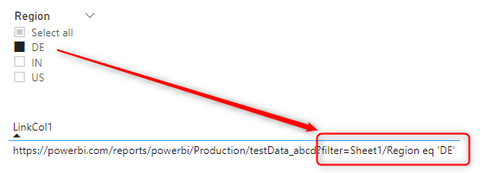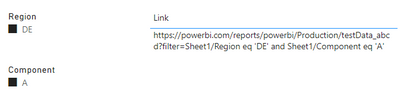Join us at FabCon Vienna from September 15-18, 2025
The ultimate Fabric, Power BI, SQL, and AI community-led learning event. Save €200 with code FABCOMM.
Get registered- Power BI forums
- Get Help with Power BI
- Desktop
- Service
- Report Server
- Power Query
- Mobile Apps
- Developer
- DAX Commands and Tips
- Custom Visuals Development Discussion
- Health and Life Sciences
- Power BI Spanish forums
- Translated Spanish Desktop
- Training and Consulting
- Instructor Led Training
- Dashboard in a Day for Women, by Women
- Galleries
- Data Stories Gallery
- Themes Gallery
- Contests Gallery
- Quick Measures Gallery
- Notebook Gallery
- Translytical Task Flow Gallery
- TMDL Gallery
- R Script Showcase
- Webinars and Video Gallery
- Ideas
- Custom Visuals Ideas (read-only)
- Issues
- Issues
- Events
- Upcoming Events
Enhance your career with this limited time 50% discount on Fabric and Power BI exams. Ends August 31st. Request your voucher.
- Power BI forums
- Forums
- Get Help with Power BI
- DAX Commands and Tips
- Hyperlink multiple slicers to a link
- Subscribe to RSS Feed
- Mark Topic as New
- Mark Topic as Read
- Float this Topic for Current User
- Bookmark
- Subscribe
- Printer Friendly Page
- Mark as New
- Bookmark
- Subscribe
- Mute
- Subscribe to RSS Feed
- Permalink
- Report Inappropriate Content
Hyperlink multiple slicers to a link
Dear Team,
I have a test link
https://powerbi.com/reports/powerbi/Production/testData_abcd
and a slicer called "Region" with data: DE, IN, US,...
Requirement: if users select a Region option then that value will be added as a tail in the link above.
I already found a way with IF formulas:
it meets the request, BUT if we have multiple slicers then I have to create another IF for each slicer and combine all of them in the DAX. It look too lengthy and unprofessional...
For example: I have one more slicer called "Component". Another IF have been created as following:
d)
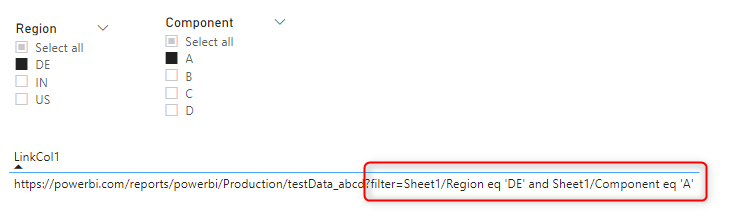
Question:
Do we have another way to sync slicer with a link?
Or another concise formula that can solve this problem?
Could you please check and support? Thank you.
Solved! Go to Solution.
- Mark as New
- Bookmark
- Subscribe
- Mute
- Subscribe to RSS Feed
- Permalink
- Report Inappropriate Content
Hi @BenNguyen ,
According to your description, here's my solution, measures need to be built for each slicer, but the final link only needs one formula.
RegionSelected =
IF (
ISFILTERED ( Sheet1[Region] ),
"?filter=Sheet1/Region eq '" & SELECTEDVALUE ( Sheet1[Region] ) & "'",
BLANK ()
)
ComponentSelected =
IF (
ISFILTERED ( Sheet1[Component] ) && ISFILTERED ( Sheet1[Region] ),
" and Sheet1/Component eq '" & SELECTEDVALUE ( Sheet1[Component] ) & "'",
IF (
ISFILTERED ( Sheet1[Component] ),
"?filter=Sheet1/Component eq '" & SELECTEDVALUE ( Sheet1[Component] ) & "'",
BLANK ()
)
)
Link =
"https://powerbi.com/reports/powerbi/Production/testData_abcd" & [RegionSelected] & [ComponentSelected]
Get the correct result.
I attach my sample below for reference.
Best Regards,
Community Support Team _ kalyj
If this post helps, then please consider Accept it as the solution to help the other members find it more quickly.
- Mark as New
- Bookmark
- Subscribe
- Mute
- Subscribe to RSS Feed
- Permalink
- Report Inappropriate Content
Hi @BenNguyen ,
According to your description, here's my solution, measures need to be built for each slicer, but the final link only needs one formula.
RegionSelected =
IF (
ISFILTERED ( Sheet1[Region] ),
"?filter=Sheet1/Region eq '" & SELECTEDVALUE ( Sheet1[Region] ) & "'",
BLANK ()
)
ComponentSelected =
IF (
ISFILTERED ( Sheet1[Component] ) && ISFILTERED ( Sheet1[Region] ),
" and Sheet1/Component eq '" & SELECTEDVALUE ( Sheet1[Component] ) & "'",
IF (
ISFILTERED ( Sheet1[Component] ),
"?filter=Sheet1/Component eq '" & SELECTEDVALUE ( Sheet1[Component] ) & "'",
BLANK ()
)
)
Link =
"https://powerbi.com/reports/powerbi/Production/testData_abcd" & [RegionSelected] & [ComponentSelected]
Get the correct result.
I attach my sample below for reference.
Best Regards,
Community Support Team _ kalyj
If this post helps, then please consider Accept it as the solution to help the other members find it more quickly.
- Mark as New
- Bookmark
- Subscribe
- Mute
- Subscribe to RSS Feed
- Permalink
- Report Inappropriate Content
Helpful resources
| User | Count |
|---|---|
| 13 | |
| 8 | |
| 6 | |
| 6 | |
| 5 |
| User | Count |
|---|---|
| 24 | |
| 14 | |
| 13 | |
| 8 | |
| 8 |