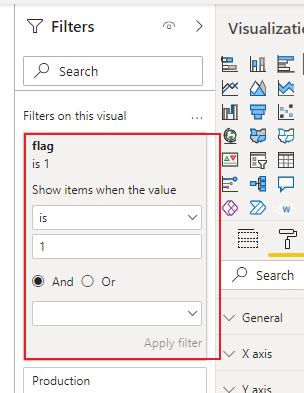FabCon is coming to Atlanta
Join us at FabCon Atlanta from March 16 - 20, 2026, for the ultimate Fabric, Power BI, AI and SQL community-led event. Save $200 with code FABCOMM.
Register now!- Power BI forums
- Get Help with Power BI
- Desktop
- Service
- Report Server
- Power Query
- Mobile Apps
- Developer
- DAX Commands and Tips
- Custom Visuals Development Discussion
- Health and Life Sciences
- Power BI Spanish forums
- Translated Spanish Desktop
- Training and Consulting
- Instructor Led Training
- Dashboard in a Day for Women, by Women
- Galleries
- Data Stories Gallery
- Themes Gallery
- Contests Gallery
- Quick Measures Gallery
- Notebook Gallery
- Translytical Task Flow Gallery
- TMDL Gallery
- R Script Showcase
- Webinars and Video Gallery
- Ideas
- Custom Visuals Ideas (read-only)
- Issues
- Issues
- Events
- Upcoming Events
To celebrate FabCon Vienna, we are offering 50% off select exams. Ends October 3rd. Request your discount now.
- Power BI forums
- Forums
- Get Help with Power BI
- DAX Commands and Tips
- How to write dax to get only 3rd Quarter from dat...
- Subscribe to RSS Feed
- Mark Topic as New
- Mark Topic as Read
- Float this Topic for Current User
- Bookmark
- Subscribe
- Printer Friendly Page
- Mark as New
- Bookmark
- Subscribe
- Mute
- Subscribe to RSS Feed
- Permalink
- Report Inappropriate Content
How to write dax to get only 3rd Quarter from data of 2020 and keeping condition that <'2019-07'
Hi Experts,
As I am facing issue writing a DAX for getting only 3rd quarter from 2020 data and it has 5 years (2015 to 2020) data where i have to filter < 2019-07 and the output should be like this
| YEAR_MONTH |
| 2020-07 |
| 2020-09 |
| 2020-08 |
I am looking for your kind response.
Thanks in advance.
Mdkousar
- Mark as New
- Bookmark
- Subscribe
- Mute
- Subscribe to RSS Feed
- Permalink
- Report Inappropriate Content
Hi, @kousar99 ;
Could you please consdier sharing more details about it and posting expected result so it is clear on what needs to be implemented? And It would be great if there is a sample file without any sesentive information here.
It makes it easier to give you a solution.
Best Regards,
Community Support Team _ Yalan Wu
If this post helps, then please consider Accept it as the solution to help the other members find it more quickly.
- Mark as New
- Bookmark
- Subscribe
- Mute
- Subscribe to RSS Feed
- Permalink
- Report Inappropriate Content
Hi, @kousar99 ;
You could create a flag measure.then apply it into visual.
flag = IF(YEAR( MAX([Date]) )=2020&&QUARTER(MAX([Date]))=3,1,0)
Best Regards,
Community Support Team _ Yalan Wu
If this post helps, then please consider Accept it as the solution to help the other members find it more quickly.
- Mark as New
- Bookmark
- Subscribe
- Mute
- Subscribe to RSS Feed
- Permalink
- Report Inappropriate Content
Hi Wu,
I didn't get what exactly you're trying to convey here,Could you please let me know exactly what it is
- Mark as New
- Bookmark
- Subscribe
- Mute
- Subscribe to RSS Feed
- Permalink
- Report Inappropriate Content
Hi:
This is hard to answer without seeing example data. If you have a data model set up with a Date Table (I will refer to it as DimDate and are trying to figure out a measure like [Total Sales] for this specific period you can use another measure. Let's say Total Sales = SUM(FactTable[Sales amt])
Specific 2020 Quarter = CALCULATE([Total Sales], DATESBETWEEN( DimDates[Date],
DATE(2020, 7 ,1), DATE(2020, 9,30)))
You can aslo FILTER using tables as well.
Helpful resources
| User | Count |
|---|---|
| 15 | |
| 9 | |
| 8 | |
| 6 | |
| 5 |
| User | Count |
|---|---|
| 29 | |
| 18 | |
| 15 | |
| 7 | |
| 6 |