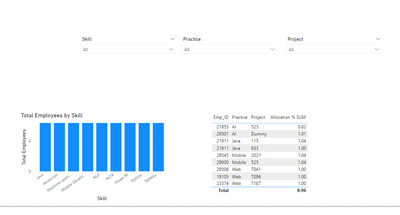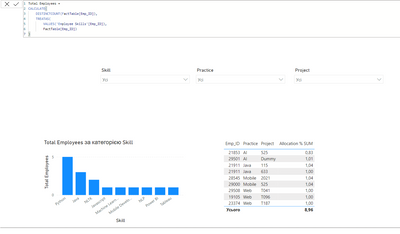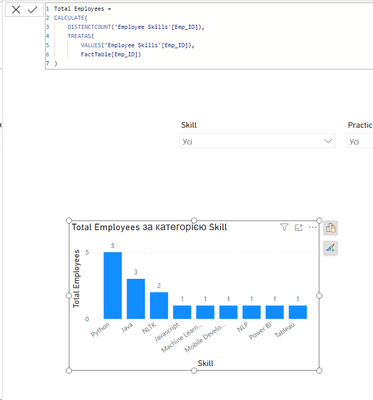FabCon is coming to Atlanta
Join us at FabCon Atlanta from March 16 - 20, 2026, for the ultimate Fabric, Power BI, AI and SQL community-led event. Save $200 with code FABCOMM.
Register now!- Power BI forums
- Get Help with Power BI
- Desktop
- Service
- Report Server
- Power Query
- Mobile Apps
- Developer
- DAX Commands and Tips
- Custom Visuals Development Discussion
- Health and Life Sciences
- Power BI Spanish forums
- Translated Spanish Desktop
- Training and Consulting
- Instructor Led Training
- Dashboard in a Day for Women, by Women
- Galleries
- Data Stories Gallery
- Themes Gallery
- Contests Gallery
- QuickViz Gallery
- Quick Measures Gallery
- Visual Calculations Gallery
- Notebook Gallery
- Translytical Task Flow Gallery
- TMDL Gallery
- R Script Showcase
- Webinars and Video Gallery
- Ideas
- Custom Visuals Ideas (read-only)
- Issues
- Issues
- Events
- Upcoming Events
Get Fabric Certified for FREE during Fabric Data Days. Don't miss your chance! Request now
- Power BI forums
- Forums
- Get Help with Power BI
- DAX Commands and Tips
- Re: How to use the Table on the Many-to-one side o...
- Subscribe to RSS Feed
- Mark Topic as New
- Mark Topic as Read
- Float this Topic for Current User
- Bookmark
- Subscribe
- Printer Friendly Page
- Mark as New
- Bookmark
- Subscribe
- Mute
- Subscribe to RSS Feed
- Permalink
- Report Inappropriate Content
How to use the Table on the Many-to-one side of Dimension Table
I have three Tables in my Data Model,
- Fact Table: It contains all the records, along with two columns called "Project" and "Practice"
- Employee Table: It contains records of all the employees.
- Employee Skills Table: It contains skills against each employee (each employee can have multiple skills)
I have purposely kept Employee Skills Table and Employees Table separately because if I merge them, I will have to create a many to many relation between Fact Table and Employee table (which I believe would be bad?)
My data model currently looks like this,
My problem is in my report, I need to provide the user with two slicers of Project and Practice (both these slicers are coming from Fact Table).
and in my visuals, I want to show a table containing records of all employees (along with their skills. There will be one column for Skills where all skill values will be concatenated. This wouldn't be a big problem I believe but the problem I am facing is the Data Model)
Similarly, I have another visual of Bar Chart that shows Total Employee Count by each skill. This is a problem because I am not able to obtain correct results for these visuals. Especially considering that my visual should work if any of the Project or Practice is filtered.
This is the report I currently have,
This is the measure I am using for Employee Count,
Total Employees = DISTINCTCOUNT(FactTable[Emp_ID])
Now, I can use the Emp_ID from the Employee_Skills Table but it wouldn't work because the two filters I have will not propagate to that level.
Can anyone guide me what can be the best possible way to tackle this problem?
I know I can tackle this by merging Employee Table with Employee Skills table, but it would create Many to Many relation with fact table.
I know I can also tackle this by enabling Bidirectional filtering between Employee Skills and Employee table, but I have always read that Bidirectional filtering should be avoided at any cost.
I tried to solve this problem by enabling Bidirectional filtering only for my Measure using Crossfilter but I guess I couldn't achieve it properly.
If anyone would like to download the Power BI file, you may do so from here: https://drive.google.com/file/d/1Ud346XhRI15gLsKsCj7ghhuqen5eOuGm/view?usp=sharing
If anyone is interested in looking at the dataset,
This is the Fact Table Data,
| Emp_ID | Project | Practice | Allocation |
| 21911 | 115 | Java | 104.35% |
| 21911 | 633 | Java | 100.00% |
| 29000 | 525 | Mobile | 15.65% |
| 21853 | 525 | AI | 82.61% |
| 29000 | 525 | Mobile | 88.70% |
| 29501 | Dummy | AI | 100.54% |
| 28545 | 2021 | Mobile | 104.35% |
| 23374 | T187 | Web | 100.00% |
| 29508 | T041 | Web | 100.00% |
| 19105 | T096 | Web | 100.00% |
This is the Employee Table Data,
| Emp_ID | Resource_Name |
| 21911 | Novak Jah |
| 29000 | Ali Ahmed Mughal |
| 21853 | John Smith |
| 29501 | John Morrison |
| 28545 | Ali Moeen |
| 23374 | John Ali |
| 29508 | Henry |
| 19105 | Joe Thomas |
This is the Employee Skills Table Data,
| Emp_ID | Skill |
| 21911 | Python |
| 21911 | Java |
| 21911 | Machine Learning |
| 29000 | Java |
| 21853 | Java |
| 21853 | NLTK |
| 29000 | Java |
| 29000 | Python |
| 29501 | Python |
| 29501 | NLP |
| 28545 | Tableau |
| 28545 | Power BI |
| 23374 | NLTK |
| 29508 | Python |
| 19105 | Javascript |
| 19105 | Python |
| 19105 | Mobile Development |
Solved! Go to Solution.
- Mark as New
- Bookmark
- Subscribe
- Mute
- Subscribe to RSS Feed
- Permalink
- Report Inappropriate Content
For the distinct count from your skills table, you can just use a simple DISTINCTCOUNT() measure. But if you have a slicer from a column in your skills table and you need to filter your Employee or fact tables, just reverse the columns in the TREATAS.
Employee Count =
CALCULATE(
[Fact or Employee Measure],
TREATAS(
DISTINCT('Employee Skills'[Emp_ID]),
Employees[Emp_ID]
)
)
Pat
- Mark as New
- Bookmark
- Subscribe
- Mute
- Subscribe to RSS Feed
- Permalink
- Report Inappropriate Content
@HassanAshas Hi You need to use this measure
Total Employees =
CALCULATE(
DISTINCTCOUNT(FactTable[Emp_ID]),
TREATAS(
VALUES('Employee Skills'[Emp_ID]),
FactTable[Emp_ID])
)
__________________________________________
Thank you for your like and decision
__________________________________________
Greetings from Ukraine
To help me grow PayPal: embirddima@gmail.com
- Mark as New
- Bookmark
- Subscribe
- Mute
- Subscribe to RSS Feed
- Permalink
- Report Inappropriate Content
@HassanAshas Hi You need to use this measure
Total Employees =
CALCULATE(
DISTINCTCOUNT(FactTable[Emp_ID]),
TREATAS(
VALUES('Employee Skills'[Emp_ID]),
FactTable[Emp_ID])
)
__________________________________________
Thank you for your like and decision
__________________________________________
Greetings from Ukraine
To help me grow PayPal: embirddima@gmail.com
- Mark as New
- Bookmark
- Subscribe
- Mute
- Subscribe to RSS Feed
- Permalink
- Report Inappropriate Content
Hi @DimaMD Thank you so much for the response. This worked perfectly!
Would it be also possible for you to please tell me why did it work and why did the other DAX command did not work? 😕
I was using this DAX Command,
Employee Count =
CALCULATE(
DISTINCTCOUNT('Employee Skills'[Emp_ID]),
TREATAS(
DISTINCT(Employees[Emp_ID]),
'Employee Skills'[Emp_ID]
)
)
But it didn't give me correct result however just like you changed the order of the measures within this DAX, it started to work. I am failing to understand what's the difference and how did the filter propagated in this DAX of yours so that it started to work.
I would be very grateful to you!
- Mark as New
- Bookmark
- Subscribe
- Mute
- Subscribe to RSS Feed
- Permalink
- Report Inappropriate Content
Hi @HassanAshas Your measure is also correct, but you are using DISTINCT (creates a virtual table) in the TREATAS relation, it is correct to use VALUES.
Check out some great articles on functions and relationships between tables.
https://dax.guide/distinct/
https://dax.guide/values/
https://www.sqlbi.com/articles/physical-and-virtual-relationships-in-dax/
https://www.sqlbi.com/articles/propagate-filters-using-treatas-in-dax/
If you use your measure but with the VALUES function, your expected result will also be true.
__________________________________________
Thank you for your like and decision
__________________________________________
Greetings from Ukraine
To help me grow PayPal: embirddima@gmail.com
- Mark as New
- Bookmark
- Subscribe
- Mute
- Subscribe to RSS Feed
- Permalink
- Report Inappropriate Content
You are right to keep your model as is (star schema). To pass the filter from the skills table to the other tables you can use CROSSFILTER or TREATAS inside CALCULATE.
Pat
- Mark as New
- Bookmark
- Subscribe
- Mute
- Subscribe to RSS Feed
- Permalink
- Report Inappropriate Content
Hi @ppm1
Thank you for the suggestion. Is it possible for you to kindly provide a sample DAX for a scenario similar to this?
I tried to use the following,
Employee Count =
CALCULATE(
DISTINCTCOUNT('Employee Skills'[Emp_ID]),
TREATAS(
DISTINCT(Employees[Emp_ID]),
'Employee Skills'[Emp_ID]
)
)
It did show me the correct result but my slicers of Project and Practice don't work with this. That is, in my bar chart, I did get the correct result for each skill, but when I filtered Project or Practice, the Bar Chart didn't get filtered and still showed the same picture as before (when no filtering was applied)
- Mark as New
- Bookmark
- Subscribe
- Mute
- Subscribe to RSS Feed
- Permalink
- Report Inappropriate Content
For the distinct count from your skills table, you can just use a simple DISTINCTCOUNT() measure. But if you have a slicer from a column in your skills table and you need to filter your Employee or fact tables, just reverse the columns in the TREATAS.
Employee Count =
CALCULATE(
[Fact or Employee Measure],
TREATAS(
DISTINCT('Employee Skills'[Emp_ID]),
Employees[Emp_ID]
)
)
Pat
- Mark as New
- Bookmark
- Subscribe
- Mute
- Subscribe to RSS Feed
- Permalink
- Report Inappropriate Content
Hi @ppm1
Thank you so much! This one worked perfectly!
But I didn't understand one thing, how come just by reversing the columns in the TREATAS made it work but it didn't work with the same structure 😕
I understand it has something to do with how filter is propagating but I can't seem to get my head around it.
Can you please also just give me a short description of what's happening in the background? I would be very thankful to you!
- Mark as New
- Bookmark
- Subscribe
- Mute
- Subscribe to RSS Feed
- Permalink
- Report Inappropriate Content
Glad it worked. In TREATAS, the first term is the table of filter values and the second is the column to apply them to.
Pat
Helpful resources

Power BI Monthly Update - November 2025
Check out the November 2025 Power BI update to learn about new features.

Fabric Data Days
Advance your Data & AI career with 50 days of live learning, contests, hands-on challenges, study groups & certifications and more!

| User | Count |
|---|---|
| 9 | |
| 7 | |
| 6 | |
| 6 | |
| 5 |
| User | Count |
|---|---|
| 24 | |
| 21 | |
| 17 | |
| 14 | |
| 13 |