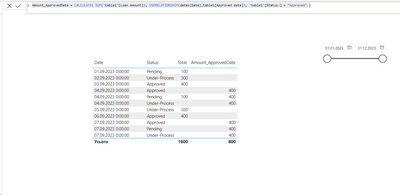Fabric Data Days starts November 4th!
Advance your Data & AI career with 50 days of live learning, dataviz contests, hands-on challenges, study groups & certifications and more!
Get registered- Power BI forums
- Get Help with Power BI
- Desktop
- Service
- Report Server
- Power Query
- Mobile Apps
- Developer
- DAX Commands and Tips
- Custom Visuals Development Discussion
- Health and Life Sciences
- Power BI Spanish forums
- Translated Spanish Desktop
- Training and Consulting
- Instructor Led Training
- Dashboard in a Day for Women, by Women
- Galleries
- Data Stories Gallery
- Themes Gallery
- Contests Gallery
- Quick Measures Gallery
- Visual Calculations Gallery
- Notebook Gallery
- Translytical Task Flow Gallery
- TMDL Gallery
- R Script Showcase
- Webinars and Video Gallery
- Ideas
- Custom Visuals Ideas (read-only)
- Issues
- Issues
- Events
- Upcoming Events
Join us at FabCon Atlanta from March 16 - 20, 2026, for the ultimate Fabric, Power BI, AI and SQL community-led event. Save $200 with code FABCOMM. Register now.
- Power BI forums
- Forums
- Get Help with Power BI
- DAX Commands and Tips
- Re: How to use USERELATIONSHIP with multiple Crite...
- Subscribe to RSS Feed
- Mark Topic as New
- Mark Topic as Read
- Float this Topic for Current User
- Bookmark
- Subscribe
- Printer Friendly Page
- Mark as New
- Bookmark
- Subscribe
- Mute
- Subscribe to RSS Feed
- Permalink
- Report Inappropriate Content
How to use USERELATIONSHIP with multiple Criteria to switch dates, when meeting the Criteria
Any suggestion on how to achieve the below requirements:
I have two tables, one with 4 columns and another one is a calendar table
Columns ->
Created Date:
Loan Amount:
Approved date:
Status: "Pending", " Under-Process", "Approved".
I have created a relationship between the Calender table and the main table :
* active relation: created date and Calendar date
* inactive relation: approved date and calendar date
I want to sum up the loan amount when I use the date slicer ( date column from calendar table ) ->
for the status of Approved, it needs to use the Approved date column and for another status it needs to use the Created date
- Mark as New
- Bookmark
- Subscribe
- Mute
- Subscribe to RSS Feed
- Permalink
- Report Inappropriate Content
To achieve your requirements of using the `USERELATIONSHIP` function with multiple criteria to switch dates based on the status column, you can create a DAX measure that sums up the loan amount while considering the relationship between the calendar table and the main table. Here's a step-by-step guide on how to do this:
1. Create a new DAX measure. In Power BI, you can do this by selecting "Modeling" from the top menu and then clicking "New Measure."
2. Use the `SUMX` function to iterate through the rows of your main table and calculate the sum of the loan amount based on your conditions. Here's a sample DAX formula:
```DAX
LoanAmountSum =
SUMX(
MainTable,
IF(
MainTable[Status] = "Approved",
CALCULATE(SUM(MainTable[Loan Amount]), USERELATIONSHIP(MainTable[Approved Date], Calendar[Date])),
CALCULATE(SUM(MainTable[Loan Amount]), USERELATIONSHIP(MainTable[Created Date], Calendar[Date]))
)
)
```
In this formula:
- `SUMX` iterates through each row of the MainTable.
- The `IF` statement checks the status column in each row. If the status is "Approved," it uses the `USERELATIONSHIP` function to establish the inactive relationship with the "Approved Date" and Calendar date. Otherwise, it uses the "Created Date" and Calendar date.
- `CALCULATE(SUM(MainTable[Loan Amount]), ...)` calculates the sum of the loan amount based on the appropriate relationship.
3. Once you've created the measure, you can add it to your visuals, and it will dynamically switch between the "Approved Date" and "Created Date" based on the status.
4. Create a date slicer using the Calendar table's date column. When you use this slicer, the `LoanAmountSum` measure will consider the appropriate date based on the status selected.
By following these steps, you can sum up the loan amount using the `USERELATIONSHIP` function with multiple criteria to switch dates based on the status column in Power BI.
- Mark as New
- Bookmark
- Subscribe
- Mute
- Subscribe to RSS Feed
- Permalink
- Report Inappropriate Content
@Madhu155154 hi , try it measure
Amount_ApprovedDate = CALCULATE( SUM('table1'[Loan Amount]), USERELATIONSHIP(dates[Date],table1[Approved date]), 'table1'[Status:] = "Approved" )
__________________________________________
Thank you for your like and decision
__________________________________________
Greetings from Ukraine
To help me grow PayPal: embirddima@gmail.com
- Mark as New
- Bookmark
- Subscribe
- Mute
- Subscribe to RSS Feed
- Permalink
- Report Inappropriate Content
@DimaMD , Thank you answering for the question,
But I am getting Static Data, I want it to be dynamic,
Can't we use userelation function to switch the dates for specific Cretira
Test File data userelation.pbix
- Mark as New
- Bookmark
- Subscribe
- Mute
- Subscribe to RSS Feed
- Permalink
- Report Inappropriate Content
@Madhu155154 , where are you going to use your measure?
General approach is to use IF conditions along with CALCULATE and USERELATIONSHIP.
If this post helps, then please consider Accept it as the solution to help the other members find it more quickly. Appreciate your Kudos.
Check out my latest demo report in the data story gallery.
Stand with Ukraine!
Here are official ways you can support Ukraine financially (accounts with multiple currencies):
1) Support the Armed Forces of Ukraine: https://bank.gov.ua/ua/about/support-the-armed-forces
2) Come Back Alive foundation: https://www.comebackalive.in.ua/
Thank you!
Helpful resources

Fabric Data Days
Advance your Data & AI career with 50 days of live learning, contests, hands-on challenges, study groups & certifications and more!

Power BI Monthly Update - October 2025
Check out the October 2025 Power BI update to learn about new features.

| User | Count |
|---|---|
| 8 | |
| 5 | |
| 4 | |
| 3 | |
| 3 |
| User | Count |
|---|---|
| 13 | |
| 9 | |
| 8 | |
| 8 | |
| 7 |