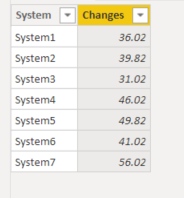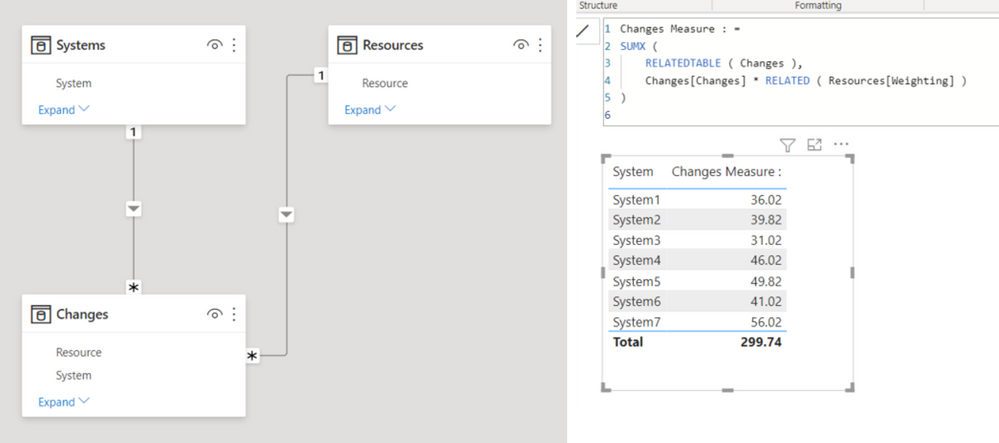Join us at FabCon Vienna from September 15-18, 2025
The ultimate Fabric, Power BI, SQL, and AI community-led learning event. Save €200 with code FABCOMM.
Get registered- Power BI forums
- Get Help with Power BI
- Desktop
- Service
- Report Server
- Power Query
- Mobile Apps
- Developer
- DAX Commands and Tips
- Custom Visuals Development Discussion
- Health and Life Sciences
- Power BI Spanish forums
- Translated Spanish Desktop
- Training and Consulting
- Instructor Led Training
- Dashboard in a Day for Women, by Women
- Galleries
- Data Stories Gallery
- Themes Gallery
- Contests Gallery
- Quick Measures Gallery
- Notebook Gallery
- Translytical Task Flow Gallery
- TMDL Gallery
- R Script Showcase
- Webinars and Video Gallery
- Ideas
- Custom Visuals Ideas (read-only)
- Issues
- Issues
- Events
- Upcoming Events
Compete to become Power BI Data Viz World Champion! First round ends August 18th. Get started.
- Power BI forums
- Forums
- Get Help with Power BI
- DAX Commands and Tips
- Re: How to use SUMPRODUCT (SUMX) in a calculated c...
- Subscribe to RSS Feed
- Mark Topic as New
- Mark Topic as Read
- Float this Topic for Current User
- Bookmark
- Subscribe
- Printer Friendly Page
- Mark as New
- Bookmark
- Subscribe
- Mute
- Subscribe to RSS Feed
- Permalink
- Report Inappropriate Content
How to use SUMPRODUCT (SUMX) in a calculated column for one related and one unrelated table? (Excel)
I have three tables and I can only relate two of them together due to circular references errors I get when trying to relate the other. I have tried to explain my goal as I've been writting this post but I think it is easier to simply show a desired output in a file.
I am looking for a formula to write in the Changes calculated column of Table 3 that gives me the desired output as shown in the worksheet. Please note this is a simplified version of my actual data and I can't change the relationship structure.
Solved! Go to Solution.
- Mark as New
- Bookmark
- Subscribe
- Mute
- Subscribe to RSS Feed
- Permalink
- Report Inappropriate Content
@JollyRoger01
Add the following calculated column: I attached the file below my signature.
Changes =
SUMX(
FILTER(
Resource,
Resource[System] = EARLIER(System[System] )
),
Resource[Changes] *
MAXX(
FILTER(
'Weight',
'Weight'[Resource] = Resource[Resource]
),
'Weight'[Weighting]
)
)
⭕ Subscribe and learn Power BI from these videos
⚪ Website ⚪ LinkedIn ⚪ PBI User Group
- Mark as New
- Bookmark
- Subscribe
- Mute
- Subscribe to RSS Feed
- Permalink
- Report Inappropriate Content
@JollyRoger01
Add the following calculated column: I attached the file below my signature.
Changes =
SUMX(
FILTER(
Resource,
Resource[System] = EARLIER(System[System] )
),
Resource[Changes] *
MAXX(
FILTER(
'Weight',
'Weight'[Resource] = Resource[Resource]
),
'Weight'[Weighting]
)
)
⭕ Subscribe and learn Power BI from these videos
⚪ Website ⚪ LinkedIn ⚪ PBI User Group
- Mark as New
- Bookmark
- Subscribe
- Mute
- Subscribe to RSS Feed
- Permalink
- Report Inappropriate Content
Worked like a charm, thank you! Out of interest, is this a common occurance and common solution?
- Mark as New
- Bookmark
- Subscribe
- Mute
- Subscribe to RSS Feed
- Permalink
- Report Inappropriate Content
Changes Measure : =
SUMX (
RELATEDTABLE ( Changes ),
Changes[Changes] * RELATED ( Resources[Weighting] )
)
https://www.dropbox.com/s/vyr52v7c4h9012r/jolly.pbix?dl=0
If this post helps, then please consider accepting it as the solution to help other members find it faster, and give a big thumbs up.
Click here to visit my LinkedIn page
Click here to schedule a short Teams meeting to discuss your question.
- Mark as New
- Bookmark
- Subscribe
- Mute
- Subscribe to RSS Feed
- Permalink
- Report Inappropriate Content
Thank you, however as I pointed out I cannot use a relationship to the Resources table as you have outlined. My actual relationship tree is quite complicated and it doesn't allow for a relationship to that table, so I must call it another way.
Helpful resources
| User | Count |
|---|---|
| 16 | |
| 8 | |
| 6 | |
| 6 | |
| 5 |
| User | Count |
|---|---|
| 24 | |
| 13 | |
| 13 | |
| 8 | |
| 8 |