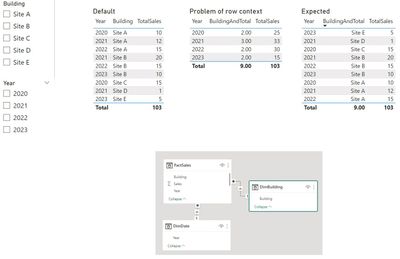Join us at FabCon Vienna from September 15-18, 2025
The ultimate Fabric, Power BI, SQL, and AI community-led learning event. Save €200 with code FABCOMM.
Get registered- Power BI forums
- Get Help with Power BI
- Desktop
- Service
- Report Server
- Power Query
- Mobile Apps
- Developer
- DAX Commands and Tips
- Custom Visuals Development Discussion
- Health and Life Sciences
- Power BI Spanish forums
- Translated Spanish Desktop
- Training and Consulting
- Instructor Led Training
- Dashboard in a Day for Women, by Women
- Galleries
- Data Stories Gallery
- Themes Gallery
- Contests Gallery
- Quick Measures Gallery
- Notebook Gallery
- Translytical Task Flow Gallery
- TMDL Gallery
- R Script Showcase
- Webinars and Video Gallery
- Ideas
- Custom Visuals Ideas (read-only)
- Issues
- Issues
- Events
- Upcoming Events
Compete to become Power BI Data Viz World Champion! First round ends August 18th. Get started.
- Power BI forums
- Forums
- Get Help with Power BI
- DAX Commands and Tips
- How to show total of rows in a table visual under ...
- Subscribe to RSS Feed
- Mark Topic as New
- Mark Topic as Read
- Float this Topic for Current User
- Bookmark
- Subscribe
- Printer Friendly Page
- Mark as New
- Bookmark
- Subscribe
- Mute
- Subscribe to RSS Feed
- Permalink
- Report Inappropriate Content
How to show total of rows in a table visual under a string column
Hello,
I would like to display the number of rows in my table in the total row under a string column.
I have created a measure like this:
BuildingAndTotal = IF(HASONEVALUE(FactSales[Building]),SELECTEDVALUE(FactSales[Building]),COUNTROWS(FactSales))But when I use only this measure, the Year column and TotalSales in my table, the detail of the sites disappears.
I would like to keep this detail, how to do ?
In the Expected table on the screenshot, I have left the Buidling column but I have hidden it. I would like to know if it is possible to have the same result as this table without leaving this column?
And I would also like the number of rows to appear as a whole number without the decimals. Is this possible?
Thank you for your help,
Victor
Solved! Go to Solution.
- Mark as New
- Bookmark
- Subscribe
- Mute
- Subscribe to RSS Feed
- Permalink
- Report Inappropriate Content
Hi,
You can make your dax work with a small change,
Use ISFILTERED instead of HASONEVALUE:
End result:

I hope this post helps to solve your issue and if it does consider accepting it as a solution and giving the post a thumbs up!
My LinkedIn: https://www.linkedin.com/in/n%C3%A4ttiahov-00001/
Did I answer your question? Mark my post as a solution!
Proud to be a Super User!
- Mark as New
- Bookmark
- Subscribe
- Mute
- Subscribe to RSS Feed
- Permalink
- Report Inappropriate Content
Hi,
You can make your dax work with a small change,
Use ISFILTERED instead of HASONEVALUE:
End result:

I hope this post helps to solve your issue and if it does consider accepting it as a solution and giving the post a thumbs up!
My LinkedIn: https://www.linkedin.com/in/n%C3%A4ttiahov-00001/
Did I answer your question? Mark my post as a solution!
Proud to be a Super User!
- Mark as New
- Bookmark
- Subscribe
- Mute
- Subscribe to RSS Feed
- Permalink
- Report Inappropriate Content
Thank you for your reply, will try!
In your screenshot your using a different measure from your text :
BuildingAndTotal = IF(ISFILTERED(FactSale[Year]),MAX(FactSale[Building]),COUNTROWS(FactSale))Could you explain why you use ISFILTERED on Year column and why you use MAX instead of SELECTEDVALUE ? To be able to get the correct syntax first try next time.
Helpful resources
| User | Count |
|---|---|
| 15 | |
| 8 | |
| 6 | |
| 6 | |
| 5 |
| User | Count |
|---|---|
| 25 | |
| 13 | |
| 12 | |
| 8 | |
| 8 |