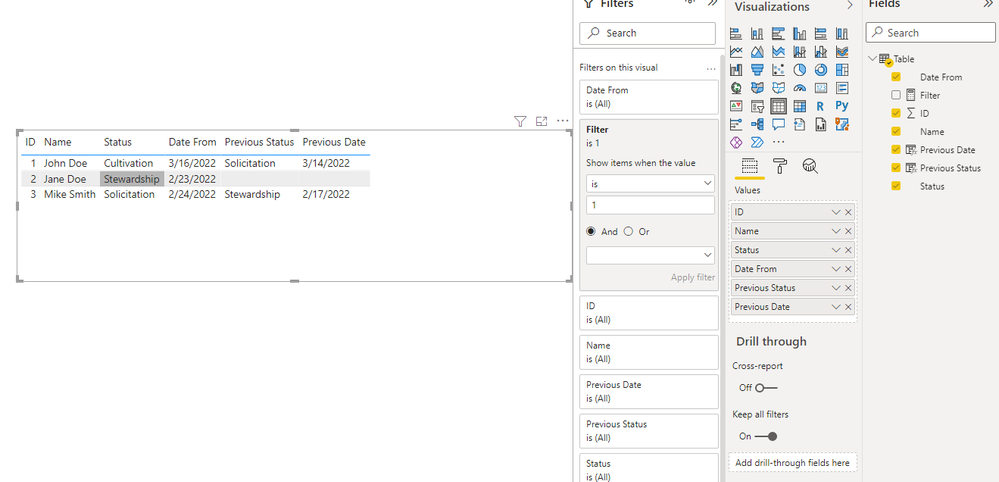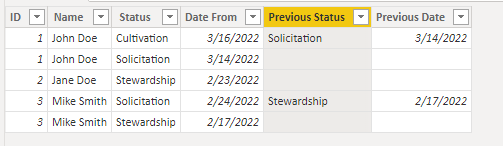FabCon is coming to Atlanta
Join us at FabCon Atlanta from March 16 - 20, 2026, for the ultimate Fabric, Power BI, AI and SQL community-led event. Save $200 with code FABCOMM.
Register now!- Power BI forums
- Get Help with Power BI
- Desktop
- Service
- Report Server
- Power Query
- Mobile Apps
- Developer
- DAX Commands and Tips
- Custom Visuals Development Discussion
- Health and Life Sciences
- Power BI Spanish forums
- Translated Spanish Desktop
- Training and Consulting
- Instructor Led Training
- Dashboard in a Day for Women, by Women
- Galleries
- Data Stories Gallery
- Themes Gallery
- Contests Gallery
- QuickViz Gallery
- Quick Measures Gallery
- Visual Calculations Gallery
- Notebook Gallery
- Translytical Task Flow Gallery
- TMDL Gallery
- R Script Showcase
- Webinars and Video Gallery
- Ideas
- Custom Visuals Ideas (read-only)
- Issues
- Issues
- Events
- Upcoming Events
The Power BI Data Visualization World Championships is back! Get ahead of the game and start preparing now! Learn more
- Power BI forums
- Forums
- Get Help with Power BI
- DAX Commands and Tips
- How to show status updates in same row in Table
- Subscribe to RSS Feed
- Mark Topic as New
- Mark Topic as Read
- Float this Topic for Current User
- Bookmark
- Subscribe
- Printer Friendly Page
- Mark as New
- Bookmark
- Subscribe
- Mute
- Subscribe to RSS Feed
- Permalink
- Report Inappropriate Content
How to show status updates in same row in Table
Hello,
I'm running into an issue with capturing a current status/date and a previous status/date and being able to show it in one row in a Table.
The dataset has a unique ID associated to each name. Per the example table below, it's showing each individual status change per ID. If an ID only has one current status/date associated with it, only one line needs to show (ex. ID #2). But if an ID has 2 or more status updates assoicated with it, I need the current status/date and previous status/date to show on the same line (ex. ID #1 and #3).
| ID | Name | Status | Date From | Previous Status | Previous Date |
| 1 | John Doe | Cultivation | 3/16/2022 | Solicitation | 3/14/2022 |
| 1 | John Doe | Solicitation | 3/14/2022 | ||
| 2 | Jane Doe | Stewardship | 2/23/2022 | ||
| 3 | Mike Smith | Solicitation | 2/24/2022 | Stewardship | 2/17/2022 |
| 3 | Mike Smith | Stewardship | 2/17/2022 |
I've tried a few different ways to solve this with DAX but haven't had any luck.
Thank you in advance for any assistance, please let me know if I can provide any additional information.
-Dereck
Solved! Go to Solution.
- Mark as New
- Bookmark
- Subscribe
- Mute
- Subscribe to RSS Feed
- Permalink
- Report Inappropriate Content
Hi @dostdahl ,
I think you can create a measure and add this measure into the visual level filter of this table visual.
Filter =
RANKX (
FILTER ( ALL ( 'Table' ), 'Table'[ID] = MAX ( 'Table'[ID] ) ),
CALCULATE ( MAX ( 'Table'[Date From] ) ),
,
DESC,
DENSE
)Result is as below.
Best Regards,
Rico Zhou
If this post helps, then please consider Accept it as the solution to help the other members find it more quickly.
- Mark as New
- Bookmark
- Subscribe
- Mute
- Subscribe to RSS Feed
- Permalink
- Report Inappropriate Content
Here is the final updated solution
Previous Status =
VAR CurrentIdTable =
CALCULATETABLE ( Table, ALLEXCEPT ( Table, Table[ID] ) )
VAR PreviousDatesTable =
FILTER ( CurrentIdTable, Table[Date From] < EARLIER ( Table[Date From] ) )
VAR PreviousDate =
MAXX ( PreviousDatesTable, Table[Date From] )
VAR PreviousDateRecord =
FILTER ( PreviousDatesTable, Table[Date From] = PreviousDate )
RETURN
MAXX ( PreviousDateRecord, Table[Status] )Previous Date =
VAR CurrentIdTable =
CALCULATETABLE ( Table, ALLEXCEPT ( Table, Table[ID] ) )
VAR PreviousDatesTable =
FILTER ( CurrentIdTable, Table[Date From] < EARLIER ( Table[Date From] ) )
RETURN
MAXX ( PreviousDatesTable, Table[Date From]
- Mark as New
- Bookmark
- Subscribe
- Mute
- Subscribe to RSS Feed
- Permalink
- Report Inappropriate Content
Here is the final updated solution
Previous Status =
VAR CurrentIdTable =
CALCULATETABLE ( Table, ALLEXCEPT ( Table, Table[ID] ) )
VAR PreviousDatesTable =
FILTER ( CurrentIdTable, Table[Date From] < EARLIER ( Table[Date From] ) )
VAR PreviousDate =
MAXX ( PreviousDatesTable, Table[Date From] )
VAR PreviousDateRecord =
FILTER ( PreviousDatesTable, Table[Date From] = PreviousDate )
RETURN
MAXX ( PreviousDateRecord, Table[Status] )Previous Date =
VAR CurrentIdTable =
CALCULATETABLE ( Table, ALLEXCEPT ( Table, Table[ID] ) )
VAR PreviousDatesTable =
FILTER ( CurrentIdTable, Table[Date From] < EARLIER ( Table[Date From] ) )
RETURN
MAXX ( PreviousDatesTable, Table[Date From]
- Mark as New
- Bookmark
- Subscribe
- Mute
- Subscribe to RSS Feed
- Permalink
- Report Inappropriate Content
Thank you so much @tamerj1 - These columns are now returning the values that I need. Really appreciate your time and effort with this!
- Mark as New
- Bookmark
- Subscribe
- Mute
- Subscribe to RSS Feed
- Permalink
- Report Inappropriate Content
Hi @dostdahl ,
You can try my code to create two calculated columns.
Previous Status =
VAR _MAXDATE =
MAXX (
FILTER ( ALL ( 'Table' ), 'Table'[ID] = EARLIER ( 'Table'[ID] ) ),
'Table'[Date From]
)
VAR _MAX_PREVIOUS_DATE =
MAXX (
FILTER (
ALL ( 'Table' ),
'Table'[ID] = EARLIER ( 'Table'[ID] )
&& 'Table'[Date From] < _MAXDATE
),
'Table'[Date From]
)
VAR _PREVIOUS_Status =
CALCULATE (
MAX ( 'Table'[Status] ),
FILTER ( 'Table', 'Table'[Date From] = _MAX_PREVIOUS_DATE )
)
RETURN
IF ( 'Table'[Date From] = _MAXDATE, _PREVIOUS_Status )Previous Date =
VAR _MAXDATE =
MAXX (
FILTER ( ALL ( 'Table' ), 'Table'[ID] = EARLIER ( 'Table'[ID] ) ),
'Table'[Date From]
)
VAR _MAX_PREVIOUS_DATE =
MAXX (
FILTER (
ALL ( 'Table' ),
'Table'[ID] = EARLIER ( 'Table'[ID] )
&& 'Table'[Date From] < _MAXDATE
),
'Table'[Date From]
)
RETURN
IF ( 'Table'[Date From] = _MAXDATE, _MAX_PREVIOUS_DATE )Result is as below.
Best Regards,
Rico Zhou
If this post helps, then please consider Accept it as the solution to help the other members find it more quickly.
- Mark as New
- Bookmark
- Subscribe
- Mute
- Subscribe to RSS Feed
- Permalink
- Report Inappropriate Content
Hi @Anonymous -
Thank you for your help, these calculated columns appear to be working well. When I lay it out in a Table visual (like your attached result screenshot), the IDs that have multiple status updates appear more than once.
Do you know how to show each ID once, whether they have a previous status or a singular status?
Expected end result would look like
| ID | Name | Status | Date From | Previous Status | Previous Date |
| 1 | John Doe | Cultivation | 3/16/2022 | Solicitation | 3/14/2022 |
| 2 | Jane Doe | Stewardship | 2/23/2022 | ||
| 3 | Mike Smith | Solicitation | 2/24/2022 | Stewardship | 2/17/2022 |
- Mark as New
- Bookmark
- Subscribe
- Mute
- Subscribe to RSS Feed
- Permalink
- Report Inappropriate Content
Hi @dostdahl ,
I think you can create a measure and add this measure into the visual level filter of this table visual.
Filter =
RANKX (
FILTER ( ALL ( 'Table' ), 'Table'[ID] = MAX ( 'Table'[ID] ) ),
CALCULATE ( MAX ( 'Table'[Date From] ) ),
,
DESC,
DENSE
)Result is as below.
Best Regards,
Rico Zhou
If this post helps, then please consider Accept it as the solution to help the other members find it more quickly.
- Mark as New
- Bookmark
- Subscribe
- Mute
- Subscribe to RSS Feed
- Permalink
- Report Inappropriate Content
Thank you so much @Anonymous, this measure works well! I appreicate the help.
- Mark as New
- Bookmark
- Subscribe
- Mute
- Subscribe to RSS Feed
- Permalink
- Report Inappropriate Content
Hi @dostdahl
new column:
Previous Status =
VAR CurrentIdTable =
CALCULATETABLE ( Table, ALLEXCEPT ( Table, Table[ID] ) )
VAR PreviousDatesTable =
FILTER ( CurrentIdTable, Table[Date From] < EARLIER ( Table[Date From] ) )
VAR PreviousDate =
MAXX ( PreviousDatesTable, Table[Date From] )
RETURN
CALCULATE ( Table[Status], Table[Date From] = PreviousDate )Previous Date =
VAR CurrentIdTable =
CALCULATETABLE ( Table, ALLEXCEPT ( Table, Table[ID] ) )
VAR PreviousDatesTable =
FILTER ( CurrentIdTable, Table[Date From] < EARLIER ( Table[Date From] ) )
RETURN
MAXX ( PreviousDatesTable, Table[Date From] )- Mark as New
- Bookmark
- Subscribe
- Mute
- Subscribe to RSS Feed
- Permalink
- Report Inappropriate Content
Thank you for the suggestion, but I'm still running into an issue.
For the Previous Status calculated column, the Return-Calculate functions gives an error when trying to use Table[Status] as the expression.
The error is "a single value for column 'Status' in Table cannot be determined. This can happen when a measure formula refers to a column that contains many values without specifying an aggregation such as min, max, count, or sum to get a single result".
I tried making the Status column a measure, using SELECTEDVALUE(Table[Status]), but still no luck. Any other suggestions?
- Mark as New
- Bookmark
- Subscribe
- Mute
- Subscribe to RSS Feed
- Permalink
- Report Inappropriate Content
Apologies for this typo mistake. Please use
Previous Status =
VAR CurrentIdTable =
CALCULATETABLE ( Table, ALLEXCEPT ( Table, Table[ID] ) )
VAR PreviousDatesTable =
FILTER ( CurrentIdTable, Table[Date From] < EARLIER ( Table[Date From] ) )
VAR PreviousDate =
MAXX ( MAX ( PreviousDatesTable ), Table[Date From] )
RETURN
CALCULATE ( Table[Status], Table[Date From] = PreviousDate )Previous Date =
VAR CurrentIdTable =
CALCULATETABLE ( Table, ALLEXCEPT ( Table, Table[ID] ) )
VAR PreviousDatesTable =
FILTER ( CurrentIdTable, Table[Date From] < EARLIER ( Table[Date From] ) )
RETURN
MAXX ( PreviousDatesTable, Table[Date From] )
- Mark as New
- Bookmark
- Subscribe
- Mute
- Subscribe to RSS Feed
- Permalink
- Report Inappropriate Content
Hi @tamerj1 ,
Thank you for the update, but I'm still getting an error on the Previous Status column that states "the MAX function only accepts a column reference as an argument."
And I'm still not able to use Table[Status] in the Return-Calculate statement in the end.
- Mark as New
- Bookmark
- Subscribe
- Mute
- Subscribe to RSS Feed
- Permalink
- Report Inappropriate Content
Here is the final updated solution
Previous Status =
VAR CurrentIdTable =
CALCULATETABLE ( Table, ALLEXCEPT ( Table, Table[ID] ) )
VAR PreviousDatesTable =
FILTER ( CurrentIdTable, Table[Date From] < EARLIER ( Table[Date From] ) )
VAR PreviousDate =
MAXX ( PreviousDatesTable, Table[Date From] )
VAR PreviousDateRecord =
FILTER ( PreviousDatesTable, Table[Date From] = PreviousDate )
RETURN
MAXX ( PreviousDateRecord, Table[Status] )Previous Date =
VAR CurrentIdTable =
CALCULATETABLE ( Table, ALLEXCEPT ( Table, Table[ID] ) )
VAR PreviousDatesTable =
FILTER ( CurrentIdTable, Table[Date From] < EARLIER ( Table[Date From] ) )
RETURN
MAXX ( PreviousDatesTable, Table[Date From]
- Mark as New
- Bookmark
- Subscribe
- Mute
- Subscribe to RSS Feed
- Permalink
- Report Inappropriate Content
Thanks again @tamerj1 - The error message went away, but the column returns blank entries.
I'll keep looking into this, as I think it's close to what I need, but do you have any suggestions on how to get the current status/date and previous status/date to show on one line in a table?
- Mark as New
- Bookmark
- Subscribe
- Mute
- Subscribe to RSS Feed
- Permalink
- Report Inappropriate Content
@dostdahl
are you creating a new column or a measure? This is a code for a calculated column not a measure. However, it could be EARLIER that makes trouble. Please try this with a variable instead
Previous Date =
VAR CurrentDate =
MAX ( Table[Date From] )
VAR CurrentIdTable =
CALCULATETABLE ( Table, ALLEXCEPT ( Table, Table[ID] ) )
VAR PreviousDatesTable =
FILTER ( CurrentIdTable, Table[Date From] < CurrentDate )
RETURN
MAXX ( PreviousDatesTable, Table[Date From] )
- Mark as New
- Bookmark
- Subscribe
- Mute
- Subscribe to RSS Feed
- Permalink
- Report Inappropriate Content
I had been creating as a column. The Previous Date column you created seemed to be working great, it was the Previous Status column that was returning blanks.
- Mark as New
- Bookmark
- Subscribe
- Mute
- Subscribe to RSS Feed
- Permalink
- Report Inappropriate Content
I had edited the code in the previous reply which contains the code of both columns. Please try and let me know.
- Mark as New
- Bookmark
- Subscribe
- Mute
- Subscribe to RSS Feed
- Permalink
- Report Inappropriate Content
It shouod be possible. Can you please explain what exactly is required?
- Mark as New
- Bookmark
- Subscribe
- Mute
- Subscribe to RSS Feed
- Permalink
- Report Inappropriate Content
My current table looks like this
| ID | Name | Status | Date From | Previous Status | Previous Date |
| 1 | John Doe | Cultivation | 3/16/2022 | Solicitation | 3/14/2022 |
| 1 | John Doe | Solicitation | 3/14/2022 | ||
| 2 | Jane Doe | Stewardship | 2/23/2022 | ||
| 3 | Mike Smith | Solicitation | 2/24/2022 | Stewardship | 2/17/2022 |
| 3 | Mike Smith | Stewardship | 2/17/2022 |
Expected end result would look like
| ID | Name | Status | Date From | Previous Status | Previous Date |
| 1 | John Doe | Cultivation | 3/16/2022 | Solicitation | 3/14/2022 |
| 2 | Jane Doe | Stewardship | 2/23/2022 | ||
| 3 | Mike Smith | Solicitation | 2/24/2022 | Stewardship | 2/17/2022 |
Helpful resources

Power BI Monthly Update - November 2025
Check out the November 2025 Power BI update to learn about new features.

Fabric Data Days
Advance your Data & AI career with 50 days of live learning, contests, hands-on challenges, study groups & certifications and more!

| User | Count |
|---|---|
| 20 | |
| 11 | |
| 9 | |
| 4 | |
| 4 |
| User | Count |
|---|---|
| 31 | |
| 29 | |
| 21 | |
| 12 | |
| 12 |