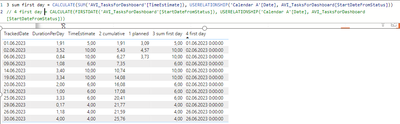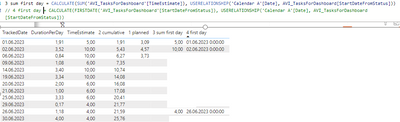- Subscribe to RSS Feed
- Mark Topic as New
- Mark Topic as Read
- Float this Topic for Current User
- Bookmark
- Subscribe
- Printer Friendly Page
- Mark as New
- Bookmark
- Subscribe
- Mute
- Subscribe to RSS Feed
- Permalink
- Report Inappropriate Content
How to show only the first entry in table visual?
Hello.
There is a problem - i need to show on visual only the first entry. The problem that it'll be the same so i can't use MIN or something similar.
"TrackedDate" and "4 first day" are both dates, but different ones. And "3 sum first day" use the same logic as "4 first day", just instead FIRSTDATE i SUMed another column (I'll use only "3 sum first day", and "4 first day" is created only to show how it works with days).
There is a screenshot of what i have now.
And how it should be.
It should display only the first entres for each new date in "4 first day"
I hope that it's possible to do in measure - i can create something similar as calculated columns but it won't be accurate i'm afraid.
- Mark as New
- Bookmark
- Subscribe
- Mute
- Subscribe to RSS Feed
- Permalink
- Report Inappropriate Content
Please provide sample data (with sensitive information removed) that covers your issue or question completely, in a usable format (not as a screenshot).
https://community.fabric.microsoft.com/t5/Community-Blog/How-to-provide-sample-data-in-the-Power-BI-...
Please show the expected outcome based on the sample data you provided.
https://community.fabric.microsoft.com/t5/Desktop/How-to-Get-Your-Question-Answered-Quickly/m-p/1447...
Helpful resources
| Subject | Author | Posted | |
|---|---|---|---|
| 03-29-2023 01:53 AM | |||
| 06-16-2024 03:22 AM | |||
| 04-03-2024 11:49 AM | |||
| 05-20-2024 04:05 PM | |||
| 05-26-2023 12:56 PM |
| User | Count |
|---|---|
| 14 | |
| 13 | |
| 11 | |
| 10 | |
| 8 |
| User | Count |
|---|---|
| 19 | |
| 16 | |
| 13 | |
| 12 | |
| 11 |