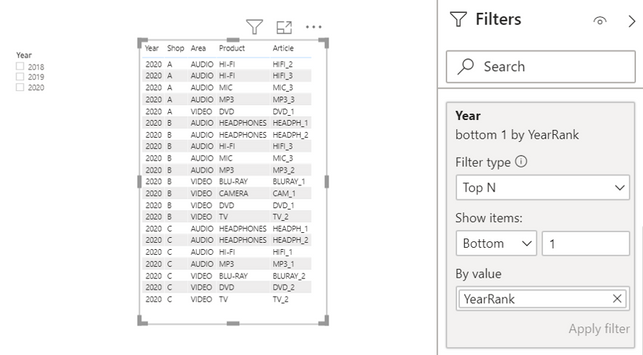Huge last-minute discounts for FabCon Vienna from September 15-18, 2025
Supplies are limited. Contact info@espc.tech right away to save your spot before the conference sells out.
Get your discount- Power BI forums
- Get Help with Power BI
- Desktop
- Service
- Report Server
- Power Query
- Mobile Apps
- Developer
- DAX Commands and Tips
- Custom Visuals Development Discussion
- Health and Life Sciences
- Power BI Spanish forums
- Translated Spanish Desktop
- Training and Consulting
- Instructor Led Training
- Dashboard in a Day for Women, by Women
- Galleries
- Data Stories Gallery
- Themes Gallery
- Contests Gallery
- Quick Measures Gallery
- Notebook Gallery
- Translytical Task Flow Gallery
- TMDL Gallery
- R Script Showcase
- Webinars and Video Gallery
- Ideas
- Custom Visuals Ideas (read-only)
- Issues
- Issues
- Events
- Upcoming Events
Score big with last-minute savings on the final tickets to FabCon Vienna. Secure your discount
- Power BI forums
- Forums
- Get Help with Power BI
- DAX Commands and Tips
- How to set default value for slicer but enabling m...
- Subscribe to RSS Feed
- Mark Topic as New
- Mark Topic as Read
- Float this Topic for Current User
- Bookmark
- Subscribe
- Printer Friendly Page
- Mark as New
- Bookmark
- Subscribe
- Mute
- Subscribe to RSS Feed
- Permalink
- Report Inappropriate Content
How to set default value for slicer but enabling multiple slicer selection
Hi,
I'm using RANKX to set a default value to a filter in several visuals, as follows:
YearRank = RANKX(ALLSELECTED(Sales[Year]), CALCULATE(MIN(Sales[Year])),,DESC,Dense)I set the current year (top ranked year in the ranking) as the default year in each visual by applying the Top N filter type as follows:
In this way I see only the records for the current year when I come to the report, which is the effect I was looking for. Therefore with the slicer I can easily see the records for the previous years, but if I want to see records for 2 or 3 years together, through a multiple selection in the slicer, obviously using this method it's not possible.
How could I set the by default visualization of the records for the current year, but having still the chance to select multiple years to visualize?
Here the link to the pbix file.
https://drive.google.com/file/d/1Z3JizbdKVR4XV98K0zdFopTCAWULumdH/view?usp=sharing
Thanks.
Solved! Go to Solution.
- Mark as New
- Bookmark
- Subscribe
- Mute
- Subscribe to RSS Feed
- Permalink
- Report Inappropriate Content
Hi @arielcedola ,
That is not easy...
Check out the solution in the appendix.
Please mark my post as solution, this will also help others.
Please give Kudos for support.
Marcus Wegener works as Full Stack Power BI Engineer at BI or DIE.
His mission is clear: "Get the most out of data, with Power BI."
twitter - LinkedIn - YouTube - website - podcast - Power BI Tutorials
- Mark as New
- Bookmark
- Subscribe
- Mute
- Subscribe to RSS Feed
- Permalink
- Report Inappropriate Content
Hi @arielcedola ,
was your problem solved?
Please mark my post as solution, this will also help others.
Please give Kudos for support.
Marcus Wegener works as Full Stack Power BI Engineer at BI or DIE.
His mission is clear: "Get the most out of data, with Power BI."
twitter - LinkedIn - YouTube - website - podcast - Power BI Tutorials
- Mark as New
- Bookmark
- Subscribe
- Mute
- Subscribe to RSS Feed
- Permalink
- Report Inappropriate Content
Hi @mwegener
not yet. In another post @Anonymous suggested me to use ISFILTERED() DAX function to know if the column is being filtered with the slicer. Only when it returns false I should set the default value for the year, it's clear. The point is that I'm not sure how to use this conditional instead of the previously used ranking to filter a table or a viz. Any suggestion?
Thanks 😉
- Mark as New
- Bookmark
- Subscribe
- Mute
- Subscribe to RSS Feed
- Permalink
- Report Inappropriate Content
Hi @arielcedola ,
That is not easy...
Check out the solution in the appendix.
Please mark my post as solution, this will also help others.
Please give Kudos for support.
Marcus Wegener works as Full Stack Power BI Engineer at BI or DIE.
His mission is clear: "Get the most out of data, with Power BI."
twitter - LinkedIn - YouTube - website - podcast - Power BI Tutorials
- Mark as New
- Bookmark
- Subscribe
- Mute
- Subscribe to RSS Feed
- Permalink
- Report Inappropriate Content
Thanks @mwegener
it works perfectly, thank you so much. Here your solution:
YearFilter =
var _MAX_SalesYear = CALCULATE(MAX(Sales[Year]),ALL(Sales))
RETURN
IF(ISFILTERED(Sales[Year]), 1, MAXX(Sales, IF(Sales[Year] = _MAX_SalesYear, 1, BLANK())))Let me ask you something. MAXX function could be replaced without differences in the result for instance by MINX or MEDIANX, is it correct? Why is this function required? If ISFILTERED() is false you need to assign 1's to the rows where Year = _MAX_SalesYear, is this the way?
- Mark as New
- Bookmark
- Subscribe
- Mute
- Subscribe to RSS Feed
- Permalink
- Report Inappropriate Content
Hi @arielcedola,
I use the iterator function to check the rows for the MAX year and to return a 1 accordingly.
The solution is not perfect, but it works in this scenario.
Please mark my post as solution, this will also help others.
Please give Kudos for support.
Marcus Wegener works as Full Stack Power BI Engineer at BI or DIE.
His mission is clear: "Get the most out of data, with Power BI."
twitter - LinkedIn - YouTube - website - podcast - Power BI Tutorials
- Mark as New
- Bookmark
- Subscribe
- Mute
- Subscribe to RSS Feed
- Permalink
- Report Inappropriate Content
This is the solution I was trying, it does the work too.
articleDefaultYear =
var MaxYear = CALCULATE(MAX(Sales[Year]), ALL(Sales))
RETURN
IF(
not ISFILTERED(Sales[Year]),
CALCULATE(MIN(Sales[Article]), FILTER(Sales, Sales[Year] = MaxYear)),
CALCULATE(MIN(Sales[Article]))
)articleDefaultYear is not blank must be set as visual-level filter in the table for this to show only the current year data by default (if no year is selected with the slicer) or data from the selected year/years instead.
- Mark as New
- Bookmark
- Subscribe
- Mute
- Subscribe to RSS Feed
- Permalink
- Report Inappropriate Content
@arielcedola , Not sure it will help. But you can have slicer like this
Create a column like this in your date table
Month Type = Switch( True(),
year([Date]) = year(Today())-1,"Last Year" ,
year([Date])= year(Today()),"This Year" ,
Format([Date],"YYYY")
)
Now you save with "this year", so when you come to the page it will be the latest year. And change it also.
- Mark as New
- Bookmark
- Subscribe
- Mute
- Subscribe to RSS Feed
- Permalink
- Report Inappropriate Content
Allow your report users to modify filters, and teach them how to change that particular one.
Helpful resources
| User | Count |
|---|---|
| 13 | |
| 8 | |
| 8 | |
| 7 | |
| 5 |
| User | Count |
|---|---|
| 21 | |
| 15 | |
| 15 | |
| 10 | |
| 7 |