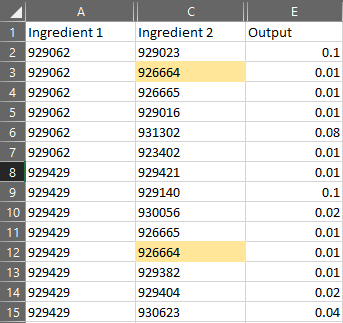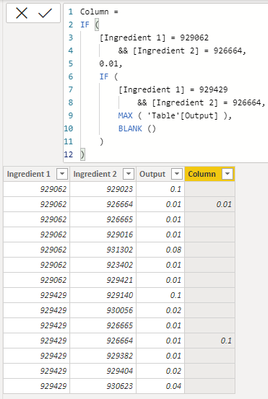FabCon is coming to Atlanta
Join us at FabCon Atlanta from March 16 - 20, 2026, for the ultimate Fabric, Power BI, AI and SQL community-led event. Save $200 with code FABCOMM.
Register now!- Power BI forums
- Get Help with Power BI
- Desktop
- Service
- Report Server
- Power Query
- Mobile Apps
- Developer
- DAX Commands and Tips
- Custom Visuals Development Discussion
- Health and Life Sciences
- Power BI Spanish forums
- Translated Spanish Desktop
- Training and Consulting
- Instructor Led Training
- Dashboard in a Day for Women, by Women
- Galleries
- Data Stories Gallery
- Themes Gallery
- Contests Gallery
- Quick Measures Gallery
- Notebook Gallery
- Translytical Task Flow Gallery
- TMDL Gallery
- R Script Showcase
- Webinars and Video Gallery
- Ideas
- Custom Visuals Ideas (read-only)
- Issues
- Issues
- Events
- Upcoming Events
To celebrate FabCon Vienna, we are offering 50% off select exams. Ends October 3rd. Request your discount now.
- Power BI forums
- Forums
- Get Help with Power BI
- DAX Commands and Tips
- Re: How to return value in a column based on two c...
- Subscribe to RSS Feed
- Mark Topic as New
- Mark Topic as Read
- Float this Topic for Current User
- Bookmark
- Subscribe
- Printer Friendly Page
- Mark as New
- Bookmark
- Subscribe
- Mute
- Subscribe to RSS Feed
- Permalink
- Report Inappropriate Content
How to return value in a column based on two criteria?
Hello,
I have what I think is a fairly straightforward question that I can't quite execute. I have criteria, in this case ingredient, that are shared across multiple items. I want to look up and return a value based on multiple criteria into another dataset.
So I have a dataset that has days worth of results with both Column A and Column C below. So the Ingredient 1 and Ingredient 2 info. I want to pull into that sheet the results from Column E "Output" below.
So when the info in my dataset equals "929062" and "926664" it returns 0.01. And then when it equals "929429" and "926664" it will return whatever is in column E "Output" even though the "92664" is shared between different values in Column A. In this case they're the same but typically they are different (if that helps).
Solved! Go to Solution.
- Mark as New
- Bookmark
- Subscribe
- Mute
- Subscribe to RSS Feed
- Permalink
- Report Inappropriate Content
Hi, @eburg
You can try the following methods.
Column =
IF (
[Ingredient 1] = 929062
&& [Ingredient 2] = 926664,
0.01,
IF (
[Ingredient 1] = 929429
&& [Ingredient 2] = 926664,
MAX ( 'Table'[Output] ),
BLANK ()
)
)If the method I provided above can't solve your problem, what's your expected result? Could you please provide more details for it?
Best Regards,
Community Support Team _Charlotte
If this post helps, then please consider Accept it as the solution to help the other members find it more quickly.
- Mark as New
- Bookmark
- Subscribe
- Mute
- Subscribe to RSS Feed
- Permalink
- Report Inappropriate Content
Hi, @eburg
You can try the following methods.
Column =
IF (
[Ingredient 1] = 929062
&& [Ingredient 2] = 926664,
0.01,
IF (
[Ingredient 1] = 929429
&& [Ingredient 2] = 926664,
MAX ( 'Table'[Output] ),
BLANK ()
)
)If the method I provided above can't solve your problem, what's your expected result? Could you please provide more details for it?
Best Regards,
Community Support Team _Charlotte
If this post helps, then please consider Accept it as the solution to help the other members find it more quickly.
- Mark as New
- Bookmark
- Subscribe
- Mute
- Subscribe to RSS Feed
- Permalink
- Report Inappropriate Content
Hi @eburg
Try this to add a new column:
Column=
IF([Ingredient 1]=929062&&[Ingredient 2]=926664,0.01,[Output])
If this post helps, please consider accepting it as the solution to help the other members find it more quickly.
Appreciate your Kudos!!
LinkedIn: www.linkedin.com/in/vahid-dm/