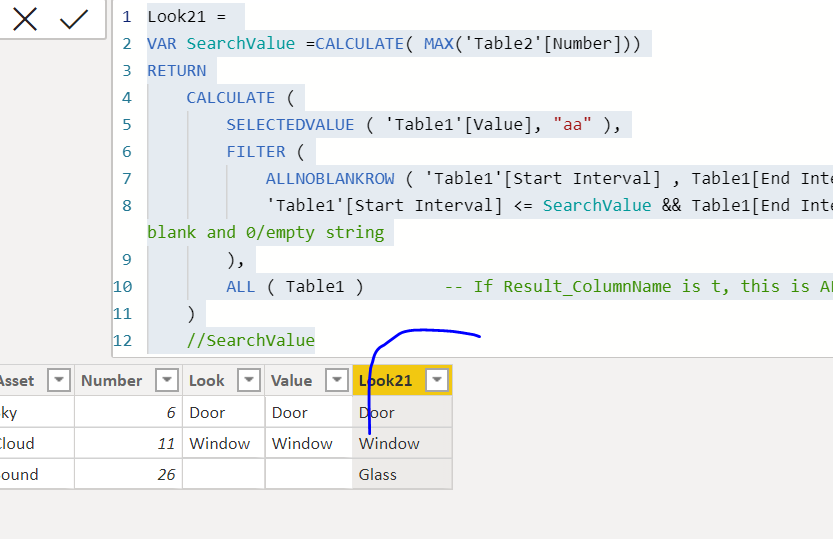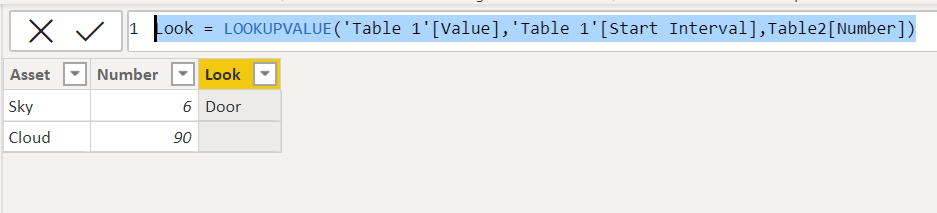Fabric Data Days starts November 4th!
Advance your Data & AI career with 50 days of live learning, dataviz contests, hands-on challenges, study groups & certifications and more!
Get registered- Power BI forums
- Get Help with Power BI
- Desktop
- Service
- Report Server
- Power Query
- Mobile Apps
- Developer
- DAX Commands and Tips
- Custom Visuals Development Discussion
- Health and Life Sciences
- Power BI Spanish forums
- Translated Spanish Desktop
- Training and Consulting
- Instructor Led Training
- Dashboard in a Day for Women, by Women
- Galleries
- Data Stories Gallery
- Themes Gallery
- Contests Gallery
- Quick Measures Gallery
- Visual Calculations Gallery
- Notebook Gallery
- Translytical Task Flow Gallery
- TMDL Gallery
- R Script Showcase
- Webinars and Video Gallery
- Ideas
- Custom Visuals Ideas (read-only)
- Issues
- Issues
- Events
- Upcoming Events
Get Fabric Certified for FREE during Fabric Data Days. Don't miss your chance! Learn more
- Power BI forums
- Forums
- Get Help with Power BI
- DAX Commands and Tips
- Re: How to return a value from a different table b...
- Subscribe to RSS Feed
- Mark Topic as New
- Mark Topic as Read
- Float this Topic for Current User
- Bookmark
- Subscribe
- Printer Friendly Page
- Mark as New
- Bookmark
- Subscribe
- Mute
- Subscribe to RSS Feed
- Permalink
- Report Inappropriate Content
How to return a value from a different table based on several conditions
Hi,
I have a problem that I don't manage to fix. I have to tables similar as the following ones:
TABLE1
| Value | Start Interval | End Interval |
| House | 1 | 5 |
| Door | 6 | 10 |
| Window | 11 | 15 |
TABLE 2
| Asset | Number |
| Sky | 7 |
| Cloud | 90 |
What I am trying to achieve is TABLE2 to end up like this:
TABLE2 Updated
| Asset | Number | Value |
| Sky | 7 | Door |
| Cloud | 90 |
Edit: I am trying to see if the Number from TABLE2 falls under any of the intervals defined in TABLE1 (including both ends)
I have tried using the following DAX query but I only receive blank values:
Value =
CALCULATE(FIRSTNONBLANKVALUE('TABLE1'[Value], TRUE()), FILTER('TABLE1', AND([Number] >= 'TABLE1'[Start Interval], [NUMBER] <= 'TABLE1'[End Interval]))
I really appreciate the help.
Thanks
Solved! Go to Solution.
- Mark as New
- Bookmark
- Subscribe
- Mute
- Subscribe to RSS Feed
- Permalink
- Report Inappropriate Content
HI @oliverL ,
Create a Calculated Column
Look21 =
VAR SearchValue =CALCULATE( MAX('Table2'[Number]))
RETURN
CALCULATE (
SELECTEDVALUE ( 'Table1'[Value], "aa" ),
FILTER (
ALLNOBLANKROW ( 'Table1'[Start Interval] , Table1[End Interval]),
'Table1'[Start Interval] <= SearchValue && Table1[End Interval] >= SearchValue
),
ALL ( Table1 )
)
//SearchValue
Regards,
Harsh Nathani
Did I answer your question? Mark my post as a solution! Appreciate with a Kudos!! (Click the Thumbs Up Button)
- Mark as New
- Bookmark
- Subscribe
- Mute
- Subscribe to RSS Feed
- Permalink
- Report Inappropriate Content
Hi @oliverL ,
Not sure how tables are related, you can try the following DAX.
Create a Calculated Column
Look = LOOKUPVALUE('Table 1'[Value],'Table 1'[Start Interval],Table2[Number])
You can also try Merge Queries in Power Query
Regards,
Harsh Nathani
Did I answer your question? Mark my post as a solution! Appreciate with a Kudos!! (Click the Thumbs Up Button)
- Mark as New
- Bookmark
- Subscribe
- Mute
- Subscribe to RSS Feed
- Permalink
- Report Inappropriate Content
Hi @harshnathani ,
I am really looking to see if the number from Table2 falls into any of the intervals (including both ends). The lookupvalue function only works if the values are equal.
Thanks
- Mark as New
- Bookmark
- Subscribe
- Mute
- Subscribe to RSS Feed
- Permalink
- Report Inappropriate Content
HI @oliverL ,
Create a Calculated Column
Look21 =
VAR SearchValue =CALCULATE( MAX('Table2'[Number]))
RETURN
CALCULATE (
SELECTEDVALUE ( 'Table1'[Value], "aa" ),
FILTER (
ALLNOBLANKROW ( 'Table1'[Start Interval] , Table1[End Interval]),
'Table1'[Start Interval] <= SearchValue && Table1[End Interval] >= SearchValue
),
ALL ( Table1 )
)
//SearchValue
Regards,
Harsh Nathani
Did I answer your question? Mark my post as a solution! Appreciate with a Kudos!! (Click the Thumbs Up Button)
- Mark as New
- Bookmark
- Subscribe
- Mute
- Subscribe to RSS Feed
- Permalink
- Report Inappropriate Content
Thanks! For some reason when I adapt this code to my real tables all I get is "aa". I will take a look to the transformations to see where the error may be coming, but the code clearly works. So I will mark it as solution.
Thanks again!
Helpful resources

Fabric Data Days
Advance your Data & AI career with 50 days of live learning, contests, hands-on challenges, study groups & certifications and more!

Power BI Monthly Update - October 2025
Check out the October 2025 Power BI update to learn about new features.

| User | Count |
|---|---|
| 9 | |
| 5 | |
| 4 | |
| 4 | |
| 3 |
| User | Count |
|---|---|
| 13 | |
| 9 | |
| 9 | |
| 9 | |
| 8 |