Huge last-minute discounts for FabCon Vienna from September 15-18, 2025
Supplies are limited. Contact info@espc.tech right away to save your spot before the conference sells out.
Get your discount- Power BI forums
- Get Help with Power BI
- Desktop
- Service
- Report Server
- Power Query
- Mobile Apps
- Developer
- DAX Commands and Tips
- Custom Visuals Development Discussion
- Health and Life Sciences
- Power BI Spanish forums
- Translated Spanish Desktop
- Training and Consulting
- Instructor Led Training
- Dashboard in a Day for Women, by Women
- Galleries
- Data Stories Gallery
- Themes Gallery
- Contests Gallery
- Quick Measures Gallery
- Notebook Gallery
- Translytical Task Flow Gallery
- TMDL Gallery
- R Script Showcase
- Webinars and Video Gallery
- Ideas
- Custom Visuals Ideas (read-only)
- Issues
- Issues
- Events
- Upcoming Events
Score big with last-minute savings on the final tickets to FabCon Vienna. Secure your discount
- Power BI forums
- Forums
- Get Help with Power BI
- DAX Commands and Tips
- Re: How to return a Blank calculation in a Date ma...
- Subscribe to RSS Feed
- Mark Topic as New
- Mark Topic as Read
- Float this Topic for Current User
- Bookmark
- Subscribe
- Printer Friendly Page
- Mark as New
- Bookmark
- Subscribe
- Mute
- Subscribe to RSS Feed
- Permalink
- Report Inappropriate Content
How to return a Blank calculation in a Date matrix
The date range of the data falls between the following period: 29/09/2018 < date < 09/08/2022.
So dates beyond this interval should return Blank().
I want the measure for each month/year to display the value of the same day as the last day of the above period.
For example:
on December/2021, I want the value for the 09/12/2021.
on September/2019, I want the value for the 09/09/2019.
Always the 9th.
This is the DAX code I wrote
MEASURE SameDaysPreviousYear =
VAR LastDateAll = CALCULATE ( MAX('Date'[Date] ), ALL ('Date') )
VAR FirstDateAll = CALCULATE ( MIN ( 'Date'[Date] ), ALL ( 'Date' ) )
VAR LastDayOfReport = DAY (LastDateAll )
VAR CalcDates1 =
DATESINPERIOD (
'Date'[Date],
MIN ( 'Date'[Date] ),
LastDayOfReport,
DAY
)
VAR CalcDates2 =
DATESINPERIOD (
'Date'[Date],
MIN ( 'Date'[Date] ),
LastDayOfReport - 1,
DAY
)
VAR StorageMonthValue1 =
CALCULATE (
SUM ( 'GasBBActualFlowStorage'[HeldInStorage] ),
CalcDates1
)
VAR StorageMonthValue2 =
CALCULATE (
SUM ( 'GasBBActualFlowStorage'[HeldInStorage] ),
CalcDates2
)
VAR Result = StorageMonthValue1 - StorageMonthValue2
RETURN Result
To retrieve the following result:
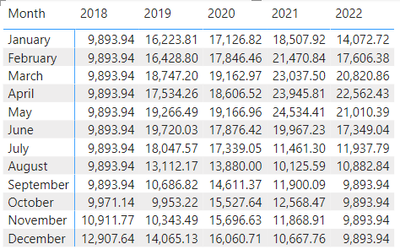
All the values correspond to the 9th of that month.
How do I return Blank() for the values beyond the date range?
Solved! Go to Solution.
- Mark as New
- Bookmark
- Subscribe
- Mute
- Subscribe to RSS Feed
- Permalink
- Report Inappropriate Content
Thanks for your reply, @PurpleGate .
I wonder if your formula would be enough since it doesn't seem to exclude dates before 29/09/2018.
Moreover, LastDateAll is not necessarily TODAY().
Anyway, I found a solution.
I had to rewrite VAR Result
VAR Result =
IF (
OR (
MAX('Date'[Date]) < FirstDateAll,
MIN('Date'[Date]) > LastDateAll
),
BLANK(),
StorageMonthValue1 - StorageMonthValue2
)
To which I end up getting the sought result:
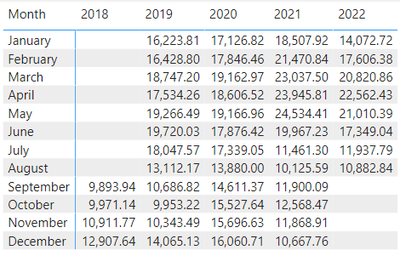
- Mark as New
- Bookmark
- Subscribe
- Mute
- Subscribe to RSS Feed
- Permalink
- Report Inappropriate Content
Create this column and add that column either as a page filter or a visual filter
DateLessThanToday = 'DateTable'[Date] <= TODAY()
Set it as "true"
- Mark as New
- Bookmark
- Subscribe
- Mute
- Subscribe to RSS Feed
- Permalink
- Report Inappropriate Content
Thanks for your reply, @PurpleGate .
I wonder if your formula would be enough since it doesn't seem to exclude dates before 29/09/2018.
Moreover, LastDateAll is not necessarily TODAY().
Anyway, I found a solution.
I had to rewrite VAR Result
VAR Result =
IF (
OR (
MAX('Date'[Date]) < FirstDateAll,
MIN('Date'[Date]) > LastDateAll
),
BLANK(),
StorageMonthValue1 - StorageMonthValue2
)
To which I end up getting the sought result:
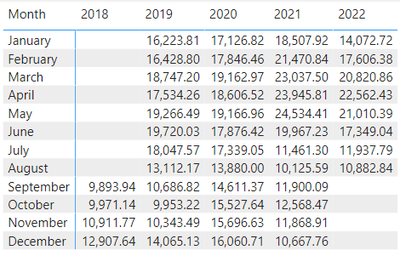
Helpful resources
| User | Count |
|---|---|
| 12 | |
| 11 | |
| 8 | |
| 6 | |
| 6 |
| User | Count |
|---|---|
| 25 | |
| 19 | |
| 14 | |
| 10 | |
| 7 |


