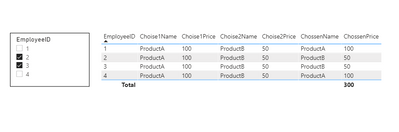Huge last-minute discounts for FabCon Vienna from September 15-18, 2025
Supplies are limited. Contact info@espc.tech right away to save your spot before the conference sells out.
Get your discount- Power BI forums
- Get Help with Power BI
- Desktop
- Service
- Report Server
- Power Query
- Mobile Apps
- Developer
- DAX Commands and Tips
- Custom Visuals Development Discussion
- Health and Life Sciences
- Power BI Spanish forums
- Translated Spanish Desktop
- Training and Consulting
- Instructor Led Training
- Dashboard in a Day for Women, by Women
- Galleries
- Data Stories Gallery
- Themes Gallery
- Contests Gallery
- Quick Measures Gallery
- Notebook Gallery
- Translytical Task Flow Gallery
- TMDL Gallery
- R Script Showcase
- Webinars and Video Gallery
- Ideas
- Custom Visuals Ideas (read-only)
- Issues
- Issues
- Events
- Upcoming Events
Score big with last-minute savings on the final tickets to FabCon Vienna. Secure your discount
- Power BI forums
- Forums
- Get Help with Power BI
- DAX Commands and Tips
- How to retrieve a slicer selection into another ta...
- Subscribe to RSS Feed
- Mark Topic as New
- Mark Topic as Read
- Float this Topic for Current User
- Bookmark
- Subscribe
- Printer Friendly Page
- Mark as New
- Bookmark
- Subscribe
- Mute
- Subscribe to RSS Feed
- Permalink
- Report Inappropriate Content
How to retrieve a slicer selection into another table
Hi all,
I'm trying to achieve this with Dax but still no success,
My powerBI report has a table with a list of employees,
and two additional columns of products allocated for each employee.
In each row, the user has to choose between two products for the particular employee: Product A or Product B,
and since the two products have different prices, the bottom total should change accordingly.
unfortunately, the powerBI table visual has no such feature as a row-level checkbox, so I'm looking for a workaround here.
I thought maybe to bring the employee unique list in a separate table,
then build a slicer with checkboxes over it, and write a new measure in the main table that taking ProductB instead of ProductaA whenever the employeeID checkbox is ticked.
here is the desired result, can someone lead me on how to accomplish this?
Solved! Go to Solution.
- Mark as New
- Bookmark
- Subscribe
- Mute
- Subscribe to RSS Feed
- Permalink
- Report Inappropriate Content
@Adidas , Not very clear to me.
Try a measure like
measure =
var _prd = allselected(product[product])
return
calculate(countrows(employee) , filter(employee, employee[product] in _prd))
or try to use treatas
https://docs.microsoft.com/en-us/dax/treatas-function
- Mark as New
- Bookmark
- Subscribe
- Mute
- Subscribe to RSS Feed
- Permalink
- Report Inappropriate Content
Thank you all!
- Mark as New
- Bookmark
- Subscribe
- Mute
- Subscribe to RSS Feed
- Permalink
- Report Inappropriate Content
@Adidas , Not very clear to me.
Try a measure like
measure =
var _prd = allselected(product[product])
return
calculate(countrows(employee) , filter(employee, employee[product] in _prd))
or try to use treatas
- Mark as New
- Bookmark
- Subscribe
- Mute
- Subscribe to RSS Feed
- Permalink
- Report Inappropriate Content
Thanks, @amitchandak
the measure is working great!
however, is there a way to avoid the typical behavior of a power bi slicer
that "no selection" means "all selections"?
- Mark as New
- Bookmark
- Subscribe
- Mute
- Subscribe to RSS Feed
- Permalink
- Report Inappropriate Content
Of course, there is. Just use the ISFILTERED function.
Helpful resources
| User | Count |
|---|---|
| 13 | |
| 8 | |
| 8 | |
| 7 | |
| 5 |
| User | Count |
|---|---|
| 21 | |
| 15 | |
| 15 | |
| 10 | |
| 7 |