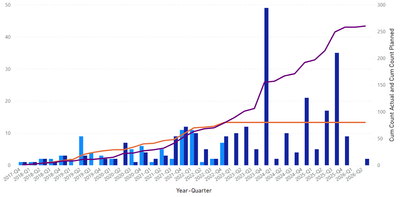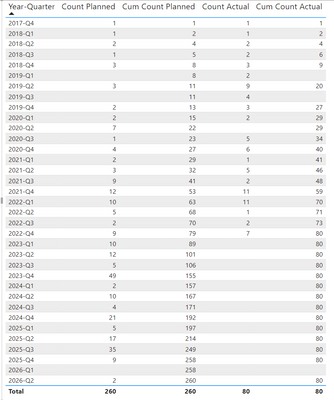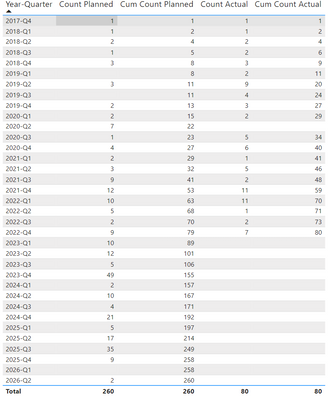Party with Power BI’s own Guy in a Cube
Power BI is turning 10! Tune in for a special live episode on July 24 with behind-the-scenes stories, product evolution highlights, and a sneak peek at what’s in store for the future.
Save the date- Power BI forums
- Get Help with Power BI
- Desktop
- Service
- Report Server
- Power Query
- Mobile Apps
- Developer
- DAX Commands and Tips
- Custom Visuals Development Discussion
- Health and Life Sciences
- Power BI Spanish forums
- Translated Spanish Desktop
- Training and Consulting
- Instructor Led Training
- Dashboard in a Day for Women, by Women
- Galleries
- Data Stories Gallery
- Themes Gallery
- Contests Gallery
- Quick Measures Gallery
- Notebook Gallery
- Translytical Task Flow Gallery
- TMDL Gallery
- R Script Showcase
- Webinars and Video Gallery
- Ideas
- Custom Visuals Ideas (read-only)
- Issues
- Issues
- Events
- Upcoming Events
Enhance your career with this limited time 50% discount on Fabric and Power BI exams. Ends August 31st. Request your voucher.
- Power BI forums
- Forums
- Get Help with Power BI
- DAX Commands and Tips
- How to remove data from future dates in a cumulati...
- Subscribe to RSS Feed
- Mark Topic as New
- Mark Topic as Read
- Float this Topic for Current User
- Bookmark
- Subscribe
- Printer Friendly Page
- Mark as New
- Bookmark
- Subscribe
- Mute
- Subscribe to RSS Feed
- Permalink
- Report Inappropriate Content
How to remove data from future dates in a cumulative calculation
Hi All,
I have an S-Curve graph and I am trying to remove the data in the future dates of the cumulative line in the graph.
This is a picture of the s-curve graph.
For the cumulative line, I used two formulas: one to calculate the count of the Actuals and another to calculate the cumulative count. See formulas below:
1.
Solved! Go to Solution.
- Mark as New
- Bookmark
- Subscribe
- Mute
- Subscribe to RSS Feed
- Permalink
- Report Inappropriate Content
Thanks for the help, but I finally found a solution.
Change the Cumulative Count Actual to:
- Mark as New
- Bookmark
- Subscribe
- Mute
- Subscribe to RSS Feed
- Permalink
- Report Inappropriate Content
Hi @pnm_100
Pleasr try
Count Actual =
IF (
NOT ISEMPTY ( Catalogue ),
CALCULATE (
[Count Actual],
USERELATIONSHIP ( 'Calendar Table Plan'[Planned Date], Catalogue[Actual Completion Date] ),
FILTER (
ALL ( 'Calendar Table Plan' ),
'Calendar Table Plan'[Planned Date]
<= MAX ( 'Calendar Table Plan'[Planned Date] )
)
)
)- Mark as New
- Bookmark
- Subscribe
- Mute
- Subscribe to RSS Feed
- Permalink
- Report Inappropriate Content
Hey tamerj1, thanks for the reply but unfortunatly I could get it to work. I attached a table of how the data should look and how it looks when I input your formula:
This is the original:
This is what happens with your formula:
I feel as though it should be an IF with the date column, but the IF statement will not let me use the Calendar table.
- Mark as New
- Bookmark
- Subscribe
- Mute
- Subscribe to RSS Feed
- Permalink
- Report Inappropriate Content
@pnm_100
Please try
**bleep** Count Actual =
IF (
NOT ISBLANK ( [Count Actual] ),
CALCULATE (
[Count Actual],
USERELATIONSHIP ( 'Calendar Table Plan'[Planned Date], Catalogue[Actual Completion Date] ),
FILTER (
ALL ( 'Calendar Table Plan' ),
'Calendar Table Plan'[Planned Date]
<= MAX ( 'Calendar Table Plan'[Planned Date] )
)
)
)- Mark as New
- Bookmark
- Subscribe
- Mute
- Subscribe to RSS Feed
- Permalink
- Report Inappropriate Content
So that worked, but the issue I have now is the Count Actual has a blank value in 2020-Q2, see below:
So there is now a break in the line in the graph. How do I fix the Count Actual to be zero if it is blank? Thanks!
- Mark as New
- Bookmark
- Subscribe
- Mute
- Subscribe to RSS Feed
- Permalink
- Report Inappropriate Content
@pnm_100
Would you please try the following. Whatever the result would be, please share the dax for [Count Actual], that will provide some insights about your data model.
Cumm. Count Actual =
CALCULATE (
[Count Actual],
USERELATIONSHIP ( 'Calendar Table Plan'[Planned Date], Catalogue[Actual Completion Date] ),
FILTER (
ALL ( 'Calendar Table Plan' ),
'Calendar Table Plan'[Planned Date] <= MAX ( Catalogue[Actual Completion Date] )
)
)
- Mark as New
- Bookmark
- Subscribe
- Mute
- Subscribe to RSS Feed
- Permalink
- Report Inappropriate Content
Hey, sorry I did share the Count Actual formula in my first post, but I didn't realive the other formula has a "bleep" in front of it lol. The bleep is supposed to be Cumulative, and I had the first three letters of the word to shorten it. Guess that is a swear word here.
Here is the formulas again:
Cumulative Count Actual = CALCULATE([Count Actual],USERELATIONSHIP('Calendar Table Plan'[Planned Date],Catalogue[Actual Completion Date]), FILTER(ALL('Calendar Table Plan'),'Calendar Table Plan'[Planned Date]<=MAX('Calendar Table Plan'[Planned Date])))
The formula you provided is the same as my cumulative. Thanks
- Mark as New
- Bookmark
- Subscribe
- Mute
- Subscribe to RSS Feed
- Permalink
- Report Inappropriate Content
Thanks for the help, but I finally found a solution.
Change the Cumulative Count Actual to:
Helpful resources
| User | Count |
|---|---|
| 22 | |
| 11 | |
| 8 | |
| 6 | |
| 6 |
| User | Count |
|---|---|
| 25 | |
| 12 | |
| 11 | |
| 8 | |
| 6 |