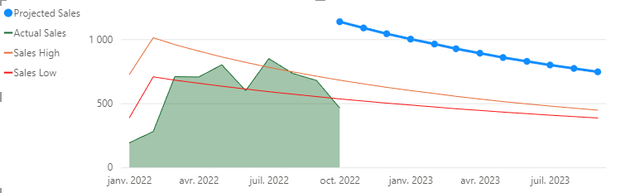Join us at the 2025 Microsoft Fabric Community Conference
March 31 - April 2, 2025, in Las Vegas, Nevada. Use code MSCUST for a $150 discount! Early bird discount ends December 31.
Register Now- Power BI forums
- Get Help with Power BI
- Desktop
- Service
- Report Server
- Power Query
- Mobile Apps
- Developer
- DAX Commands and Tips
- Custom Visuals Development Discussion
- Health and Life Sciences
- Power BI Spanish forums
- Translated Spanish Desktop
- Training and Consulting
- Instructor Led Training
- Dashboard in a Day for Women, by Women
- Galleries
- Community Connections & How-To Videos
- COVID-19 Data Stories Gallery
- Themes Gallery
- Data Stories Gallery
- R Script Showcase
- Webinars and Video Gallery
- Quick Measures Gallery
- 2021 MSBizAppsSummit Gallery
- 2020 MSBizAppsSummit Gallery
- 2019 MSBizAppsSummit Gallery
- Events
- Ideas
- Custom Visuals Ideas
- Issues
- Issues
- Events
- Upcoming Events
Be one of the first to start using Fabric Databases. View on-demand sessions with database experts and the Microsoft product team to learn just how easy it is to get started. Watch now
- Power BI forums
- Forums
- Get Help with Power BI
- DAX Commands and Tips
- How to "flatten" a variable into constant?
- Subscribe to RSS Feed
- Mark Topic as New
- Mark Topic as Read
- Float this Topic for Current User
- Bookmark
- Subscribe
- Printer Friendly Page
- Mark as New
- Bookmark
- Subscribe
- Mute
- Subscribe to RSS Feed
- Permalink
- Report Inappropriate Content
How to "flatten" a variable into constant?
Hello All,
I have 2 curves that contains a low and high case sales scenario. I would like to find the ratio between these 2 curves (Sales High / Sales Low) on the date of the latest monthly actual sales. I then want to use this ratio as a constant to multiply Sales Low over a range of dates.
Test_Measure =
VAR _eval_date =
CALCULATE ( MAXX ( ALLSELECTED ( Actual_Sales ), [date] ) ) // Finds latest sales date
VAR _date =
// If latest sales date is older than 2 months, it will default back to current month.
CALCULATE (
IF (
_eval_date
< DATE ( YEAR ( TODAY () ), MONTH ( TODAY () ) - 1, 1 ),
DATE ( YEAR ( TODAY () ), MONTH ( TODAY () ), 1 ),
_eval_date
)
)
VAR _sales_high =
CALCULATE (
// Value of sales high curve @ _date
MAX ( Sales_High[sales] ),
FILTER ( Sales_High, Sales_High[date] = _date )
)
VAR _sales_low =
CALCULATE (
// Value of sales low curve @ _date
MAX ( Sales_Low[sales] ),
FILTER ( Sales_Low, Sales_Low[date] = _date )
)
VAR _ratio =
DIVIDE ( _sales_low, _sales_high ) // Ratio of Sales Low/Sales High
RETURN
IF (
MIN ( Sales_Low[date] ) >= _date,
CALCULATE ( SUM ( Sales_Low[sales] ) * _ratio )
)
// Multiply the Sales Low curve by _ratio for all future dates
I've included a sample file below:

Is there any way for me to 'flatten' the variable into a constant (1.57) that is invariable for all dates a.k.a. hardcode it?
Solved! Go to Solution.
- Mark as New
- Bookmark
- Subscribe
- Mute
- Subscribe to RSS Feed
- Permalink
- Report Inappropriate Content
- Mark as New
- Bookmark
- Subscribe
- Mute
- Subscribe to RSS Feed
- Permalink
- Report Inappropriate Content
First, I'd suggest you follow the rules for DAX formatting: Rules for DAX Code Formatting - SQLBI. DAX that's not formatted the right way is not DAX (and many specialist don't even look at such code). Second, I'd suggest you paste something that can be tinkered with and copied. Nobody wants to type text in from a picture. Third, I'd also kindly suggest that you create a sample file which demonstrates the issue and paste a link to it here so that it's easier for us to troubleshoot. The file should be stored on a shared drive and have public access rights.
- Mark as New
- Bookmark
- Subscribe
- Mute
- Subscribe to RSS Feed
- Permalink
- Report Inappropriate Content
Hello daXtreme,
Thanks for the advice. I've edited my post with the formatted DAX measure and a link to a sample file. Let me know if anyone has difficulties accessing it. Otherwise, I hope this is a good starting spot to help solve the issue.
- Mark as New
- Bookmark
- Subscribe
- Mute
- Subscribe to RSS Feed
- Permalink
- Report Inappropriate Content
- Mark as New
- Bookmark
- Subscribe
- Mute
- Subscribe to RSS Feed
- Permalink
- Report Inappropriate Content
Hi daXtreme,
Thank you, it worked like a charm. I appreciate all the help and patience. Also the clode cleanup is very welcomed 😉 .
I read through the date table page from PowerBI -
https://learn.microsoft.com/en-us/power-bi/transform-model/desktop-date-tables
but still don't fully understand why is it exactly that auto-generated hierarchies in my initial model caused the issues it did, and how getting rid of them by making a date table fixed the issues.
Thanks again!
- Mark as New
- Bookmark
- Subscribe
- Mute
- Subscribe to RSS Feed
- Permalink
- Report Inappropriate Content
That's not exactly correct. It's not the auto-gen hierarchies that were the issue. It's the fields that were. You used the wrong fields from the wrong tables. As for the auto-gen hierarchies... JUST DON'T EVER USE THEM. Forget they exist. Always create your own Date tables. ALWAYS. Take this advice or suffer. Easy as that.
- Mark as New
- Bookmark
- Subscribe
- Mute
- Subscribe to RSS Feed
- Permalink
- Report Inappropriate Content
Helpful resources
| User | Count |
|---|---|
| 21 | |
| 14 | |
| 11 | |
| 8 | |
| 5 |
| User | Count |
|---|---|
| 24 | |
| 22 | |
| 20 | |
| 15 | |
| 10 |