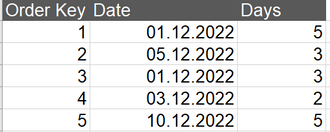FabCon is coming to Atlanta
Join us at FabCon Atlanta from March 16 - 20, 2026, for the ultimate Fabric, Power BI, AI and SQL community-led event. Save $200 with code FABCOMM.
Register now!- Power BI forums
- Get Help with Power BI
- Desktop
- Service
- Report Server
- Power Query
- Mobile Apps
- Developer
- DAX Commands and Tips
- Custom Visuals Development Discussion
- Health and Life Sciences
- Power BI Spanish forums
- Translated Spanish Desktop
- Training and Consulting
- Instructor Led Training
- Dashboard in a Day for Women, by Women
- Galleries
- Data Stories Gallery
- Themes Gallery
- Contests Gallery
- QuickViz Gallery
- Quick Measures Gallery
- Visual Calculations Gallery
- Notebook Gallery
- Translytical Task Flow Gallery
- TMDL Gallery
- R Script Showcase
- Webinars and Video Gallery
- Ideas
- Custom Visuals Ideas (read-only)
- Issues
- Issues
- Events
- Upcoming Events
The Power BI Data Visualization World Championships is back! Get ahead of the game and start preparing now! Learn more
- Power BI forums
- Forums
- Get Help with Power BI
- DAX Commands and Tips
- Exclude Weekend from Dynamic Subtraction
- Subscribe to RSS Feed
- Mark Topic as New
- Mark Topic as Read
- Float this Topic for Current User
- Bookmark
- Subscribe
- Printer Friendly Page
- Mark as New
- Bookmark
- Subscribe
- Mute
- Subscribe to RSS Feed
- Permalink
- Report Inappropriate Content
Exclude Weekend from Dynamic Subtraction
For simplicity I have a table with the three columns "Order Key", "Date" and "Days".
I would like to use a DAX measure to subtract the days from the date for each row. For instance, if date = 2022-11-16 (WED) and days = 2 then the result should be 2022-11-14 (MON).
As for the production only workdays matter, the weekend should be generally excluded. For example:
- Date = 2022-11-16 (WED); Days = 3 then the result should be 2022-11-11 (FRI)
- Date = 2022-11-21 (MON); Days = 3 then the result should be 2022-11-16 (WED)
How can I do this?
I tried the following measure, but it does not work fully correctly:
Adjusted date =
VAR ReferenceDate =
SELECTEDVALUE ( 'Table'[Date] )
VAR ReferenceDays =
SELECTEDVALUE ( 'Table'[Days] )
VAR BaseDate = ReferenceDate - ReferenceDays
VAR WorkingDaysDiff =
NETWORKDAYS ( BaseDate, ReferenceDate )
VAR Result = BaseDate - ( ReferenceDays - WorkingDaysDiff )
RETURN
Result
Solved! Go to Solution.
- Mark as New
- Bookmark
- Subscribe
- Mute
- Subscribe to RSS Feed
- Permalink
- Report Inappropriate Content
// Run this in DAX Studio to see how it works.
define table TestTable =
selectcolumns(
{
(1, dt"2022-12-01", 5),
(2, dt"2022-12-05", 3),
(3, dt"2022-12-01", 3),
(4, dt"2022-12-03", 2),
(1, dt"2022-12-10", 5)
},
"OrderKey", [Value1],
"Date", [Value2],
"Day", format( [Value2], "dddd" ),
"Days", [Value3]
)
EVALUATE
ADDCOLUMNS(
TestTable,
"@DateWithDaysSubtracted",
// Please make sure that the number of days to
// go back is not more than 50. If it is, this
// code must be adjusted. This is the code for
// the calculated column.
var CurrentDate = TestTable[Date]
var DaysToSubtract = TestTable[Days]
var AuxiliaryDateTableWithoutWeekeds =
SELECTCOLUMNS(
FILTER(
CALENDAR( CurrentDate - DaysToSubtract - 50, CurrentDate ),
WEEKDAY( [Date], 2 ) IN {1, 2, 3, 4, 5}
),
"@CalendarDate", [Date]
)
var DatesWithRanks =
ADDCOLUMNS(
AuxiliaryDateTableWithoutWeekeds,
"@Rank",
var RunningDate = [@CalendarDate]
var Ranking =
RANKX(
AuxiliaryDateTableWithoutWeekeds,
[@CalendarDate],
RunningDate,
DESC
) - 1 // so that the ranks start with 0
return
Ranking
)
var Result =
MAXX(
Filter(
DatesWithRanks,
[@Rank] = DaysToSubtract
),
[@CalendarDate]
)
return
Result
)- Mark as New
- Bookmark
- Subscribe
- Mute
- Subscribe to RSS Feed
- Permalink
- Report Inappropriate Content
// Run this in DAX Studio to see how it works.
define table TestTable =
selectcolumns(
{
(1, dt"2022-12-01", 5),
(2, dt"2022-12-05", 3),
(3, dt"2022-12-01", 3),
(4, dt"2022-12-03", 2),
(1, dt"2022-12-10", 5)
},
"OrderKey", [Value1],
"Date", [Value2],
"Day", format( [Value2], "dddd" ),
"Days", [Value3]
)
EVALUATE
ADDCOLUMNS(
TestTable,
"@DateWithDaysSubtracted",
// Please make sure that the number of days to
// go back is not more than 50. If it is, this
// code must be adjusted. This is the code for
// the calculated column.
var CurrentDate = TestTable[Date]
var DaysToSubtract = TestTable[Days]
var AuxiliaryDateTableWithoutWeekeds =
SELECTCOLUMNS(
FILTER(
CALENDAR( CurrentDate - DaysToSubtract - 50, CurrentDate ),
WEEKDAY( [Date], 2 ) IN {1, 2, 3, 4, 5}
),
"@CalendarDate", [Date]
)
var DatesWithRanks =
ADDCOLUMNS(
AuxiliaryDateTableWithoutWeekeds,
"@Rank",
var RunningDate = [@CalendarDate]
var Ranking =
RANKX(
AuxiliaryDateTableWithoutWeekeds,
[@CalendarDate],
RunningDate,
DESC
) - 1 // so that the ranks start with 0
return
Ranking
)
var Result =
MAXX(
Filter(
DatesWithRanks,
[@Rank] = DaysToSubtract
),
[@CalendarDate]
)
return
Result
)- Mark as New
- Bookmark
- Subscribe
- Mute
- Subscribe to RSS Feed
- Permalink
- Report Inappropriate Content
I created a new table and inserted the following adapted code:
ADDCOLUMNS(
Screen,
"@DateWithDaysSubtracted",
// Please make sure that the number of days to
// go back is not more than 50. If it is, this
// code must be adjusted. This is the code for
// the calculated column.
var CurrentDate = Screen[Date]
var DaysToSubtract = Screen[Days]
var AuxiliaryDateTableWithoutWeekeds =
SELECTCOLUMNS(
FILTER(
CALENDAR( CurrentDate - DaysToSubtract - 50, CurrentDate ),
WEEKDAY( [Date], 2 ) IN {1, 2, 3, 4, 5}
),
"@CalendarDate", [Date]
)
var DatesWithRanks =
ADDCOLUMNS(
AuxiliaryDateTableWithoutWeekeds,
"@Rank",
var RunningDate = [@CalendarDate]
var Ranking =
RANKX(
AuxiliaryDateTableWithoutWeekeds,
[@CalendarDate],
RunningDate,
DESC
) - 1 // so that the ranks start with 0
return
Ranking
)
var Result =
MAXX(
Filter(
DatesWithRanks,
[@Rank] = DaysToSubtract
),
[@CalendarDate]
)
return
Result
)
However, I unfortunately get the error message "The start date or end date in Calendar function can not be Blank value.".
My original table is "Screen" that includes the columns [OrderKey], [Date], [Day] and [Days].
- Mark as New
- Bookmark
- Subscribe
- Mute
- Subscribe to RSS Feed
- Permalink
- Report Inappropriate Content
Well, the error message is clear. This line
CALENDAR( CurrentDate - DaysToSubtract - 50, CurrentDate ),apparently receives something that's not allowed. Investigate this in DAX Studio and fix it. Something is probably wrong with CurrentDate which is set by your code to BLANK. Sorry, I can't help you with this as I don't have your data. You have to troubleshoot by yourself.
- Mark as New
- Bookmark
- Subscribe
- Mute
- Subscribe to RSS Feed
- Permalink
- Report Inappropriate Content
So then... I'm confused. What do you need, a calculated column or a measure?
- Mark as New
- Bookmark
- Subscribe
- Mute
- Subscribe to RSS Feed
- Permalink
- Report Inappropriate Content
A measure, but if this is not possible then a calculated column.
- Mark as New
- Bookmark
- Subscribe
- Mute
- Subscribe to RSS Feed
- Permalink
- Report Inappropriate Content
If the number of days to go back is set in stone for any single value of the date, then creating a calculated column makes more sense because this is not a dynamic calculation. In any case, once you've got this calc column, you can create a measure based on it.
Helpful resources

Power BI Dataviz World Championships
The Power BI Data Visualization World Championships is back! Get ahead of the game and start preparing now!

| User | Count |
|---|---|
| 7 | |
| 5 | |
| 4 | |
| 3 | |
| 3 |
| User | Count |
|---|---|
| 19 | |
| 10 | |
| 8 | |
| 7 | |
| 7 |