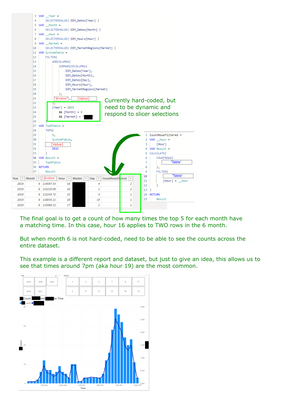Join us at FabCon Vienna from September 15-18, 2025
The ultimate Fabric, Power BI, SQL, and AI community-led learning event. Save €200 with code FABCOMM.
Get registered- Power BI forums
- Get Help with Power BI
- Desktop
- Service
- Report Server
- Power Query
- Mobile Apps
- Developer
- DAX Commands and Tips
- Custom Visuals Development Discussion
- Health and Life Sciences
- Power BI Spanish forums
- Translated Spanish Desktop
- Training and Consulting
- Instructor Led Training
- Dashboard in a Day for Women, by Women
- Galleries
- Data Stories Gallery
- Themes Gallery
- Contests Gallery
- Quick Measures Gallery
- Notebook Gallery
- Translytical Task Flow Gallery
- TMDL Gallery
- R Script Showcase
- Webinars and Video Gallery
- Ideas
- Custom Visuals Ideas (read-only)
- Issues
- Issues
- Events
- Upcoming Events
Enhance your career with this limited time 50% discount on Fabric and Power BI exams. Ends August 31st. Request your voucher.
- Power BI forums
- Forums
- Get Help with Power BI
- DAX Commands and Tips
- Re: How to "apply" results from a virtual table to...
- Subscribe to RSS Feed
- Mark Topic as New
- Mark Topic as Read
- Float this Topic for Current User
- Bookmark
- Subscribe
- Printer Friendly Page
- Mark as New
- Bookmark
- Subscribe
- Mute
- Subscribe to RSS Feed
- Permalink
- Report Inappropriate Content
How to "apply" results from a virtual table to a measure, for a visual?
I created a virtual table just to "check" that I can achieve the results I'm after. What I'm stuck at now, is how to then USE that equivalent virtual table within a measure, to be executed across the "full" timescale.
So ideally, as it's iterating through the table, it would associate to the evaluation context offered by the matrix visual.
I suspect implementing a RANKX rather than a TopN could be helpful too, that's one of the other avenues I'm exploring...
Thanks in advance for any tips or suggestions! I will update if/when I have a breakthrough on my end as well.
(I apologize in advance for having to obscure things, but it's all I have authority to share at this time)
Table =
VAR __Year =
MAX( DIM_Dates[Year] )
VAR __Month =
MAX( DIM_Dates[Month] )
VAR __Hour =
MAX( DIM_Hours[Hour] )
VAR __Market =
MAX( DIM_MarketRegions[Market] )
VAR SystemTable =
FILTER(
ADDCOLUMNS(
SUMMARIZECOLUMNS(
DIM_Dates[Year],
DIM_Dates[Month],
DIM_Dates[Day],
DIM_Hours[Hour],
DIM_MarketRegions[Market]
),
"@value", [System value]
),
[Year] = 2019
&& [Month] = 6
&& [Market] = "Name"
)
VAR TopNTable =
TOPN(
5,
SystemTable,
[@value],
DESC
)
VAR Result =
TopNTable
RETURN
Result
And here is the added column that takes care of the count
CountRowsFiltered =
VAR __Hour =
[Hour]
VAR Result =
CALCULATE(
COUNTROWS(
'Table'
),
FILTER(
'Table',
[Hour] = __Hour
)
)
RETURN
Result
I've tried attaching some sample data as a *.xlsx, *.csv, and *.txt but it says those file types are not supported...
Here is an example of what a single day looks like
| 1/1/2019 0:00 | 1 | 5568.738 |
| 1/1/2019 0:00 | 2 | 69891.03 |
| 1/1/2019 0:00 | 3 | 12807.08 |
| 1/1/2019 0:00 | 4 | 68851.35 |
| 1/1/2019 0:00 | 5 | 2755.848 |
| 1/1/2019 0:00 | 6 | 78801.34 |
| 1/1/2019 0:00 | 7 | 67741.83 |
| 1/1/2019 0:00 | 8 | 43061.47 |
| 1/1/2019 0:00 | 9 | 80554.17 |
| 1/1/2019 0:00 | 10 | 77910.99 |
| 1/1/2019 0:00 | 11 | 54467.13 |
| 1/1/2019 0:00 | 12 | 46198.4 |
| 1/1/2019 0:00 | 13 | 49248.13 |
| 1/1/2019 0:00 | 14 | 76489.75 |
| 1/1/2019 0:00 | 15 | 1495.989 |
| 1/1/2019 0:00 | 16 | 67858.69 |
| 1/1/2019 0:00 | 17 | 10028 |
| 1/1/2019 0:00 | 18 | 44961.23 |
| 1/1/2019 0:00 | 19 | 74369.47 |
| 1/1/2019 0:00 | 20 | 60877 |
| 1/1/2019 0:00 | 21 | 15663.33 |
| 1/1/2019 0:00 | 22 | 36276.2 |
| 1/1/2019 0:00 | 23 | 36913.25 |
| 1/1/2019 0:00 | 24 | 22711.02 |
- Mark as New
- Bookmark
- Subscribe
- Mute
- Subscribe to RSS Feed
- Permalink
- Report Inappropriate Content
@blake_leblanc , A calculated table can not table slicer value, so no benefit of using a measure there.
You have to create the table as var in measure, then it will take slicer values
- Mark as New
- Bookmark
- Subscribe
- Mute
- Subscribe to RSS Feed
- Permalink
- Report Inappropriate Content
@amitchandak wrote:@blake_leblanc, A calculated table can not table slicer value, so no benefit of using a measure there.
You have to create the table as var in measure, then it will take slicer values
Hello @amitchandak ! Yes, you're absolutely right! Sorry, I should have been more clear in my initial post.
That's the part I'm having a hard time understanding. Now that I know I *can* create such a table of results (by testing in a calculated table), how do I apply that same understanding within a measure?
The measure return is essentially a `COUNTAX()` of what table? Of the `TopNTable` generated within the measure (like you're saying). But that table needs to have an evaulation context that "knows" what Year/Month it is currently on within the visual.
(I know that's very open-ended, I'm just talking out loud a bit). I'll take another try at it later today and update with any progress!