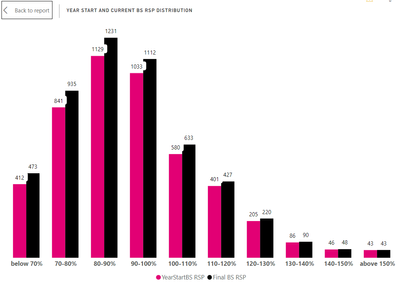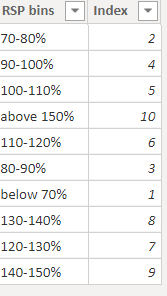Join us at FabCon Vienna from September 15-18, 2025
The ultimate Fabric, Power BI, SQL, and AI community-led learning event. Save €200 with code FABCOMM.
Get registered- Power BI forums
- Get Help with Power BI
- Desktop
- Service
- Report Server
- Power Query
- Mobile Apps
- Developer
- DAX Commands and Tips
- Custom Visuals Development Discussion
- Health and Life Sciences
- Power BI Spanish forums
- Translated Spanish Desktop
- Training and Consulting
- Instructor Led Training
- Dashboard in a Day for Women, by Women
- Galleries
- Data Stories Gallery
- Themes Gallery
- Contests Gallery
- Quick Measures Gallery
- Notebook Gallery
- Translytical Task Flow Gallery
- TMDL Gallery
- R Script Showcase
- Webinars and Video Gallery
- Ideas
- Custom Visuals Ideas (read-only)
- Issues
- Issues
- Events
- Upcoming Events
Compete to become Power BI Data Viz World Champion! First round ends August 18th. Get started.
- Power BI forums
- Forums
- Get Help with Power BI
- DAX Commands and Tips
- Re: How to overcome that you can't add a secondary...
- Subscribe to RSS Feed
- Mark Topic as New
- Mark Topic as Read
- Float this Topic for Current User
- Bookmark
- Subscribe
- Printer Friendly Page
- Mark as New
- Bookmark
- Subscribe
- Mute
- Subscribe to RSS Feed
- Permalink
- Report Inappropriate Content
How to overcome that you can't add a secondary X axis
Hi there,
I have a fact table with employee IDs and their salary data (named SALI Table). One ID can occur multiple times if the employee had multiple raises.
| CIAM ID | Year Start Base Salary | Current Base Salary |
| 23 | $800 000 | $870 630 |
| 34 | $654 654 | $660 119 |
| 25 | $546 | $6 011 |
| 23 | $870 630 | $900 000 |
| 34 | $660 119 | $700 000 |
I've created a reference table (named UniqueID Table) from this fact table which contains the minimum value of the Year Start Base Salary and the Maximum of the Current Base Salary for each unique ID, and categorized each salary into custom categories based on given criteria:
| CIAM ID | Year Start Base Salary | Current Base Salary | Year Start Base Salary Category | Current Base Salary Category |
| 23 | $800 000 | $900 000 | below 70% | below 70% |
| 34 | $654 654 | $700 000 | 100-110% | 120-130% |
| 25 | $546 | $6 011 | 70-80% | above 150% |
Now, my issue is, that I need to creat a plot, that shows the number of unique ID-s per custom salary category group (below 70%, 70-80%,...,above 150%) for the Year Start Base Salary Category and the Current Base Salary Category as well.
Something like this:
In order to make the axis labels in the right order, I needed to create a separate dimension table (named: RSPbins) like this:
However, I can't connect this dimension table (RSPbins) to both the Year Start Base Salary Category and Current Base Salary Category, because the UniqueID Table should be filterable by the original fact table (SALI Table) and that would create ambiguity between RSPbins and the SALI table (There can be ID-s that should be filtered based on Year Start Base Salary Category but not based on Current Base Salary Category).
I can't create two separate dimension tables, because Power BI only allows to add a secondary axis to your Y-axis and not to the X-axis.
I hope I managed to explain the situation clearly.
I'm really stuck, any idea is really really appreciated how to overcome this problem.
Solved! Go to Solution.
- Mark as New
- Bookmark
- Subscribe
- Mute
- Subscribe to RSS Feed
- Permalink
- Report Inappropriate Content
@Anonymous , Make sure you do not have bi-directional join. Then join both columns with same table one join will be inactive, which you can join using userelationship
- Mark as New
- Bookmark
- Subscribe
- Mute
- Subscribe to RSS Feed
- Permalink
- Report Inappropriate Content
Ahh, this is exactly what I needed, thanks so much!!!!
- Mark as New
- Bookmark
- Subscribe
- Mute
- Subscribe to RSS Feed
- Permalink
- Report Inappropriate Content
@Anonymous , Make sure you do not have bi-directional join. Then join both columns with same table one join will be inactive, which you can join using userelationship