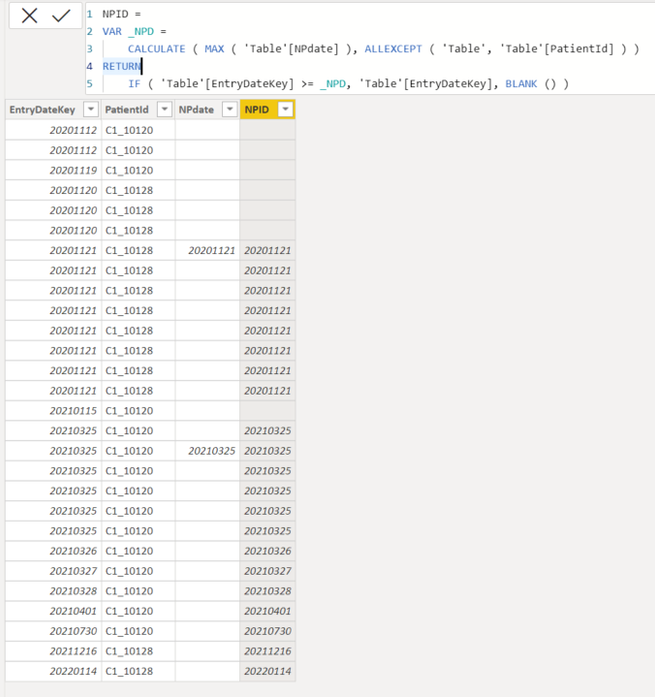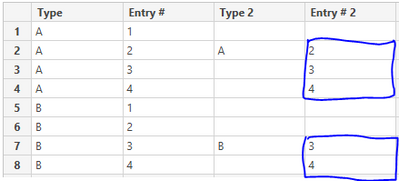Party with Power BI’s own Guy in a Cube
Power BI is turning 10! Tune in for a special live episode on July 24 with behind-the-scenes stories, product evolution highlights, and a sneak peek at what’s in store for the future.
Save the date- Power BI forums
- Get Help with Power BI
- Desktop
- Service
- Report Server
- Power Query
- Mobile Apps
- Developer
- DAX Commands and Tips
- Custom Visuals Development Discussion
- Health and Life Sciences
- Power BI Spanish forums
- Translated Spanish Desktop
- Training and Consulting
- Instructor Led Training
- Dashboard in a Day for Women, by Women
- Galleries
- Webinars and Video Gallery
- Data Stories Gallery
- Themes Gallery
- Contests Gallery
- Quick Measures Gallery
- Notebook Gallery
- Translytical Task Flow Gallery
- R Script Showcase
- Ideas
- Custom Visuals Ideas (read-only)
- Issues
- Issues
- Events
- Upcoming Events
Enhance your career with this limited time 50% discount on Fabric and Power BI exams. Ends August 31st. Request your voucher.
- Power BI forums
- Forums
- Get Help with Power BI
- DAX Commands and Tips
- Re: How to only return the value greater than the ...
- Subscribe to RSS Feed
- Mark Topic as New
- Mark Topic as Read
- Float this Topic for Current User
- Bookmark
- Subscribe
- Printer Friendly Page
- Mark as New
- Bookmark
- Subscribe
- Mute
- Subscribe to RSS Feed
- Permalink
- Report Inappropriate Content
How to only return the value greater than the one in another column
I want the column to return only the datekey that is after the NP date.
The new patient ID is returned if the Feecode is in (4 fee codes which show this is a new patient, not shown in this capture). I want to have all the datekey >= the new patient entry datekey (in this capture, it is 20210507). And those before this datekey should be 0. Am I able to do that?
Solved! Go to Solution.
- Mark as New
- Bookmark
- Subscribe
- Mute
- Subscribe to RSS Feed
- Permalink
- Report Inappropriate Content
Hi @TonyGu
Try this code to add a new column:
NPID =
VAR _NPD =
CALCULATE ( MAX ( 'Table'[NPdate] ), ALLEXCEPT ( 'Table', 'Table'[PatientId] ) )
RETURN
IF ( 'Table'[EntryDateKey] >= _NPD, 'Table'[EntryDateKey], BLANK () )
output:
If this post helps, please consider accepting it as the solution to help the other members find it more quickly.
Appreciate your Kudos!!
LinkedIn: www.linkedin.com/in/vahid-dm/
- Mark as New
- Bookmark
- Subscribe
- Mute
- Subscribe to RSS Feed
- Permalink
- Report Inappropriate Content
Hi @TonyGu
Try this code to add a new column:
NPID =
VAR _NPD =
CALCULATE ( MAX ( 'Table'[NPdate] ), ALLEXCEPT ( 'Table', 'Table'[PatientId] ) )
RETURN
IF ( 'Table'[EntryDateKey] >= _NPD, 'Table'[EntryDateKey], BLANK () )
output:
If this post helps, please consider accepting it as the solution to help the other members find it more quickly.
Appreciate your Kudos!!
LinkedIn: www.linkedin.com/in/vahid-dm/
- Mark as New
- Bookmark
- Subscribe
- Mute
- Subscribe to RSS Feed
- Permalink
- Report Inappropriate Content
Thanks! This actually works!
- Mark as New
- Bookmark
- Subscribe
- Mute
- Subscribe to RSS Feed
- Permalink
- Report Inappropriate Content
Hi,
I am not completely sure I understood what you want. What you are describing can be achieved with a simple IF clause, but if you want a list of dates (e.g. all the dates after patient admission. I would create a filter measure and use that in visuals. Ping me with @ IF this is the case).
Here is the calculated column DAX:
end result:
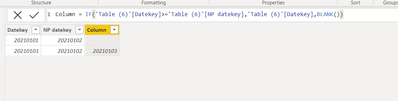
I hope this post helps to solve your issue and if it does consider accepting it as a solution and giving the post a thumbs up!
Did I answer your question? Mark my post as a solution!
Proud to be a Super User!
- Mark as New
- Bookmark
- Subscribe
- Mute
- Subscribe to RSS Feed
- Permalink
- Report Inappropriate Content
Thank you for replying. I might have not explained properly what I want. Here is another capture.
The place I circled in blue is where I want to have the data. Other cell should remain blank.
I want to compare the 'EntryDateKey' with the 'NP Date' for each New_PatientID. For the same patient ID, if the 'EntryDateKey' is greater or equal to the 'NP Date', NPID will equal to the 'EntryDateKey', other should remain blank. Is it possible to do that?
- Mark as New
- Bookmark
- Subscribe
- Mute
- Subscribe to RSS Feed
- Permalink
- Report Inappropriate Content
Hi,
Here is the updated dax based on your updated problem description:
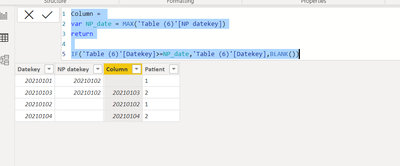
Did I answer your question? Mark my post as a solution!
Proud to be a Super User!
- Mark as New
- Bookmark
- Subscribe
- Mute
- Subscribe to RSS Feed
- Permalink
- Report Inappropriate Content
Hi,
Sorry, but it doesn't work. I don't think MAX() is working since each PatientID has an Entry Date key and I want all the datekey greater than that.
I've created a simple version of what result I want. For Type A, at entry # 2, I want to have 2,3,4 to be returned in the column. As for Type B, I want to have 3 and 4 to be returned.
Helpful resources

Power BI Monthly Update - July 2025
Check out the July 2025 Power BI update to learn about new features.

| User | Count |
|---|---|
| 22 | |
| 7 | |
| 6 | |
| 6 | |
| 6 |
| User | Count |
|---|---|
| 27 | |
| 10 | |
| 10 | |
| 9 | |
| 6 |