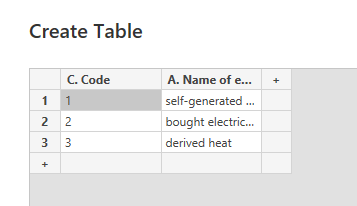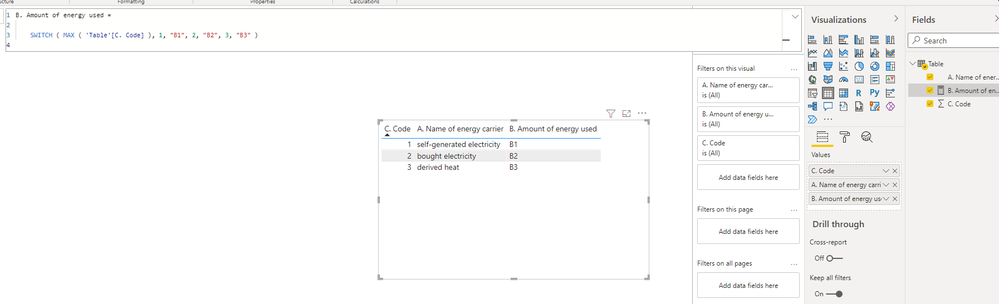Fabric Data Days starts November 4th!
Advance your Data & AI career with 50 days of live learning, dataviz contests, hands-on challenges, study groups & certifications and more!
Get registered- Power BI forums
- Get Help with Power BI
- Desktop
- Service
- Report Server
- Power Query
- Mobile Apps
- Developer
- DAX Commands and Tips
- Custom Visuals Development Discussion
- Health and Life Sciences
- Power BI Spanish forums
- Translated Spanish Desktop
- Training and Consulting
- Instructor Led Training
- Dashboard in a Day for Women, by Women
- Galleries
- Data Stories Gallery
- Themes Gallery
- Contests Gallery
- Quick Measures Gallery
- Visual Calculations Gallery
- Notebook Gallery
- Translytical Task Flow Gallery
- TMDL Gallery
- R Script Showcase
- Webinars and Video Gallery
- Ideas
- Custom Visuals Ideas (read-only)
- Issues
- Issues
- Events
- Upcoming Events
Join us at FabCon Atlanta from March 16 - 20, 2026, for the ultimate Fabric, Power BI, AI and SQL community-led event. Save $200 with code FABCOMM. Register now.
- Power BI forums
- Forums
- Get Help with Power BI
- DAX Commands and Tips
- Re: How to make a table in runtime, that contains ...
- Subscribe to RSS Feed
- Mark Topic as New
- Mark Topic as Read
- Float this Topic for Current User
- Bookmark
- Subscribe
- Printer Friendly Page
- Mark as New
- Bookmark
- Subscribe
- Mute
- Subscribe to RSS Feed
- Permalink
- Report Inappropriate Content
How to make a table in runtime, that contains several measures, and receives params from visuals
Hi Community,
I would like to construct a table in a given format. It is given by the national energy office.
My aproach to resolve the problem:
EnergyStatTable =
VAR SelYear = SELECTEDVALUE('DateTable'[Year], 2021)
VAR B1 = 0
VAR B2 =
CALCULATE(
'_QuantityMeasures'[ElectricityConsumption (kWh)],
FILTER('DateTable', [Year] = SelYear)
)
VAR B3 = 0
RETURN
SELECTCOLUMNS(
{
(1, "self-generated electricity", B1),
(2, "bought electricity", B2),
(3, "derived heat", B3)
},
"C. Code", [Value1],
"A. Name of energy carrier", [Value2],
"B. Amount of energy used", [Value3]
)
The problem:
It is working when I am using constant "VAR SelYear = 2020".
I suppose the table is evaluated before the visual loads in.
Could someone give me directions?
Whitch is the best practice situations like this?
Regards,
F.
Solved! Go to Solution.
- Mark as New
- Bookmark
- Subscribe
- Mute
- Subscribe to RSS Feed
- Permalink
- Report Inappropriate Content
Hi @szabofe ,
If you just want to show the result into a table visual, here is a workaround.
To my understanding, only "B2" is dynamic and '_QuantityMeasures'[ElectricityConsumption (kWh)] is a measure. Right?
If so, just use "enter data" to create a table like so:
Then, create a measure like so:
B. Amount of energy used =
VAR SelYear =
SELECTEDVALUE ( 'DateTable'[Year], 2021 )
VAR B1 = 0
VAR B2 =
CALCULATE (
'_QuantityMeasures'[ElectricityConsumption (kWh)],
'DateTable'[Year] = SelYear )
)
VAR B3 = 0
RETURN
SWITCH ( MAX ( 'Table'[C. Code] ), 1, B1, 2, B2, 3, B3 )
And put "C. Code", "A. Name of energy carrier" and "B. Amount of energy used". The screenshot below is just a sample.
Best Regards,
Icey
If this post helps, then please consider Accept it as the solution to help the other members find it more quickly.
- Mark as New
- Bookmark
- Subscribe
- Mute
- Subscribe to RSS Feed
- Permalink
- Report Inappropriate Content
Hi @szabofe ,
If you just want to show the result into a table visual, here is a workaround.
To my understanding, only "B2" is dynamic and '_QuantityMeasures'[ElectricityConsumption (kWh)] is a measure. Right?
If so, just use "enter data" to create a table like so:
Then, create a measure like so:
B. Amount of energy used =
VAR SelYear =
SELECTEDVALUE ( 'DateTable'[Year], 2021 )
VAR B1 = 0
VAR B2 =
CALCULATE (
'_QuantityMeasures'[ElectricityConsumption (kWh)],
'DateTable'[Year] = SelYear )
)
VAR B3 = 0
RETURN
SWITCH ( MAX ( 'Table'[C. Code] ), 1, B1, 2, B2, 3, B3 )
And put "C. Code", "A. Name of energy carrier" and "B. Amount of energy used". The screenshot below is just a sample.
Best Regards,
Icey
If this post helps, then please consider Accept it as the solution to help the other members find it more quickly.
- Mark as New
- Bookmark
- Subscribe
- Mute
- Subscribe to RSS Feed
- Permalink
- Report Inappropriate Content
- Mark as New
- Bookmark
- Subscribe
- Mute
- Subscribe to RSS Feed
- Permalink
- Report Inappropriate Content
@szabofe , You can not use selected values/slicer values in a calculated table.
You can only use that as var in measure
and then you can use sumx, minx etc to get final value
- Mark as New
- Bookmark
- Subscribe
- Mute
- Subscribe to RSS Feed
- Permalink
- Report Inappropriate Content
Thank you @amitchandak for the quick answer.
As I understand I can not make this table dynamic depending on a slicer.
The table collects heterogen measures. How can I make the user able to chose a year?
Helpful resources

FabCon Global Hackathon
Join the Fabric FabCon Global Hackathon—running virtually through Nov 3. Open to all skill levels. $10,000 in prizes!

Power BI Monthly Update - October 2025
Check out the October 2025 Power BI update to learn about new features.

| User | Count |
|---|---|
| 8 | |
| 6 | |
| 3 | |
| 3 | |
| 3 |
| User | Count |
|---|---|
| 11 | |
| 9 | |
| 8 | |
| 6 | |
| 6 |