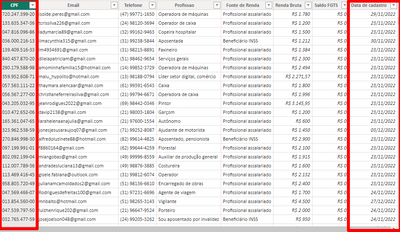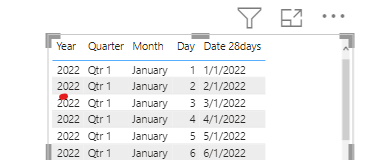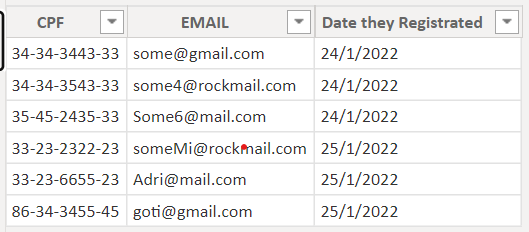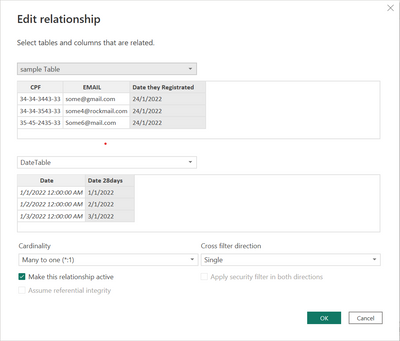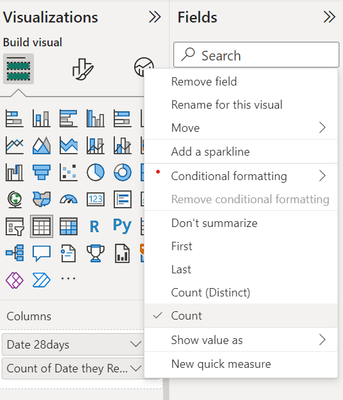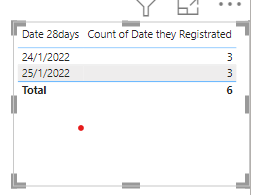FabCon is coming to Atlanta
Join us at FabCon Atlanta from March 16 - 20, 2026, for the ultimate Fabric, Power BI, AI and SQL community-led event. Save $200 with code FABCOMM.
Register now!- Power BI forums
- Get Help with Power BI
- Desktop
- Service
- Report Server
- Power Query
- Mobile Apps
- Developer
- DAX Commands and Tips
- Custom Visuals Development Discussion
- Health and Life Sciences
- Power BI Spanish forums
- Translated Spanish Desktop
- Training and Consulting
- Instructor Led Training
- Dashboard in a Day for Women, by Women
- Galleries
- Data Stories Gallery
- Themes Gallery
- Contests Gallery
- QuickViz Gallery
- Quick Measures Gallery
- Visual Calculations Gallery
- Notebook Gallery
- Translytical Task Flow Gallery
- TMDL Gallery
- R Script Showcase
- Webinars and Video Gallery
- Ideas
- Custom Visuals Ideas (read-only)
- Issues
- Issues
- Events
- Upcoming Events
The Power BI Data Visualization World Championships is back! Get ahead of the game and start preparing now! Learn more
- Power BI forums
- Forums
- Get Help with Power BI
- DAX Commands and Tips
- How to make a count of unique registrations per da...
- Subscribe to RSS Feed
- Mark Topic as New
- Mark Topic as Read
- Float this Topic for Current User
- Bookmark
- Subscribe
- Printer Friendly Page
- Mark as New
- Bookmark
- Subscribe
- Mute
- Subscribe to RSS Feed
- Permalink
- Report Inappropriate Content
How to make a count of unique registrations per day?
I have the following table, where I need to make a measurement that relates the two columns:
A) CPF
B) Registration date
What I need to do is the following:
I have a registration database, where people register using their CPF and email, and my database records the days they registered.
I need to make a measure where I can count how many unique CPF's registered on each day, because I need to use this number to subtract with another measure later.
In other words, what I want is a measure where I can see per day how many registrations they had on the day, so if I throw this into a table I can see per day how many unique registrations they had, instead of the table showing me just the total.
Can someone help me with this?
Solved! Go to Solution.
- Mark as New
- Bookmark
- Subscribe
- Mute
- Subscribe to RSS Feed
- Permalink
- Report Inappropriate Content
Hi,
I have a created a Date Table and added a column with the following DAX Expression
Date 28days = CONCATENATE(CONCATENATE('DateTable'[Date].[Day],"/"),CONCATENATE(CONCATENATE('DateTable'[Date].[MonthNo],"/"),'DateTable'[Date].[Year]))
this DAX returns the date in string format(using Concatenate),
I have created a SAMPLE TABLE
For Desired output we have to create a Relationship between the DATE TABLE and SAMPLE TABLE
Now we can see the Registration count by Day
For this add the [DATE 28 DAYS] columns and [DATE THEY REGISTRATED] in a table Visuals and add COUNT to the [DATE THEY REGISTRATED]
Now you can see the count of Registration by the day
An expert technical extension for your techno-functional business needs
Service: https://www.inogic.com/services/
Tips and Tricks: https://www.inogic.com/blog/
- Mark as New
- Bookmark
- Subscribe
- Mute
- Subscribe to RSS Feed
- Permalink
- Report Inappropriate Content
Hi @matheus_peppers,
Did the above suggestions help with your scenario? if that is the case, you can consider Kudo or Accept the helpful suggestions to help others who faced similar requirements.
If these also don't help, please share more detailed information and description to help us clarify your scenario to test.
How to Get Your Question Answered Quickly
Regards,
Xiaoxin Sheng
- Mark as New
- Bookmark
- Subscribe
- Mute
- Subscribe to RSS Feed
- Permalink
- Report Inappropriate Content
Hi,
I have a created a Date Table and added a column with the following DAX Expression
Date 28days = CONCATENATE(CONCATENATE('DateTable'[Date].[Day],"/"),CONCATENATE(CONCATENATE('DateTable'[Date].[MonthNo],"/"),'DateTable'[Date].[Year]))
this DAX returns the date in string format(using Concatenate),
I have created a SAMPLE TABLE
For Desired output we have to create a Relationship between the DATE TABLE and SAMPLE TABLE
Now we can see the Registration count by Day
For this add the [DATE 28 DAYS] columns and [DATE THEY REGISTRATED] in a table Visuals and add COUNT to the [DATE THEY REGISTRATED]
Now you can see the count of Registration by the day
An expert technical extension for your techno-functional business needs
Service: https://www.inogic.com/services/
Tips and Tricks: https://www.inogic.com/blog/
- Mark as New
- Bookmark
- Subscribe
- Mute
- Subscribe to RSS Feed
- Permalink
- Report Inappropriate Content
the date column in your visual is coming from which table? What other columns are used in the same visual? How does your data model look like? Any relationships? Are you sure that the dax proposed by @FreemanZ has been used in a measure not a calculated column?
- Mark as New
- Bookmark
- Subscribe
- Mute
- Subscribe to RSS Feed
- Permalink
- Report Inappropriate Content
hi @matheus_peppers ,
If you plot the table visual with the date column, this measure shall be enough:
Measeure =DISTINCTCOUNT(TableName[CPF])
or?
- Mark as New
- Bookmark
- Subscribe
- Mute
- Subscribe to RSS Feed
- Permalink
- Report Inappropriate Content
But the problem is that this measurement does not give me an iterating number. When I play in the table visual to see the number by days, it just shows me the total. I would like something that iterates, like a SUMX.
- Mark as New
- Bookmark
- Subscribe
- Mute
- Subscribe to RSS Feed
- Permalink
- Report Inappropriate Content
is it possible to provide a small sample of the output you would like ot see? Just the columns names and 2 to 3 rows of values will do.. having a bit of dififculty understaning what you mean by your statement above. Thanks 🙂
Helpful resources

Power BI Monthly Update - November 2025
Check out the November 2025 Power BI update to learn about new features.

Fabric Data Days
Advance your Data & AI career with 50 days of live learning, contests, hands-on challenges, study groups & certifications and more!

| User | Count |
|---|---|
| 21 | |
| 10 | |
| 9 | |
| 4 | |
| 4 |
| User | Count |
|---|---|
| 35 | |
| 31 | |
| 19 | |
| 13 | |
| 10 |