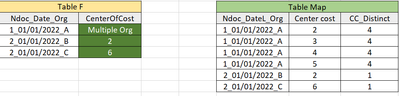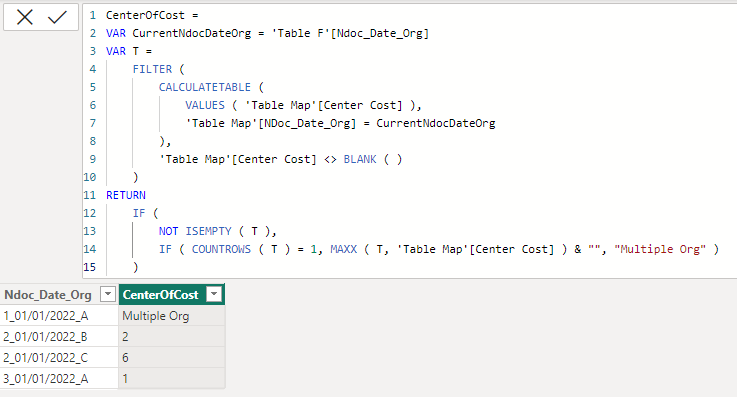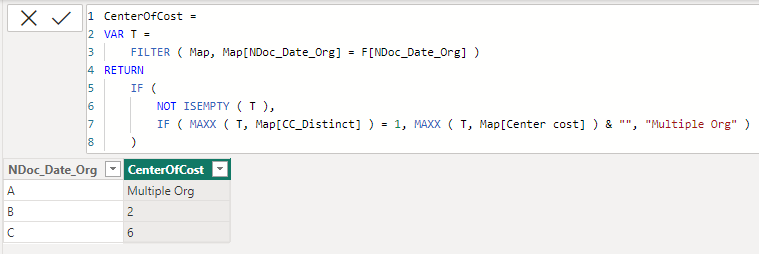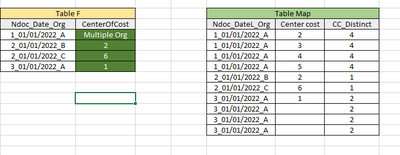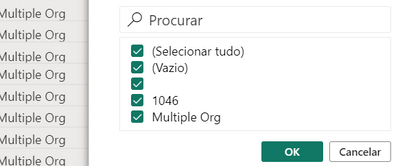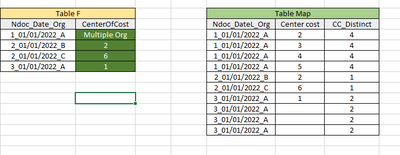FabCon is coming to Atlanta
Join us at FabCon Atlanta from March 16 - 20, 2026, for the ultimate Fabric, Power BI, AI and SQL community-led event. Save $200 with code FABCOMM.
Register now!- Power BI forums
- Get Help with Power BI
- Desktop
- Service
- Report Server
- Power Query
- Mobile Apps
- Developer
- DAX Commands and Tips
- Custom Visuals Development Discussion
- Health and Life Sciences
- Power BI Spanish forums
- Translated Spanish Desktop
- Training and Consulting
- Instructor Led Training
- Dashboard in a Day for Women, by Women
- Galleries
- Data Stories Gallery
- Themes Gallery
- Contests Gallery
- QuickViz Gallery
- Quick Measures Gallery
- Visual Calculations Gallery
- Notebook Gallery
- Translytical Task Flow Gallery
- TMDL Gallery
- R Script Showcase
- Webinars and Video Gallery
- Ideas
- Custom Visuals Ideas (read-only)
- Issues
- Issues
- Events
- Upcoming Events
View all the Fabric Data Days sessions on demand. View schedule
- Power BI forums
- Forums
- Get Help with Power BI
- DAX Commands and Tips
- Re: How to make IF statements and return a result ...
- Subscribe to RSS Feed
- Mark Topic as New
- Mark Topic as Read
- Float this Topic for Current User
- Bookmark
- Subscribe
- Printer Friendly Page
- Mark as New
- Bookmark
- Subscribe
- Mute
- Subscribe to RSS Feed
- Permalink
- Report Inappropriate Content
How to make IF statements and return a result when a column from other table has equal lines
Hey, I am having some troubles here. Can you help me, please?
I made the following code to calculate a new column:
-------
I have created some example tables for better understanding:
I am not getting the right result for my CenterOfCost and i would like to get the result on my example.
Can you help?
Thanks,
Sofia
Solved! Go to Solution.
- Mark as New
- Bookmark
- Subscribe
- Mute
- Subscribe to RSS Feed
- Permalink
- Report Inappropriate Content
@asofiacgraca
Please refer to attached sample file with the proposed solution
CenterOfCost =
VAR CurrentNdocDateOrg = 'Table F'[Ndoc_Date_Org]
VAR T =
FILTER (
CALCULATETABLE (
VALUES ( 'Table Map'[Center Cost] ),
'Table Map'[NDoc_Date_Org] = CurrentNdocDateOrg
),
'Table Map'[Center Cost] <> BLANK ( )
)
RETURN
IF (
NOT ISEMPTY ( T ),
IF ( COUNTROWS ( T ) = 1, MAXX ( T, 'Table Map'[Center Cost] ) & "", "Multiple Org" )
)- Mark as New
- Bookmark
- Subscribe
- Mute
- Subscribe to RSS Feed
- Permalink
- Report Inappropriate Content
@asofiacgraca
Please refer to attached sample file with the proposed solution
CenterOfCost =
VAR CurrentNdocDateOrg = 'Table F'[Ndoc_Date_Org]
VAR T =
FILTER (
CALCULATETABLE (
VALUES ( 'Table Map'[Center Cost] ),
'Table Map'[NDoc_Date_Org] = CurrentNdocDateOrg
),
'Table Map'[Center Cost] <> BLANK ( )
)
RETURN
IF (
NOT ISEMPTY ( T ),
IF ( COUNTROWS ( T ) = 1, MAXX ( T, 'Table Map'[Center Cost] ) & "", "Multiple Org" )
)- Mark as New
- Bookmark
- Subscribe
- Mute
- Subscribe to RSS Feed
- Permalink
- Report Inappropriate Content
- Mark as New
- Bookmark
- Subscribe
- Mute
- Subscribe to RSS Feed
- Permalink
- Report Inappropriate Content
@asofiacgraca
Here is another version that might work with the real data.
CenterOfCost =
VAR T =
FILTER ( Map, Map[NDoc_Date_Org] = F[NDoc_Date_Org] )
RETURN
IF (
NOT ISEMPTY ( T ),
IF ( MAXX ( T, Map[CC_Distinct] ) = 1, MAXX ( T, Map[Center cost] ) & "", "Multiple Org" )
)- Mark as New
- Bookmark
- Subscribe
- Mute
- Subscribe to RSS Feed
- Permalink
- Report Inappropriate Content
Hey
Sorry i can't provide more information since its confidential and also the volume of data a lot.
The is just returning empty spaces or 1 Center Of Cost, but that's it 😕
Also is it possible to ignore blank spaces on Map?
- Mark as New
- Bookmark
- Subscribe
- Mute
- Subscribe to RSS Feed
- Permalink
- Report Inappropriate Content
Can you please explain further? I could not fully understand what results did you obtain. Which dax have you tried?
- Mark as New
- Bookmark
- Subscribe
- Mute
- Subscribe to RSS Feed
- Permalink
- Report Inappropriate Content
I tried the last code you gave me!
For example (see picture), i can have spaces that are blank and my CC_Distinct will say there are 2 values, i want it to ignore if one is a blank space, and return only the value (in the picture it would be the number 1). - last rows of the tables.
- Mark as New
- Bookmark
- Subscribe
- Mute
- Subscribe to RSS Feed
- Permalink
- Report Inappropriate Content
Assuming Map[Center cost] is text data type, please try.
CenterOfCost =
VAR T =
FILTER (
Map,
Map[NDoc_Date_Org] = F[NDoc_Date_Org]
&& Map[NDoc_Date_Org] <> ""
)
RETURN
IF (
NOT ISEMPTY ( T ),
IF (
MAXX ( T, Map[CC_Distinct] ) = 1,
MAXX ( T, Map[Center cost] ),
"Multiple Org"
)
)
otherwise please try
CenterOfCost =
VAR T =
FILTER (
Map,
Map[NDoc_Date_Org] = F[NDoc_Date_Org]
&& Map[NDoc_Date_Org] <> BLANK ( )
)
RETURN
IF (
NOT ISEMPTY ( T ),
IF (
MAXX ( T, Map[CC_Distinct] ) = 1,
MAXX ( T, Map[Center cost] ) & "",
"Multiple Org"
)
)
- Mark as New
- Bookmark
- Subscribe
- Mute
- Subscribe to RSS Feed
- Permalink
- Report Inappropriate Content
Hello,
I can't make it to work properly, it only shows one number and the rest is empty or blank:
But thank you for the effort.
Best regards,
Sofia
- Mark as New
- Bookmark
- Subscribe
- Mute
- Subscribe to RSS Feed
- Permalink
- Report Inappropriate Content
It could be a space or a special character. Try to create a measure
LEN ( MAX ( Map[NDoc_Date_Org] ) )
and see what you get
- Mark as New
- Bookmark
- Subscribe
- Mute
- Subscribe to RSS Feed
- Permalink
- Report Inappropriate Content
- Mark as New
- Bookmark
- Subscribe
- Mute
- Subscribe to RSS Feed
- Permalink
- Report Inappropriate Content
I mean what value you see nex to the blank. You need to place the measure in a table visual along with the column
- Mark as New
- Bookmark
- Subscribe
- Mute
- Subscribe to RSS Feed
- Permalink
- Report Inappropriate Content
That's what i get
- Mark as New
- Bookmark
- Subscribe
- Mute
- Subscribe to RSS Feed
- Permalink
- Report Inappropriate Content
@asofiacgraca
I don't see what you see but I thought we were talking about Map[NDoc_Date_Org] column. This CentroCusto_F column was not in the picture before and I have no idea to which table it belongs. Now I'm a bit confused which column contains the blank row? Perhaps it would be a good idea if you re-illustrate everything allover again.
- Mark as New
- Bookmark
- Subscribe
- Mute
- Subscribe to RSS Feed
- Permalink
- Report Inappropriate Content
Hey @tamerj1
It is the same, it's just my original file. This CentroCusto_F is the CenterOfCost I told you about and "Medida" is the measure you told me to create now.
- Mark as New
- Bookmark
- Subscribe
- Mute
- Subscribe to RSS Feed
- Permalink
- Report Inappropriate Content
@asofiacgraca
Ok, just create a calculated column in the same table
LEN ( Map[NDoc_Date_Org] )
- Mark as New
- Bookmark
- Subscribe
- Mute
- Subscribe to RSS Feed
- Permalink
- Report Inappropriate Content
I get this error due to the fact of rows with the same content, i guess: "It was not possible to determine a unique value for the "NDoc_DataLanca_Emp" column in the "MapDeviations" table."
- Mark as New
- Bookmark
- Subscribe
- Mute
- Subscribe to RSS Feed
- Permalink
- Report Inappropriate Content
@asofiacgraca
So the NDoc_DataLanca_Emp column is the one which have the "balnk" row? Then create the column in same table.
- Mark as New
- Bookmark
- Subscribe
- Mute
- Subscribe to RSS Feed
- Permalink
- Report Inappropriate Content
No, it doesn't have blank values. It has the same values on multiple rows.
- Mark as New
- Bookmark
- Subscribe
- Mute
- Subscribe to RSS Feed
- Permalink
- Report Inappropriate Content
I believe it's the time when you need to place some screenshots with proper explanation. You may hide any sensitive data and use aliases if needed.
- Mark as New
- Bookmark
- Subscribe
- Mute
- Subscribe to RSS Feed
- Permalink
- Report Inappropriate Content
So, i created a powerbi with the example i gave you before, for better understanding.
This is the original content and what i want to get is the CenterOfCost highlighted.
As you can see below, the last row returns "Multiple Org" while it should return the number 1.
Helpful resources

Power BI Monthly Update - November 2025
Check out the November 2025 Power BI update to learn about new features.

Fabric Data Days
Advance your Data & AI career with 50 days of live learning, contests, hands-on challenges, study groups & certifications and more!

| User | Count |
|---|---|
| 14 | |
| 11 | |
| 9 | |
| 5 | |
| 4 |
| User | Count |
|---|---|
| 28 | |
| 20 | |
| 19 | |
| 17 | |
| 12 |