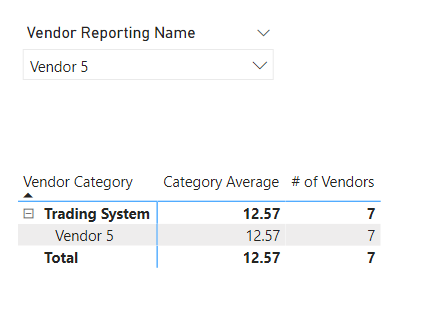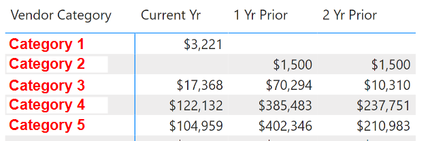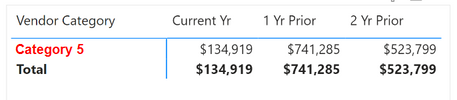Party with Power BI’s own Guy in a Cube
Power BI is turning 10! Tune in for a special live episode on July 24 with behind-the-scenes stories, product evolution highlights, and a sneak peek at what’s in store for the future.
Save the date- Power BI forums
- Get Help with Power BI
- Desktop
- Service
- Report Server
- Power Query
- Mobile Apps
- Developer
- DAX Commands and Tips
- Custom Visuals Development Discussion
- Health and Life Sciences
- Power BI Spanish forums
- Translated Spanish Desktop
- Training and Consulting
- Instructor Led Training
- Dashboard in a Day for Women, by Women
- Galleries
- Data Stories Gallery
- Themes Gallery
- Contests Gallery
- Quick Measures Gallery
- Notebook Gallery
- Translytical Task Flow Gallery
- TMDL Gallery
- R Script Showcase
- Webinars and Video Gallery
- Ideas
- Custom Visuals Ideas (read-only)
- Issues
- Issues
- Events
- Upcoming Events
Enhance your career with this limited time 50% discount on Fabric and Power BI exams. Ends August 31st. Request your voucher.
- Power BI forums
- Forums
- Get Help with Power BI
- DAX Commands and Tips
- How to keep filter on category but remove it on # ...
- Subscribe to RSS Feed
- Mark Topic as New
- Mark Topic as Read
- Float this Topic for Current User
- Bookmark
- Subscribe
- Printer Friendly Page
- Mark as New
- Bookmark
- Subscribe
- Mute
- Subscribe to RSS Feed
- Permalink
- Report Inappropriate Content
How to keep filter on category but remove it on # of units within category?
Hi there,
I have a report that analyzes how much we've spent on third-party vendors. We have 26 different vendor categories that the vendors can fall under. I'm having issues with displaying the average category cost over a single year on a line chart on a drill through page.
When a user drills in on a single vendor, the line chart is supposed to show the average amount spent within that selected vendor's category over a singler year (so the average would include total spent within that category divided by the number of vendors within that category). At the bottom is the formula used to determine the average category total, but this becomes challenging when a user drills in on a vendor. When they drill in, it filters on the vendor and then on the vendor's category. So the average category total runs as if there's only one vendor in that category, which is obviously incorrect.
Question: How can I keep the filter on the vendor category, but remove the filter on the number of vendors in that category? For example, looking at the screenshot below, if I drill in on Vendor 1, how can I keep the filter on the category "Trading System" and still have the number of vendors be 7? Would I apply ALL or KEEP/REMOVEFILTERS somewhere in the formula below? Again, note that this information would be displayed in a line chart, not in a matrix.
- Mark as New
- Bookmark
- Subscribe
- Mute
- Subscribe to RSS Feed
- Permalink
- Report Inappropriate Content
Hi @lava_,
Maybe you can try this Measure.
Category Average =
VAR NumVendors =
//add all function to remove the filters on Vendor Invoices Master table
CALCULATE( COUNTROWS ( DISTINCT ( 'Vendor Invoices_Master'[Vendor Reporting Name] ) ),ALL('Vendor Invoices_Master'))
VAR SumInvoice =
SUM ( 'Vendor Invoices_Master'[Invoice Amount] )
VAR TotalAvg =
DIVIDE ( SumInvoice, NumVendors )
VAR _Table =
ADDCOLUMNS (
SUMMARIZE (
'Vendor Invoices_Master',
'Vendor Invoices_Master'[Vendor Category]
),
"_NumVendors", NumVendors,
"_SumInvoice", SumInvoice,
"_Average", TotalAvg
)
VAR Result =
AVERAGEX ( _Table, TotalAvg )
RETURN
Result
Then, the result looks like this.
All function will return all the rows in the table, if use it in the filters part of Calculate function, then expression part of Calculate function will evaluate based on the entire tables. For more details, you may refer to ALL function (DAX) - DAX | Microsoft Docs.
If there is any post helps, then please consider Accept it as the solution to help the other members find it more quickly. If I misunderstand your needs or you still have problems on it, please let me know. Thanks a lot!
Best Regards,
Community Support Team _ Caiyun
- Mark as New
- Bookmark
- Subscribe
- Mute
- Subscribe to RSS Feed
- Permalink
- Report Inappropriate Content
@lava_ , You have try like for you measure
if(isinscope(Table[Vendor]),calculate([Measure], REMOVEFILTERS (Table[Vendor])), [Measure])
https://www.kasperonbi.com/use-isinscope-to-get-the-right-hierarchy-level-in-dax/
- Mark as New
- Bookmark
- Subscribe
- Mute
- Subscribe to RSS Feed
- Permalink
- Report Inappropriate Content
Thank you for your help @amitchandak . This unfortunately is still not removing the vendor selection filter, so the average is still calculating as if there's only one vendor in the category. I also tested it out in a table visual and the averages are correct without any filters applied, but once a vendor is selected in a separate slicer to filter the table, the averages become incorrect.
Correct Averages:
Incorrect Averages Once Vendor is Selected:
Helpful resources
| User | Count |
|---|---|
| 25 | |
| 12 | |
| 8 | |
| 6 | |
| 6 |
| User | Count |
|---|---|
| 26 | |
| 12 | |
| 12 | |
| 10 | |
| 6 |