Join us at FabCon Vienna from September 15-18, 2025
The ultimate Fabric, Power BI, SQL, and AI community-led learning event. Save €200 with code FABCOMM.
Get registered- Power BI forums
- Get Help with Power BI
- Desktop
- Service
- Report Server
- Power Query
- Mobile Apps
- Developer
- DAX Commands and Tips
- Custom Visuals Development Discussion
- Health and Life Sciences
- Power BI Spanish forums
- Translated Spanish Desktop
- Training and Consulting
- Instructor Led Training
- Dashboard in a Day for Women, by Women
- Galleries
- Data Stories Gallery
- Themes Gallery
- Contests Gallery
- Quick Measures Gallery
- Notebook Gallery
- Translytical Task Flow Gallery
- TMDL Gallery
- R Script Showcase
- Webinars and Video Gallery
- Ideas
- Custom Visuals Ideas (read-only)
- Issues
- Issues
- Events
- Upcoming Events
Enhance your career with this limited time 50% discount on Fabric and Power BI exams. Ends August 31st. Request your voucher.
- Power BI forums
- Forums
- Get Help with Power BI
- DAX Commands and Tips
- How to ignore unreported quarter in Year-to-date c...
- Subscribe to RSS Feed
- Mark Topic as New
- Mark Topic as Read
- Float this Topic for Current User
- Bookmark
- Subscribe
- Printer Friendly Page
- Mark as New
- Bookmark
- Subscribe
- Mute
- Subscribe to RSS Feed
- Permalink
- Report Inappropriate Content
How to ignore unreported quarter in Year-to-date calculation?
Hi all,
I'm creating a year-to-date line graph of values that get updated every quarter. I'm trying to find a way to not show quarters that haven't reported Actual values yet in the visual. Assume we are in Q3, I want to show Actual values up to (including) Q3 (So Q1, Q2, Q3) but need to have the line graph stop at Q3 and not go forward.
To complicate things, I have other values (Target and Forecast) that are indeed shown for the full-year (meaning for all quarters regardless of what quarter we are in). To summarize, I want the line chart to:
- Show Actual only till the point that we have actuals in the data
- Show Target and Forecast for the full-year regardless of how many Actual values we have.
Of course for the previous years we will always have All three values for all the quarters since they have passed and past quarters will always have Actual values.
Important to remember
- Also, I'm able to do exactly this using non-YTD values (Total values in other words) and PBI engine easily picks up that I have no total value for Actual after Q3 and stops there while continuing to show the lines for Target and Forecast. I'm looking to achieve the same using YTD formula.
- I have one table containing all the values and a column (called "Version") in the same table labelling each value as "Actual" "Forecast" and "Target". The same table also has a column called "Reporting Date" that specifies the period for which that value is applicable for.
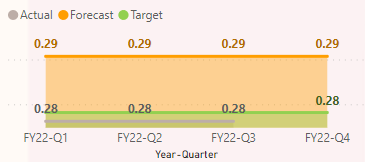
Here is the formula I am using to calculate the Total Values
CALCULATE (
And here is the formula I use to calculate YTD values
I also have a measure to calculate the date that the last Actual was reported if anyone finds it useful
- Mark as New
- Bookmark
- Subscribe
- Mute
- Subscribe to RSS Feed
- Permalink
- Report Inappropriate Content
@rushi , Try a measure like
Values YTD =
var _max =MAXX(allselected('Inventory Data') , 'Inventory Data'[Reporting Date] )
return
if( 'Calendar Table'[Date] <=_max ,
TOTALYTD (
Metrics[Total Values],
'Calendar Table'[Date],
"06/30"
), blank())
Helpful resources
| User | Count |
|---|---|
| 27 | |
| 12 | |
| 8 | |
| 8 | |
| 5 |
| User | Count |
|---|---|
| 31 | |
| 15 | |
| 12 | |
| 11 | |
| 7 |


