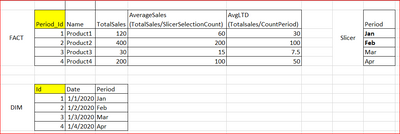FabCon is coming to Atlanta
Join us at FabCon Atlanta from March 16 - 20, 2026, for the ultimate Fabric, Power BI, AI and SQL community-led event. Save $200 with code FABCOMM.
Register now!- Power BI forums
- Get Help with Power BI
- Desktop
- Service
- Report Server
- Power Query
- Mobile Apps
- Developer
- DAX Commands and Tips
- Custom Visuals Development Discussion
- Health and Life Sciences
- Power BI Spanish forums
- Translated Spanish Desktop
- Training and Consulting
- Instructor Led Training
- Dashboard in a Day for Women, by Women
- Galleries
- Data Stories Gallery
- Themes Gallery
- Contests Gallery
- Quick Measures Gallery
- Notebook Gallery
- Translytical Task Flow Gallery
- TMDL Gallery
- R Script Showcase
- Webinars and Video Gallery
- Ideas
- Custom Visuals Ideas (read-only)
- Issues
- Issues
- Events
- Upcoming Events
Calling all Data Engineers! Fabric Data Engineer (Exam DP-700) live sessions are back! Starting October 16th. Sign up.
- Power BI forums
- Forums
- Get Help with Power BI
- DAX Commands and Tips
- Re: How to ignore a slicer for one measure , but a...
- Subscribe to RSS Feed
- Mark Topic as New
- Mark Topic as Read
- Float this Topic for Current User
- Bookmark
- Subscribe
- Printer Friendly Page
- Mark as New
- Bookmark
- Subscribe
- Mute
- Subscribe to RSS Feed
- Permalink
- Report Inappropriate Content
How to ignore a slicer for one measure , but apply it on others
Hi all,
Required to keep measure (AvgLTD) values unchanged/constant in that row filter context, regardless of slicer selection (Period).
I was actually already tried with REMOVEFILTERS() and ALL dax functions but not worked.
Below are tables to understand everyone on my requirement.
Table 1- DIM
Id, Date, Period
1 1/1/2020 Jan
2 1/2/2020 Feb
3 1/3/2020 Mar
4 1/4/2020 Apr
Table 2 - FACT
Period_Id, Name, TotalSales, AverageSales(TotalSales/SlicerSelectionCount), AvgLTD(Totalsales/TotalPeriodCount)
1 Product1 120 60 30
2 Product2 400 200 100
3 Product3 30 15 7.5
4 Product4 200 100 50
Slicer used to filter data:
Period
Jan
Feb
Mar
Apr
1. Both Table 1 and 2 has inner join on 'Id' and 'Period_Id'
2. In this sample 'AverageSales' are calucalted for 'Jan-Feb' period selection from slicer.
3. 'AvgLTD' calculated on 'TotalSales/TotalPeriodCount'
Can anyone please help me for solution?
Thanks,
Ravi
Solved! Go to Solution.
- Mark as New
- Bookmark
- Subscribe
- Mute
- Subscribe to RSS Feed
- Permalink
- Report Inappropriate Content
@ravikora ,Can you share sample data and sample output in table format? Or a sample pbix after removing sensitive data.
Try a measure like
calculate(divide([TotalSales],[TotalPeriodCount]), allexcept(Table, Table[product]))
- Mark as New
- Bookmark
- Subscribe
- Mute
- Subscribe to RSS Feed
- Permalink
- Report Inappropriate Content
Hi @ravikora ,
Good day,
Try allexcept DAX, for clarification pls check this video
Thanks & Regards,
Mohammed Adnan
Thanks & Regards,
Mohammed Adnan
Learn Power BI: https://www.youtube.com/c/taik18
- Mark as New
- Bookmark
- Subscribe
- Mute
- Subscribe to RSS Feed
- Permalink
- Report Inappropriate Content
- Mark as New
- Bookmark
- Subscribe
- Mute
- Subscribe to RSS Feed
- Permalink
- Report Inappropriate Content
@ravikora =[TotalSales]/calculate(distinctcount(dimtable[period]),all(dimtable))
- Mark as New
- Bookmark
- Subscribe
- Mute
- Subscribe to RSS Feed
- Permalink
- Report Inappropriate Content
- Mark as New
- Bookmark
- Subscribe
- Mute
- Subscribe to RSS Feed
- Permalink
- Report Inappropriate Content
@ravikora ,Can you share sample data and sample output in table format? Or a sample pbix after removing sensitive data.
Try a measure like
calculate(divide([TotalSales],[TotalPeriodCount]), allexcept(Table, Table[product]))
- Mark as New
- Bookmark
- Subscribe
- Mute
- Subscribe to RSS Feed
- Permalink
- Report Inappropriate Content
Thanks @amitchandak
dax worked well and i was not used it before in proper way. Finally done with solution. Thanks once again!
calculate(divide([TotalSales],[TotalPeriodCount]), allexcept(Table, Table[product]))
Cheers,
Ravi
Helpful resources

FabCon Global Hackathon
Join the Fabric FabCon Global Hackathon—running virtually through Nov 3. Open to all skill levels. $10,000 in prizes!

Power BI Monthly Update - October 2025
Check out the October 2025 Power BI update to learn about new features.