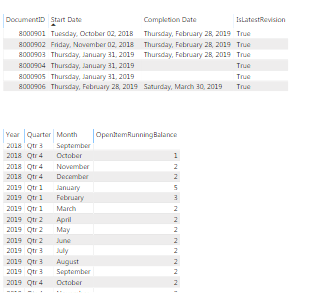FabCon is coming to Atlanta
Join us at FabCon Atlanta from March 16 - 20, 2026, for the ultimate Fabric, Power BI, AI and SQL community-led event. Save $200 with code FABCOMM.
Register now!- Power BI forums
- Get Help with Power BI
- Desktop
- Service
- Report Server
- Power Query
- Mobile Apps
- Developer
- DAX Commands and Tips
- Custom Visuals Development Discussion
- Health and Life Sciences
- Power BI Spanish forums
- Translated Spanish Desktop
- Training and Consulting
- Instructor Led Training
- Dashboard in a Day for Women, by Women
- Galleries
- Data Stories Gallery
- Themes Gallery
- Contests Gallery
- QuickViz Gallery
- Quick Measures Gallery
- Visual Calculations Gallery
- Notebook Gallery
- Translytical Task Flow Gallery
- TMDL Gallery
- R Script Showcase
- Webinars and Video Gallery
- Ideas
- Custom Visuals Ideas (read-only)
- Issues
- Issues
- Events
- Upcoming Events
The Power BI Data Visualization World Championships is back! Get ahead of the game and start preparing now! Learn more
- Power BI forums
- Forums
- Get Help with Power BI
- DAX Commands and Tips
- How to have a running balance of distinct counts b...
- Subscribe to RSS Feed
- Mark Topic as New
- Mark Topic as Read
- Float this Topic for Current User
- Bookmark
- Subscribe
- Printer Friendly Page
- Mark as New
- Bookmark
- Subscribe
- Mute
- Subscribe to RSS Feed
- Permalink
- Report Inappropriate Content
How to have a running balance of distinct counts based on different column dates
Hi, I have a transaction table that has a start date and completion date columns. I need to determine the count of OPEN transactions per month. A transaction is considered open for a reference month if its start date is on or before that month, AND ( Completion date is either blank, OR its month is after the reference month). I have to have it in such a way, so when I plot its graph, report filters using the transaction table columns are still applicable.
For example: the first table shows the data set, and the second table shows the expected Open ItemRunning Balance.
The challenge I have is to come up with the correct measure so that it is report filterable on the fly.
Thank you in advance.
Solved! Go to Solution.
- Mark as New
- Bookmark
- Subscribe
- Mute
- Subscribe to RSS Feed
- Permalink
- Report Inappropriate Content
// For this you need a DateTable that's DISconnected from Documents.
// You want this measure to work correcly not only for months
// but for any period of time, even 1 day. Generally, you should
// always aim at creating measures that make sense for ANY
// selection in dimensions. I'd also suggest that you not use
// BLANKs for Completion Date. Instead, use something like
// DATE(3000, 3, 1). This will make the code sipler and potentially
// faster as you won't need to check for BLANK dates. Of course,
// the Start Date and Completion Date columns should be hidden.
[# Open Docs] =
var __lastVisibleDate = MAX( DateTable[Date] )
var __result =
CALCULATE(
COUNTROWS( Documents ),
// assuming that Start Date will never be BLANK...
Documents[Start Date] <= __lastVisibleDate,
OR(
Documents[Completion Date] > __lastVisibleDate,
// If you remove BLANKS as suggested, you can
// remove OR and leave only the first condition
// under OR.
ISBLANK( Documents[Completion Date] )
)
)
RETURN
__result
- Mark as New
- Bookmark
- Subscribe
- Mute
- Subscribe to RSS Feed
- Permalink
- Report Inappropriate Content
// For this you need a DateTable that's DISconnected from Documents.
// You want this measure to work correcly not only for months
// but for any period of time, even 1 day. Generally, you should
// always aim at creating measures that make sense for ANY
// selection in dimensions. I'd also suggest that you not use
// BLANKs for Completion Date. Instead, use something like
// DATE(3000, 3, 1). This will make the code sipler and potentially
// faster as you won't need to check for BLANK dates. Of course,
// the Start Date and Completion Date columns should be hidden.
[# Open Docs] =
var __lastVisibleDate = MAX( DateTable[Date] )
var __result =
CALCULATE(
COUNTROWS( Documents ),
// assuming that Start Date will never be BLANK...
Documents[Start Date] <= __lastVisibleDate,
OR(
Documents[Completion Date] > __lastVisibleDate,
// If you remove BLANKS as suggested, you can
// remove OR and leave only the first condition
// under OR.
ISBLANK( Documents[Completion Date] )
)
)
RETURN
__result
- Mark as New
- Bookmark
- Subscribe
- Mute
- Subscribe to RSS Feed
- Permalink
- Report Inappropriate Content
Thanks Daxer! I have accepted it as the solution.
- Mark as New
- Bookmark
- Subscribe
- Mute
- Subscribe to RSS Feed
- Permalink
- Report Inappropriate Content
use a CROSSFILTER(...,NONE) to fill in the date gaps. That will then allow your measure to mark each transactions status by date.
- Mark as New
- Bookmark
- Subscribe
- Mute
- Subscribe to RSS Feed
- Permalink
- Report Inappropriate Content
Hi Ibendlin, please elaborate on the application of crossfilter. Thank you
Helpful resources

Power BI Dataviz World Championships
The Power BI Data Visualization World Championships is back! Get ahead of the game and start preparing now!

Power BI Monthly Update - November 2025
Check out the November 2025 Power BI update to learn about new features.

| User | Count |
|---|---|
| 19 | |
| 10 | |
| 9 | |
| 4 | |
| 4 |
| User | Count |
|---|---|
| 34 | |
| 32 | |
| 20 | |
| 12 | |
| 11 |