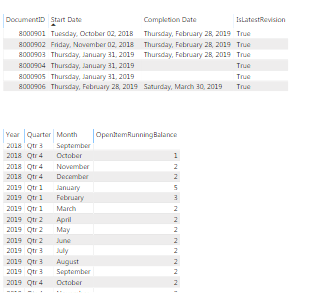Fabric Data Days starts November 4th!
Advance your Data & AI career with 50 days of live learning, dataviz contests, hands-on challenges, study groups & certifications and more!
Get registered- Power BI forums
- Get Help with Power BI
- Desktop
- Service
- Report Server
- Power Query
- Mobile Apps
- Developer
- DAX Commands and Tips
- Custom Visuals Development Discussion
- Health and Life Sciences
- Power BI Spanish forums
- Translated Spanish Desktop
- Training and Consulting
- Instructor Led Training
- Dashboard in a Day for Women, by Women
- Galleries
- Data Stories Gallery
- Themes Gallery
- Contests Gallery
- QuickViz Gallery
- Quick Measures Gallery
- Visual Calculations Gallery
- Notebook Gallery
- Translytical Task Flow Gallery
- TMDL Gallery
- R Script Showcase
- Webinars and Video Gallery
- Ideas
- Custom Visuals Ideas (read-only)
- Issues
- Issues
- Events
- Upcoming Events
Get Fabric Certified for FREE during Fabric Data Days. Don't miss your chance! Request now
- Power BI forums
- Forums
- Get Help with Power BI
- DAX Commands and Tips
- How to have a running balance of distinct counts b...
- Subscribe to RSS Feed
- Mark Topic as New
- Mark Topic as Read
- Float this Topic for Current User
- Bookmark
- Subscribe
- Printer Friendly Page
- Mark as New
- Bookmark
- Subscribe
- Mute
- Subscribe to RSS Feed
- Permalink
- Report Inappropriate Content
How to have a running balance of distinct counts based on different column dates
Hi, I have a transaction table that has a start date and completion date columns. I need to determine the count of OPEN transactions per month. A transaction is considered open for a reference month if its start date is on or before that month, AND ( Completion date is either blank, OR its month is after the reference month). I have to have it in such a way, so when I plot its graph, report filters using the transaction table columns are still applicable.
For example: the first table shows the data set, and the second table shows the expected Open ItemRunning Balance.
The challenge I have is to come up with the correct measure so that it is report filterable on the fly.
Thank you in advance.
Solved! Go to Solution.
- Mark as New
- Bookmark
- Subscribe
- Mute
- Subscribe to RSS Feed
- Permalink
- Report Inappropriate Content
// For this you need a DateTable that's DISconnected from Documents.
// You want this measure to work correcly not only for months
// but for any period of time, even 1 day. Generally, you should
// always aim at creating measures that make sense for ANY
// selection in dimensions. I'd also suggest that you not use
// BLANKs for Completion Date. Instead, use something like
// DATE(3000, 3, 1). This will make the code sipler and potentially
// faster as you won't need to check for BLANK dates. Of course,
// the Start Date and Completion Date columns should be hidden.
[# Open Docs] =
var __lastVisibleDate = MAX( DateTable[Date] )
var __result =
CALCULATE(
COUNTROWS( Documents ),
// assuming that Start Date will never be BLANK...
Documents[Start Date] <= __lastVisibleDate,
OR(
Documents[Completion Date] > __lastVisibleDate,
// If you remove BLANKS as suggested, you can
// remove OR and leave only the first condition
// under OR.
ISBLANK( Documents[Completion Date] )
)
)
RETURN
__result
- Mark as New
- Bookmark
- Subscribe
- Mute
- Subscribe to RSS Feed
- Permalink
- Report Inappropriate Content
// For this you need a DateTable that's DISconnected from Documents.
// You want this measure to work correcly not only for months
// but for any period of time, even 1 day. Generally, you should
// always aim at creating measures that make sense for ANY
// selection in dimensions. I'd also suggest that you not use
// BLANKs for Completion Date. Instead, use something like
// DATE(3000, 3, 1). This will make the code sipler and potentially
// faster as you won't need to check for BLANK dates. Of course,
// the Start Date and Completion Date columns should be hidden.
[# Open Docs] =
var __lastVisibleDate = MAX( DateTable[Date] )
var __result =
CALCULATE(
COUNTROWS( Documents ),
// assuming that Start Date will never be BLANK...
Documents[Start Date] <= __lastVisibleDate,
OR(
Documents[Completion Date] > __lastVisibleDate,
// If you remove BLANKS as suggested, you can
// remove OR and leave only the first condition
// under OR.
ISBLANK( Documents[Completion Date] )
)
)
RETURN
__result
- Mark as New
- Bookmark
- Subscribe
- Mute
- Subscribe to RSS Feed
- Permalink
- Report Inappropriate Content
Thanks Daxer! I have accepted it as the solution.
- Mark as New
- Bookmark
- Subscribe
- Mute
- Subscribe to RSS Feed
- Permalink
- Report Inappropriate Content
use a CROSSFILTER(...,NONE) to fill in the date gaps. That will then allow your measure to mark each transactions status by date.
- Mark as New
- Bookmark
- Subscribe
- Mute
- Subscribe to RSS Feed
- Permalink
- Report Inappropriate Content
Hi Ibendlin, please elaborate on the application of crossfilter. Thank you
Helpful resources

Fabric Data Days
Advance your Data & AI career with 50 days of live learning, contests, hands-on challenges, study groups & certifications and more!

Power BI Monthly Update - October 2025
Check out the October 2025 Power BI update to learn about new features.

| User | Count |
|---|---|
| 8 | |
| 6 | |
| 5 | |
| 5 | |
| 4 |
| User | Count |
|---|---|
| 25 | |
| 16 | |
| 9 | |
| 8 | |
| 8 |