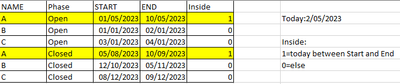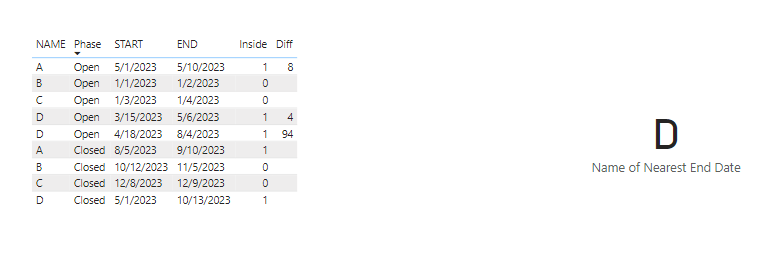FabCon is coming to Atlanta
Join us at FabCon Atlanta from March 16 - 20, 2026, for the ultimate Fabric, Power BI, AI and SQL community-led event. Save $200 with code FABCOMM.
Register now!- Power BI forums
- Get Help with Power BI
- Desktop
- Service
- Report Server
- Power Query
- Mobile Apps
- Developer
- DAX Commands and Tips
- Custom Visuals Development Discussion
- Health and Life Sciences
- Power BI Spanish forums
- Translated Spanish Desktop
- Training and Consulting
- Instructor Led Training
- Dashboard in a Day for Women, by Women
- Galleries
- Data Stories Gallery
- Themes Gallery
- Contests Gallery
- QuickViz Gallery
- Quick Measures Gallery
- Visual Calculations Gallery
- Notebook Gallery
- Translytical Task Flow Gallery
- TMDL Gallery
- R Script Showcase
- Webinars and Video Gallery
- Ideas
- Custom Visuals Ideas (read-only)
- Issues
- Issues
- Events
- Upcoming Events
The Power BI Data Visualization World Championships is back! Get ahead of the game and start preparing now! Learn more
- Power BI forums
- Forums
- Get Help with Power BI
- DAX Commands and Tips
- How to give a value to different rows when conditi...
- Subscribe to RSS Feed
- Mark Topic as New
- Mark Topic as Read
- Float this Topic for Current User
- Bookmark
- Subscribe
- Printer Friendly Page
- Mark as New
- Bookmark
- Subscribe
- Mute
- Subscribe to RSS Feed
- Permalink
- Report Inappropriate Content
How to give a value to different rows when condition applies on one only
Hi everyone!
I'm facing a problem that I believe should be easy to solve but I don't know which DAX formula to use, the data I have is the following:
What I need to do is to create a column called "inside" that will have a 1 if the today date (2/5/2023 in the example above) is between the Start and End dates for the Phase "open". The problem is that I need to apply that same value for different rows that have the same Name, so the second time "A" appears on the table should also have a 1 on the "Inside" column. Should it be done with Calculate or a Filter?
And then I also need to get the Name of the nearest End date for those projects that have a 1 on Inside, so if for example there would be more projects with a 1, I would need to know which one is more near to the today's date.
Thank you so much in advance for your help.
Solved! Go to Solution.
- Mark as New
- Bookmark
- Subscribe
- Mute
- Subscribe to RSS Feed
- Permalink
- Report Inappropriate Content
Hi @hasier ,
I created 4 measures to get your expected outputs. Please try:
Flag =
var _today= DATE(2023,5,2)
return IF(_today>=MAX('Table'[START]) && _today<=MAX('Table'[END]) && MAX('Table'[Phase])="Open",1,0)Inside =
var _flag=SUMX(FILTER(ALL('Table'),[NAME]=MAX('Table'[NAME])),[Flag])
return IF(_flag>=1,1,0)Diff =
var _today= DATE(2023,5,2)
var _end=CALCULATE(MAX('Table'[END]),FILTER('Table',[Flag]=1))
return IF(_end=BLANK(),BLANK(), ABS( DATEDIFF(MAX('Table'[END]),_today,DAY)))Name of Nearest End Date =
CALCULATE(MAX('Table'[NAME]),FILTER('Table',[Diff]=MINX(ALL('Table'),[Diff])))
Best Regards,
Eyelyn Qin
If this post helps, then please consider Accept it as the solution to help the other members find it more quickly.
- Mark as New
- Bookmark
- Subscribe
- Mute
- Subscribe to RSS Feed
- Permalink
- Report Inappropriate Content
Hi @hasier ,
I created 4 measures to get your expected outputs. Please try:
Flag =
var _today= DATE(2023,5,2)
return IF(_today>=MAX('Table'[START]) && _today<=MAX('Table'[END]) && MAX('Table'[Phase])="Open",1,0)Inside =
var _flag=SUMX(FILTER(ALL('Table'),[NAME]=MAX('Table'[NAME])),[Flag])
return IF(_flag>=1,1,0)Diff =
var _today= DATE(2023,5,2)
var _end=CALCULATE(MAX('Table'[END]),FILTER('Table',[Flag]=1))
return IF(_end=BLANK(),BLANK(), ABS( DATEDIFF(MAX('Table'[END]),_today,DAY)))Name of Nearest End Date =
CALCULATE(MAX('Table'[NAME]),FILTER('Table',[Diff]=MINX(ALL('Table'),[Diff])))
Best Regards,
Eyelyn Qin
If this post helps, then please consider Accept it as the solution to help the other members find it more quickly.
- Mark as New
- Bookmark
- Subscribe
- Mute
- Subscribe to RSS Feed
- Permalink
- Report Inappropriate Content
You will need one more extra column for this. I think you might be able to achieve this with FILTER() =MIN() , check out this post on Microsoft Learn https://learn.microsoft.com/en-us/dax/best-practices/dax-avoid-avoid-filter-as-filter-argument
- Mark as New
- Bookmark
- Subscribe
- Mute
- Subscribe to RSS Feed
- Permalink
- Report Inappropriate Content
That's what I'm not able to do, I have tried both functions and multiple columns but I don't get the result I need 😞
- Mark as New
- Bookmark
- Subscribe
- Mute
- Subscribe to RSS Feed
- Permalink
- Report Inappropriate Content
So you want to relate the 1 or 0 to the Name? How do you differnetiate the rows with the same Name?
- Mark as New
- Bookmark
- Subscribe
- Mute
- Subscribe to RSS Feed
- Permalink
- Report Inappropriate Content
Exactly, I want to choose the 1 or 0 based on the column Phase. When the value on that column is "Open" I check if the today's date is between the Start and End. If it is, I want to put a 1 not only on that row but on all the rows that have that same name, that's what I'm not able to do 😞
- Mark as New
- Bookmark
- Subscribe
- Mute
- Subscribe to RSS Feed
- Permalink
- Report Inappropriate Content
hi @hasier I would create the if clause on a calculated column in the data model. In this way you will have a 1 or a 0 per row. (1)
Then I would create a measure or a calculated column (you will have to see what suits you best) with MAX date to get the latest date.
I hope this helps.
- Mark as New
- Bookmark
- Subscribe
- Mute
- Subscribe to RSS Feed
- Permalink
- Report Inappropriate Content
Hi @IIPowerBlog, thank you for your answer!
I have tried that but I'm only able to get a 1 on the row that has the date, and not on the other row that "A" appears. I need to have the value on both to be able to filter it later.
Helpful resources

Power BI Dataviz World Championships
The Power BI Data Visualization World Championships is back! Get ahead of the game and start preparing now!

| User | Count |
|---|---|
| 20 | |
| 11 | |
| 10 | |
| 4 | |
| 4 |
| User | Count |
|---|---|
| 32 | |
| 28 | |
| 19 | |
| 11 | |
| 10 |