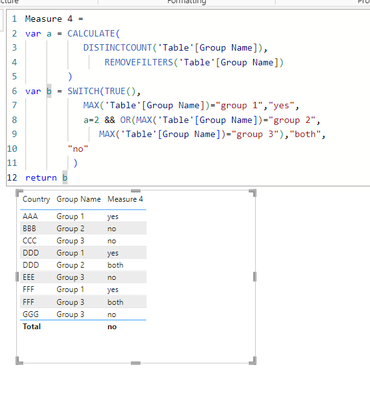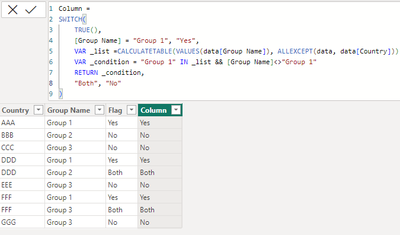FabCon is coming to Atlanta
Join us at FabCon Atlanta from March 16 - 20, 2026, for the ultimate Fabric, Power BI, AI and SQL community-led event. Save $200 with code FABCOMM.
Register now!- Power BI forums
- Get Help with Power BI
- Desktop
- Service
- Report Server
- Power Query
- Mobile Apps
- Developer
- DAX Commands and Tips
- Custom Visuals Development Discussion
- Health and Life Sciences
- Power BI Spanish forums
- Translated Spanish Desktop
- Training and Consulting
- Instructor Led Training
- Dashboard in a Day for Women, by Women
- Galleries
- Data Stories Gallery
- Themes Gallery
- Contests Gallery
- Quick Measures Gallery
- Notebook Gallery
- Translytical Task Flow Gallery
- TMDL Gallery
- R Script Showcase
- Webinars and Video Gallery
- Ideas
- Custom Visuals Ideas (read-only)
- Issues
- Issues
- Events
- Upcoming Events
To celebrate FabCon Vienna, we are offering 50% off select exams. Ends October 3rd. Request your discount now.
- Power BI forums
- Forums
- Get Help with Power BI
- DAX Commands and Tips
- How to get the flag count for the countries which ...
- Subscribe to RSS Feed
- Mark Topic as New
- Mark Topic as Read
- Float this Topic for Current User
- Bookmark
- Subscribe
- Printer Friendly Page
- Mark as New
- Bookmark
- Subscribe
- Mute
- Subscribe to RSS Feed
- Permalink
- Report Inappropriate Content
How to get the flag count for the countries which lies in both the group based on the custom logic?
Hi All,
Consider we have a table with a list of countries and group names assigned for each county. We need to create a Flag column that will have the values Yes, No & Both.
1. When the country has the Group Name as Group 1, the flag will be Yes
2. When the country has both Group 1 & Group 2 or Group 1 & Group 3,
a. the flag will be Both for the row that contains Group 2
b. the flag will be Yes for the row that Group 1
3. In other case, the flag will be No
| Country | Group Name | Flag |
| AAA | Group 1 | Yes |
| BBB | Group 2 | No |
| CCC | Group 3 | No |
| DDD | Group 1 | Yes |
| DDD | Group 2 | Both |
| EEE | Group 3 | No |
| FFF | Group 1 | Yes |
| FFF | Group 3 | Both |
| GGG | Group 3 |
No
|
Can you please help in achieving the flag logic through DAX?
Thanks in advance !!
Solved! Go to Solution.
- Mark as New
- Bookmark
- Subscribe
- Mute
- Subscribe to RSS Feed
- Permalink
- Report Inappropriate Content
HI, @MadhumithaV_26
try below measure
Measure 4 =
var a = CALCULATE(
DISTINCTCOUNT('Table'[Group Name]),
REMOVEFILTERS('Table'[Group Name])
)
var b = SWITCH(TRUE(),
MAX('Table'[Group Name])="group 1","yes",
a=2 && OR(MAX('Table'[Group Name])="group 2",
MAX('Table'[Group Name])="group 3"),"both",
"no"
)
return b
- Mark as New
- Bookmark
- Subscribe
- Mute
- Subscribe to RSS Feed
- Permalink
- Report Inappropriate Content
hi @MadhumithaV_26 ,
try to add a column like:
Column =
SWITCH(
TRUE(),
[Group Name] = "Group 1", "Yes",
VAR _list =CALCULATETABLE(VALUES(data[Group Name]), ALLEXCEPT(data, data[Country]))
VAR _condition = "Group 1" IN _list && [Group Name]<>"Group 1"
RETURN _condition,
"Both", "No"
)
it worked like:
- Mark as New
- Bookmark
- Subscribe
- Mute
- Subscribe to RSS Feed
- Permalink
- Report Inappropriate Content
HI, @MadhumithaV_26
try below measure
Measure 4 =
var a = CALCULATE(
DISTINCTCOUNT('Table'[Group Name]),
REMOVEFILTERS('Table'[Group Name])
)
var b = SWITCH(TRUE(),
MAX('Table'[Group Name])="group 1","yes",
a=2 && OR(MAX('Table'[Group Name])="group 2",
MAX('Table'[Group Name])="group 3"),"both",
"no"
)
return b