Party with Power BI’s own Guy in a Cube
Power BI is turning 10! Tune in for a special live episode on July 24 with behind-the-scenes stories, product evolution highlights, and a sneak peek at what’s in store for the future.
Save the date- Power BI forums
- Get Help with Power BI
- Desktop
- Service
- Report Server
- Power Query
- Mobile Apps
- Developer
- DAX Commands and Tips
- Custom Visuals Development Discussion
- Health and Life Sciences
- Power BI Spanish forums
- Translated Spanish Desktop
- Training and Consulting
- Instructor Led Training
- Dashboard in a Day for Women, by Women
- Galleries
- Data Stories Gallery
- Themes Gallery
- Contests Gallery
- Quick Measures Gallery
- Notebook Gallery
- Translytical Task Flow Gallery
- TMDL Gallery
- R Script Showcase
- Webinars and Video Gallery
- Ideas
- Custom Visuals Ideas (read-only)
- Issues
- Issues
- Events
- Upcoming Events
Enhance your career with this limited time 50% discount on Fabric and Power BI exams. Ends August 31st. Request your voucher.
- Power BI forums
- Forums
- Get Help with Power BI
- DAX Commands and Tips
- Re: How to get Sum on Total Row for a measure in D...
- Subscribe to RSS Feed
- Mark Topic as New
- Mark Topic as Read
- Float this Topic for Current User
- Bookmark
- Subscribe
- Printer Friendly Page
- Mark as New
- Bookmark
- Subscribe
- Mute
- Subscribe to RSS Feed
- Permalink
- Report Inappropriate Content
How to get Sum on Total Row for a measure in DirectQuery?
Hi,
I have a measure to get the days between two dates and I want the total of this measure to be Sum, but it is giving me a MIN value on the total row of the Table Visual.
I am using DirectQuery.
My measure is like below:
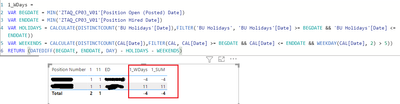
Solved! Go to Solution.
- Mark as New
- Bookmark
- Subscribe
- Mute
- Subscribe to RSS Feed
- Permalink
- Report Inappropriate Content
Rename your current measure to be "1_Wdays individual" then create a new measure
1_Wdays = IF( ISINSCOPE('Table'[Position number]), [1_Wdays individual],
var summaryTable = ADDCOLUMNS( SUMMARIZE( 'Table', 'Table'[Position number]),
"@value", [1_Wdays individual])
return SUM( summaryTable, [@value])
)- Mark as New
- Bookmark
- Subscribe
- Mute
- Subscribe to RSS Feed
- Permalink
- Report Inappropriate Content
Hi,
I fixed it by creating a New Table instead of another measure and adding DAX: ADDCOLUMNS and SUMMARIZE functions to it.
Thanks, John for your input.
- Mark as New
- Bookmark
- Subscribe
- Mute
- Subscribe to RSS Feed
- Permalink
- Report Inappropriate Content
Rename your current measure to be "1_Wdays individual" then create a new measure
1_Wdays = IF( ISINSCOPE('Table'[Position number]), [1_Wdays individual],
var summaryTable = ADDCOLUMNS( SUMMARIZE( 'Table', 'Table'[Position number]),
"@value", [1_Wdays individual])
return SUM( summaryTable, [@value])
)- Mark as New
- Bookmark
- Subscribe
- Mute
- Subscribe to RSS Feed
- Permalink
- Report Inappropriate Content
Hi @johnt75 ,
Thank you for your response.
I tried the code as below:
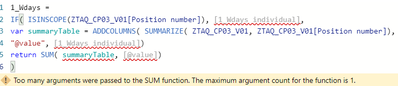
- Mark as New
- Bookmark
- Subscribe
- Mute
- Subscribe to RSS Feed
- Permalink
- Report Inappropriate Content
Hi,
I fixed it by creating a New Table instead of another measure and adding DAX: ADDCOLUMNS and SUMMARIZE functions to it.
Thanks, John for your input.
Helpful resources

Power BI Monthly Update - July 2025
Check out the July 2025 Power BI update to learn about new features.

| User | Count |
|---|---|
| 23 | |
| 8 | |
| 7 | |
| 6 | |
| 6 |
| User | Count |
|---|---|
| 28 | |
| 12 | |
| 10 | |
| 10 | |
| 6 |

