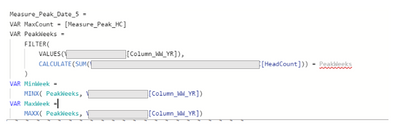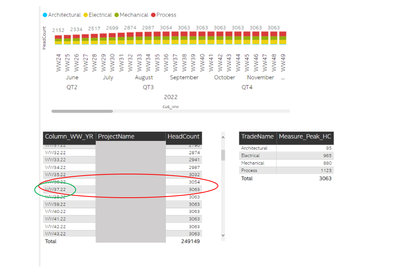Fabric Data Days starts November 4th!
Advance your Data & AI career with 50 days of live learning, dataviz contests, hands-on challenges, study groups & certifications and more!
Get registered- Power BI forums
- Get Help with Power BI
- Desktop
- Service
- Report Server
- Power Query
- Mobile Apps
- Developer
- DAX Commands and Tips
- Custom Visuals Development Discussion
- Health and Life Sciences
- Power BI Spanish forums
- Translated Spanish Desktop
- Training and Consulting
- Instructor Led Training
- Dashboard in a Day for Women, by Women
- Galleries
- Data Stories Gallery
- Themes Gallery
- Contests Gallery
- Quick Measures Gallery
- Visual Calculations Gallery
- Notebook Gallery
- Translytical Task Flow Gallery
- TMDL Gallery
- R Script Showcase
- Webinars and Video Gallery
- Ideas
- Custom Visuals Ideas (read-only)
- Issues
- Issues
- Events
- Upcoming Events
Join us at FabCon Atlanta from March 16 - 20, 2026, for the ultimate Fabric, Power BI, AI and SQL community-led event. Save $200 with code FABCOMM. Register now.
- Power BI forums
- Forums
- Get Help with Power BI
- DAX Commands and Tips
- Re: How to find the start date and end date of a m...
- Subscribe to RSS Feed
- Mark Topic as New
- Mark Topic as Read
- Float this Topic for Current User
- Bookmark
- Subscribe
- Printer Friendly Page
- Mark as New
- Bookmark
- Subscribe
- Mute
- Subscribe to RSS Feed
- Permalink
- Report Inappropriate Content
How to find the start date and end date of a maximum value?
Hello,
I'm trying to figure out a way for Power BI to call out a a start and end date of a maximum value. So for context, I am working with headcount data. Our headcout over a duration of a project looks a lot like a bell curve, however, once the peak headcount is reached, it stays at that amount for a number of weeks before declining again. I want to create a dynamic measure that calls out the individual weeks that the peak starts and ends.
Here is our formula to get the actual peak headcount amount (sum of headcount divied up by discipline):
Measure_Peak_HC= SUMX(SUMMARIZE(DisciplineTable, DisciplineTable[discipline], "Max HC", MAX(HeadcountTable[Headcount])), [Max HC])
Now we're trying to create a measure that finds the start and end date (work week) of that peak HC.
Any tips or tricks would help!!
Solved! Go to Solution.
- Mark as New
- Bookmark
- Subscribe
- Mute
- Subscribe to RSS Feed
- Permalink
- Report Inappropriate Content
Sorry O wrote the wrong variable name. Here modied
Peak Start & End =
VAR MaxCount = [Measure_Peak_HC]
VAR PeakWeeks =
FILTER (
VALUES ( 'Date'[Column_WW_YR] ),
CALCULATE ( SUM ( TableName[HeadCount] ) ) = PeakWeeks
)
VAR MinWeek =
MINX ( PeakWeeks, 'Date'[Column_WW_YR] )
VAR MaxWeek =
MAXX ( PeakWeeks, 'Date'[Column_WW_YR] )
RETURN
"Peak Count of " & MaxCount & " within " & MinWeek & " - " & MaxWeek
- Mark as New
- Bookmark
- Subscribe
- Mute
- Subscribe to RSS Feed
- Permalink
- Report Inappropriate Content
Hi @saavedrag12
please try
Peak Start & End =
VAR MaxCount = [Measure_Peak_HC]
VAR PeakWeeks =
FILTER ( VALUES ( 'Date'[Column_WW_YR] ), [HeadCount] = PeakWeeks )
VAR MinWeek =
MINX ( PeakWeeks, 'Date'[Column_WW_YR] )
VAR MaxWeek =
MAXX ( PeakWeeks, 'Date'[Column_WW_YR] )
RETURN
"Peak Count of " & MaxCount & " within " & MinWeek & " - " & MaxWeek
- Mark as New
- Bookmark
- Subscribe
- Mute
- Subscribe to RSS Feed
- Permalink
- Report Inappropriate Content
Hello,
It doesn't allow me to select the headcount column when creating the second variable :
- Mark as New
- Bookmark
- Subscribe
- Mute
- Subscribe to RSS Feed
- Permalink
- Report Inappropriate Content
I thought head count is a measure. So it is just a coulmn summarized by sum?
then please try
Peak Start & End =
VAR MaxCount = [Measure_Peak_HC]
VAR PeakWeeks =
FILTER (
VALUES ( 'Date'[Column_WW_YR] ),
CALCULATE ( SUM ( TableName[HeadCount] ) ) = PeakWeeks
)
VAR MinWeek =
MINX ( PeakWeeks, 'Date'[Column_WW_YR] )
VAR MaxWeek =
MAXX ( PeakWeeks, 'Date'[Column_WW_YR] )
RETURN
"Peak Count of " & MaxCount & " within " & MinWeek & " - " & MaxWeek- Mark as New
- Bookmark
- Subscribe
- Mute
- Subscribe to RSS Feed
- Permalink
- Report Inappropriate Content
It's not recognizing the variable in the calculate statement
- Mark as New
- Bookmark
- Subscribe
- Mute
- Subscribe to RSS Feed
- Permalink
- Report Inappropriate Content
Sorry O wrote the wrong variable name. Here modied
Peak Start & End =
VAR MaxCount = [Measure_Peak_HC]
VAR PeakWeeks =
FILTER (
VALUES ( 'Date'[Column_WW_YR] ),
CALCULATE ( SUM ( TableName[HeadCount] ) ) = PeakWeeks
)
VAR MinWeek =
MINX ( PeakWeeks, 'Date'[Column_WW_YR] )
VAR MaxWeek =
MAXX ( PeakWeeks, 'Date'[Column_WW_YR] )
RETURN
"Peak Count of " & MaxCount & " within " & MinWeek & " - " & MaxWeek
- Mark as New
- Bookmark
- Subscribe
- Mute
- Subscribe to RSS Feed
- Permalink
- Report Inappropriate Content
For example: I want to create a measure that will call out the start date (and end date) of the peak HC (WW circled in green). So in this case, if I were to put the measure on the card, it will call out the value/date : WW 37.22 (this is from our calendar table)
- Mark as New
- Bookmark
- Subscribe
- Mute
- Subscribe to RSS Feed
- Permalink
- Report Inappropriate Content
Hi, can you share some sample data?
Helpful resources

FabCon Global Hackathon
Join the Fabric FabCon Global Hackathon—running virtually through Nov 3. Open to all skill levels. $10,000 in prizes!

Power BI Monthly Update - October 2025
Check out the October 2025 Power BI update to learn about new features.

| User | Count |
|---|---|
| 8 | |
| 6 | |
| 3 | |
| 3 | |
| 3 |
| User | Count |
|---|---|
| 11 | |
| 9 | |
| 8 | |
| 7 | |
| 7 |