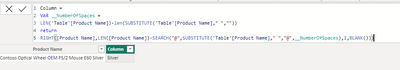Fabric Data Days starts November 4th!
Advance your Data & AI career with 50 days of live learning, dataviz contests, hands-on challenges, study groups & certifications and more!
Get registered- Power BI forums
- Get Help with Power BI
- Desktop
- Service
- Report Server
- Power Query
- Mobile Apps
- Developer
- DAX Commands and Tips
- Custom Visuals Development Discussion
- Health and Life Sciences
- Power BI Spanish forums
- Translated Spanish Desktop
- Training and Consulting
- Instructor Led Training
- Dashboard in a Day for Women, by Women
- Galleries
- Data Stories Gallery
- Themes Gallery
- Contests Gallery
- Quick Measures Gallery
- Visual Calculations Gallery
- Notebook Gallery
- Translytical Task Flow Gallery
- TMDL Gallery
- R Script Showcase
- Webinars and Video Gallery
- Ideas
- Custom Visuals Ideas (read-only)
- Issues
- Issues
- Events
- Upcoming Events
Get Fabric Certified for FREE during Fabric Data Days. Don't miss your chance! Learn more
- Power BI forums
- Forums
- Get Help with Power BI
- DAX Commands and Tips
- Re: How to find number of the character reading ri...
- Subscribe to RSS Feed
- Mark Topic as New
- Mark Topic as Read
- Float this Topic for Current User
- Bookmark
- Subscribe
- Printer Friendly Page
- Mark as New
- Bookmark
- Subscribe
- Mute
- Subscribe to RSS Feed
- Permalink
- Report Inappropriate Content
How to find number of the character reading right to left ?
I want to find the starting position of one text string within another text string, reading right to left.
Below is the value from which I want retrieve the color name (Silver).
Contoso Optical Wheel OEM PS/2 Mouse E60 Silver
I tried using Search function but unfortunatly it did'nt work for me because it starts reading the text from leff to right.
RIGHT([Product Name],SEARCH(" ",[Product Name],1,BLANK()))Please suggest a function or approch using which I can get the desired result.
Solved! Go to Solution.
- Mark as New
- Bookmark
- Subscribe
- Mute
- Subscribe to RSS Feed
- Permalink
- Report Inappropriate Content
Sorry, I misread the question! It's a bit more tricky. I got the below to work. It depends on identifying the position of the last space in the string before using the first method again
Column =
VAR __NumberOfSpaces =
LEN('Table'[Product Name])-len(SUBSTITUTE('Table'[Product Name]," ","")) //Find how many spaces are in the string
return
RIGHT( //The same basic structure: RIGHT(), LEN() ans SEARCH()
[Product Name],
LEN([Product Name]) -
SEARCH("@", //Search for "@" (any character that you
//choose that do not exist in the strings beforehand)
SUBSTITUTE('Table'[Product Name]," ","@",__NumberOfSpaces)
//Use SUBSTITUTE() to replace space with "@" only on
//the last (__NumberOfSpaces) occurence of space.
,1,
BLANK()
)
)
- Mark as New
- Bookmark
- Subscribe
- Mute
- Subscribe to RSS Feed
- Permalink
- Report Inappropriate Content
Hi!
You can combine LEN() and SEARCH() to mimic right-to-left reading.
I haven't double-checked this code, but something like below should work:
RIGHT([Product Name],LEN([Product Name])-(SEARCH(" ",[Product Name],1,BLANK()))Let me know if it doesn't and I'll take a closer look!
- Mark as New
- Bookmark
- Subscribe
- Mute
- Subscribe to RSS Feed
- Permalink
- Report Inappropriate Content
- Mark as New
- Bookmark
- Subscribe
- Mute
- Subscribe to RSS Feed
- Permalink
- Report Inappropriate Content
Sorry, I misread the question! It's a bit more tricky. I got the below to work. It depends on identifying the position of the last space in the string before using the first method again
Column =
VAR __NumberOfSpaces =
LEN('Table'[Product Name])-len(SUBSTITUTE('Table'[Product Name]," ","")) //Find how many spaces are in the string
return
RIGHT( //The same basic structure: RIGHT(), LEN() ans SEARCH()
[Product Name],
LEN([Product Name]) -
SEARCH("@", //Search for "@" (any character that you
//choose that do not exist in the strings beforehand)
SUBSTITUTE('Table'[Product Name]," ","@",__NumberOfSpaces)
//Use SUBSTITUTE() to replace space with "@" only on
//the last (__NumberOfSpaces) occurence of space.
,1,
BLANK()
)
)
- Mark as New
- Bookmark
- Subscribe
- Mute
- Subscribe to RSS Feed
- Permalink
- Report Inappropriate Content
- Mark as New
- Bookmark
- Subscribe
- Mute
- Subscribe to RSS Feed
- Permalink
- Report Inappropriate Content
There also seems to be a working method using PowerQuery:
Solved: Search from right to left - Microsoft Power BI Community
Helpful resources

Fabric Data Days
Advance your Data & AI career with 50 days of live learning, contests, hands-on challenges, study groups & certifications and more!

Power BI Monthly Update - October 2025
Check out the October 2025 Power BI update to learn about new features.

| User | Count |
|---|---|
| 9 | |
| 5 | |
| 4 | |
| 3 | |
| 3 |
| User | Count |
|---|---|
| 23 | |
| 12 | |
| 11 | |
| 9 | |
| 8 |