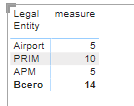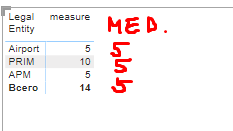FabCon is coming to Atlanta
Join us at FabCon Atlanta from March 16 - 20, 2026, for the ultimate Fabric, Power BI, AI and SQL community-led event. Save $200 with code FABCOMM.
Register now!- Power BI forums
- Get Help with Power BI
- Desktop
- Service
- Report Server
- Power Query
- Mobile Apps
- Developer
- DAX Commands and Tips
- Custom Visuals Development Discussion
- Health and Life Sciences
- Power BI Spanish forums
- Translated Spanish Desktop
- Training and Consulting
- Instructor Led Training
- Dashboard in a Day for Women, by Women
- Galleries
- Data Stories Gallery
- Themes Gallery
- Contests Gallery
- QuickViz Gallery
- Quick Measures Gallery
- Visual Calculations Gallery
- Notebook Gallery
- Translytical Task Flow Gallery
- TMDL Gallery
- R Script Showcase
- Webinars and Video Gallery
- Ideas
- Custom Visuals Ideas (read-only)
- Issues
- Issues
- Events
- Upcoming Events
The Power BI Data Visualization World Championships is back! Get ahead of the game and start preparing now! Learn more
- Power BI forums
- Forums
- Get Help with Power BI
- DAX Commands and Tips
- How to find median from values resulted from anoth...
- Subscribe to RSS Feed
- Mark Topic as New
- Mark Topic as Read
- Float this Topic for Current User
- Bookmark
- Subscribe
- Printer Friendly Page
- Mark as New
- Bookmark
- Subscribe
- Mute
- Subscribe to RSS Feed
- Permalink
- Report Inappropriate Content
How to find median from values resulted from another measure?
Hello. Ma problem for today is the following: i've got a table visual with some date, and i wan't to get median from it.
There are some some companies and measure (it just shows random numbers for example), and i need to get the median from it. The problem that is just don't work. I don't know the way to work with data from a measure, displayed on visual and affected by filters. And if i use MEDIANX (tablename, [measure]) then it will be empty. So, any suggestions?
Desired result:
Solved! Go to Solution.
- Mark as New
- Bookmark
- Subscribe
- Mute
- Subscribe to RSS Feed
- Permalink
- Report Inappropriate Content
You can use
Median Measure = MEDIANX( ALLSELECTED('Table'[Column]), [measure])The column you use in the ALLSELECTED needs to be the same column used in the table / matrix visual
- Mark as New
- Bookmark
- Subscribe
- Mute
- Subscribe to RSS Feed
- Permalink
- Report Inappropriate Content
You can use
Median Measure = MEDIANX( ALLSELECTED('Table'[Column]), [measure])The column you use in the ALLSELECTED needs to be the same column used in the table / matrix visual
- Mark as New
- Bookmark
- Subscribe
- Mute
- Subscribe to RSS Feed
- Permalink
- Report Inappropriate Content
Yeah, I tried it and it gives me empty values anyway. If the formula is correct, there might be problems with filter context because this measure consists of two different measures and they consist from other ones. I guess i should start with basic measure then and go to the current one and search for the problem.
- Mark as New
- Bookmark
- Subscribe
- Mute
- Subscribe to RSS Feed
- Permalink
- Report Inappropriate Content
to make sure that the ALLSELECTED is returning the correct values, you could create a debug measure like
debug = CONCATENATEX( ALLSELECTED('Table'[Column]), 'Table'[Column], ", ")which should give a comma separated list of all the values from Column
- Mark as New
- Bookmark
- Subscribe
- Mute
- Subscribe to RSS Feed
- Permalink
- Report Inappropriate Content
The problem was that instead of using measure i declared a variable and used it instead of measure. When i put measure it worked, so thanks for you help.
Btw, do you know why variable wasn't working and measure worked?
- Mark as New
- Bookmark
- Subscribe
- Mute
- Subscribe to RSS Feed
- Permalink
- Report Inappropriate Content
Variables aren't really variable, they're constants. They are only calculated once, the first time they are declared, so if you define them outside an iterator and then refer to them inside the iterator you will get the same value each time.
Helpful resources

Power BI Dataviz World Championships
The Power BI Data Visualization World Championships is back! Get ahead of the game and start preparing now!

| User | Count |
|---|---|
| 19 | |
| 13 | |
| 10 | |
| 4 | |
| 4 |
| User | Count |
|---|---|
| 31 | |
| 28 | |
| 19 | |
| 11 | |
| 10 |