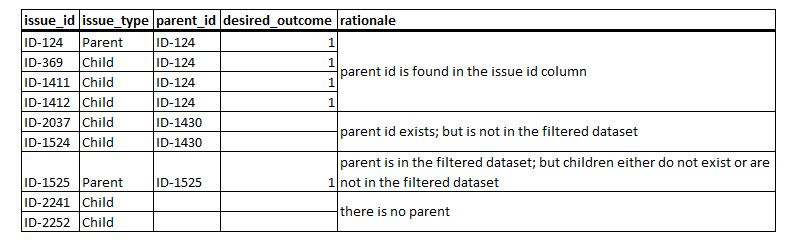FabCon is coming to Atlanta
Join us at FabCon Atlanta from March 16 - 20, 2026, for the ultimate Fabric, Power BI, AI and SQL community-led event. Save $200 with code FABCOMM.
Register now!- Power BI forums
- Get Help with Power BI
- Desktop
- Service
- Report Server
- Power Query
- Mobile Apps
- Developer
- DAX Commands and Tips
- Custom Visuals Development Discussion
- Health and Life Sciences
- Power BI Spanish forums
- Translated Spanish Desktop
- Training and Consulting
- Instructor Led Training
- Dashboard in a Day for Women, by Women
- Galleries
- Data Stories Gallery
- Themes Gallery
- Contests Gallery
- QuickViz Gallery
- Quick Measures Gallery
- Visual Calculations Gallery
- Notebook Gallery
- Translytical Task Flow Gallery
- TMDL Gallery
- R Script Showcase
- Webinars and Video Gallery
- Ideas
- Custom Visuals Ideas (read-only)
- Issues
- Issues
- Events
- Upcoming Events
The Power BI Data Visualization World Championships is back! Get ahead of the game and start preparing now! Learn more
- Power BI forums
- Forums
- Get Help with Power BI
- DAX Commands and Tips
- Re: How to find if matching value exists in anothe...
- Subscribe to RSS Feed
- Mark Topic as New
- Mark Topic as Read
- Float this Topic for Current User
- Bookmark
- Subscribe
- Printer Friendly Page
- Mark as New
- Bookmark
- Subscribe
- Mute
- Subscribe to RSS Feed
- Permalink
- Report Inappropriate Content
How to find if matching value exists in another column of a dynamically filtered dataset
In plain english what I am trying to do is....
- Given a dynamically filtered dataset
- Take the parent id value for each row and search for a matching value in the issue id column of the filtered result set
- If the value is present in the filtered dataset then count the row; if not then do not count the row
Here is some sample data demonstrating the desired result and rationale
And here is what I've created for DAX so far, but it is only identifing the parents rows and not identifying the child rows whose parent is in the filtered dataset.
parent in dataset =
var parentlink =
IF(HASONEVALUE(table[parent_id]),MAX(table[parent_id]),"")
return
COUNTX(
FILTER(table,
CONTAINS(ALLSELECTED(table),table[issue_id],parentlink)
),table[issue_id]
)
Thanks in advance for your assistance!
Solved! Go to Solution.
- Mark as New
- Bookmark
- Subscribe
- Mute
- Subscribe to RSS Feed
- Permalink
- Report Inappropriate Content
I figured out this problem and sharing here
parent in dataset =
//define epics as the basis for evaluation
var parent = VALUES(table[parent_id])
//defines logic for evaluating if epic is owned or not
var matches =
IF(
CALCULATE(
COUNTROWS(table),
ALLSELECTED(),
TREATAS(parent,table[issue_id])
),1,BLANK()
)
return
//perform logic for each row in table
SUMX(table,matches)
- Mark as New
- Bookmark
- Subscribe
- Mute
- Subscribe to RSS Feed
- Permalink
- Report Inappropriate Content
I figured out this problem and sharing here
parent in dataset =
//define epics as the basis for evaluation
var parent = VALUES(table[parent_id])
//defines logic for evaluating if epic is owned or not
var matches =
IF(
CALCULATE(
COUNTROWS(table),
ALLSELECTED(),
TREATAS(parent,table[issue_id])
),1,BLANK()
)
return
//perform logic for each row in table
SUMX(table,matches)
- Mark as New
- Bookmark
- Subscribe
- Mute
- Subscribe to RSS Feed
- Permalink
- Report Inappropriate Content
Can this be implemented as a measure? or only a calculated column?
- Mark as New
- Bookmark
- Subscribe
- Mute
- Subscribe to RSS Feed
- Permalink
- Report Inappropriate Content
The above formula is a measure. This use case cannot work as a calculated column as the dataset is filtered dynamically based on user filter selections.
- Mark as New
- Bookmark
- Subscribe
- Mute
- Subscribe to RSS Feed
- Permalink
- Report Inappropriate Content
your ID-1525 row actually points to another scenario that you have not considered in your formula approach.
1. parent present and child(ren) present
2. child(ren) present but parent not present
3. parent present but no child(ren) present
You need to compute each scenario separately.
- Mark as New
- Bookmark
- Subscribe
- Mute
- Subscribe to RSS Feed
- Permalink
- Report Inappropriate Content
Rows like issue ID = ID-1525 (the parent rows) are the only rows working with my current formula. I haven't found an approach that identifies the children - navigating the row context to find matching values in different rows appears to be my challenge.
Helpful resources

Power BI Dataviz World Championships
The Power BI Data Visualization World Championships is back! Get ahead of the game and start preparing now!

| User | Count |
|---|---|
| 19 | |
| 13 | |
| 9 | |
| 4 | |
| 4 |
| User | Count |
|---|---|
| 30 | |
| 26 | |
| 17 | |
| 11 | |
| 10 |