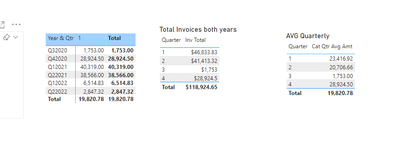Become a Certified Power BI Data Analyst!
Join us for an expert-led overview of the tools and concepts you'll need to pass exam PL-300. The first session starts on June 11th. See you there!
Get registered- Power BI forums
- Get Help with Power BI
- Desktop
- Service
- Report Server
- Power Query
- Mobile Apps
- Developer
- DAX Commands and Tips
- Custom Visuals Development Discussion
- Health and Life Sciences
- Power BI Spanish forums
- Translated Spanish Desktop
- Training and Consulting
- Instructor Led Training
- Dashboard in a Day for Women, by Women
- Galleries
- Webinars and Video Gallery
- Data Stories Gallery
- Themes Gallery
- Contests Gallery
- Quick Measures Gallery
- Notebook Gallery
- Translytical Task Flow Gallery
- R Script Showcase
- Ideas
- Custom Visuals Ideas (read-only)
- Issues
- Issues
- Events
- Upcoming Events
Power BI is turning 10! Let’s celebrate together with dataviz contests, interactive sessions, and giveaways. Register now.
- Power BI forums
- Forums
- Get Help with Power BI
- DAX Commands and Tips
- How to find average cost spent within a category p...
- Subscribe to RSS Feed
- Mark Topic as New
- Mark Topic as Read
- Float this Topic for Current User
- Bookmark
- Subscribe
- Printer Friendly Page
- Mark as New
- Bookmark
- Subscribe
- Mute
- Subscribe to RSS Feed
- Permalink
- Report Inappropriate Content
How to find average cost spent within a category per quarter/year
Hi there,
I have a report that analyzes the amount spent on third-party vendors over the last few years. There are 26 different categories the vendors can fall under.
I am trying to determine the average amount spent within a category per quarter/year and display it as a secondary Y-axis on a line chart. The line chart currently displays the total amount spent on the vendor per quarter by the year the user selects in the slicer visual. This is for a drill through page, so the user will select a vendor on the report page, which will then take them to the vendor's details on the drill through page. So the secondary Y-axis would show the average cost of the category of the selected vendor per quarter.
My question is, is it possible to create a measure to find the average cost spent within a category per quarter? If so, how would I do it? It's tricky because I have to group the categories and then determine the number of vendors within each category for that quarter in order to find the average amount spent (I think this is called segmentation?). I'm just not sure if this can be done by a measure or if I need to create a separate data table to figure this out.
Below is the data table I would use to pull information from, which includes sample data. The actual data table includes all of the invoices for each vendor throughout the month starting from Q1 2019 to Q1 2022. So just imagine that each vendor would have a lot more rows of invoices for each month/year.
| Vendor Name | Vendor Category | Invoice Number | Invoice Description | Invoice Date | Invoice Amount |
Vendor 1 | Category C | 1447 | Description | 1/1/2019 | $234.97 |
| Vendor 1 | Category C | 3457 | Description | 2/1/2019 | $459.03 |
| Vendor 2 | Category B | 123 | Description | 1/1/2019 | $3605.99 |
| Vendor 2 | Category B | 654 | Description | 2/1/2019 | $4526.86 |
| Vendor 3 | Category A | 28998 | Description | 1/1/2019 | $39408.33 |
| Vendor 3 | Category A | 12879 | Description | 2/1/2019 | $23609.76 |
| Vendor 4 | Category B | 1257 | Description | 1/1/2019 | $1094.32 |
| Vendor 4 | Category B | 2146 | Description | 2/1/2019 | $2094.31 |
| Vendor 5 | Category C | 4948 | Description | 1/1/2019 | $609.71 |
| Vendor 5 | Category C | 5940 | Description | 2/1/2019 | $876.50 |
Any guidance would be appreciated. Thank you!
Solved! Go to Solution.
- Mark as New
- Bookmark
- Subscribe
- Mute
- Subscribe to RSS Feed
- Permalink
- Report Inappropriate Content
@lava_ Perhaps:
Measure =
VAR __Table =
ADDCOLUMNS(
SUMMARIZE(
'Table',
[Vendor Category],
"__NumVendors",COUNTROWS(DISTINCT('Table'[Vendor Name])),
"__SumInvoice",SUM([Invoice Amount]),
"__Average",DIVIDE([__SumInvoice],[__NumVendors])
)
RETURN
AVERAGEX(__Table,[__Average])
or, assuming that you have a table with Vendor Category, it is:
Measure =
VAR __NumVendors = COUNTROWS(DISTINCT('Table'[Vendor Name]))
VAR __SumInvoice = SUM('Table'[Invoice Amount])
RETURN
DIVIDE(__SumInvoice,__NumVendors)
Follow on LinkedIn
@ me in replies or I'll lose your thread!!!
Instead of a Kudo, please vote for this idea
Become an expert!: Enterprise DNA
External Tools: MSHGQM
YouTube Channel!: Microsoft Hates Greg
Latest book!: Power BI Cookbook Third Edition (Color)
DAX is easy, CALCULATE makes DAX hard...
- Mark as New
- Bookmark
- Subscribe
- Mute
- Subscribe to RSS Feed
- Permalink
- Report Inappropriate Content
@Greg_Deckler your solution worked!! Thank you so much. I've spent way too long trying to figure this out. What a relief. Thank you.
- Mark as New
- Bookmark
- Subscribe
- Mute
- Subscribe to RSS Feed
- Permalink
- Report Inappropriate Content
Hi:
This is an interesting question. You can take a look at the attached. The measure I went with is working as follows.
If Category A had Q1 amount this year of 100 and had Q1 amount last year of 200, then the average would be 150.
You could also be asking what is the average invoice amount during the quarter. E.G, if all the days in all Q1's had 100, then 100 is the average invoice amount during the quarter. I have this as the "alt" measure.
https://drive.google.com/file/d/1qqPsL0kU6xW4WS156HO-tPL3i_mVfoU5/view?usp=sharing
- Mark as New
- Bookmark
- Subscribe
- Mute
- Subscribe to RSS Feed
- Permalink
- Report Inappropriate Content
@lava_ Perhaps:
Measure =
VAR __Table =
ADDCOLUMNS(
SUMMARIZE(
'Table',
[Vendor Category],
"__NumVendors",COUNTROWS(DISTINCT('Table'[Vendor Name])),
"__SumInvoice",SUM([Invoice Amount]),
"__Average",DIVIDE([__SumInvoice],[__NumVendors])
)
RETURN
AVERAGEX(__Table,[__Average])
or, assuming that you have a table with Vendor Category, it is:
Measure =
VAR __NumVendors = COUNTROWS(DISTINCT('Table'[Vendor Name]))
VAR __SumInvoice = SUM('Table'[Invoice Amount])
RETURN
DIVIDE(__SumInvoice,__NumVendors)
Follow on LinkedIn
@ me in replies or I'll lose your thread!!!
Instead of a Kudo, please vote for this idea
Become an expert!: Enterprise DNA
External Tools: MSHGQM
YouTube Channel!: Microsoft Hates Greg
Latest book!: Power BI Cookbook Third Edition (Color)
DAX is easy, CALCULATE makes DAX hard...
Helpful resources

Join our Fabric User Panel
This is your chance to engage directly with the engineering team behind Fabric and Power BI. Share your experiences and shape the future.

Power BI Monthly Update - June 2025
Check out the June 2025 Power BI update to learn about new features.

| User | Count |
|---|---|
| 16 | |
| 13 | |
| 12 | |
| 11 | |
| 11 |
| User | Count |
|---|---|
| 19 | |
| 14 | |
| 14 | |
| 11 | |
| 9 |