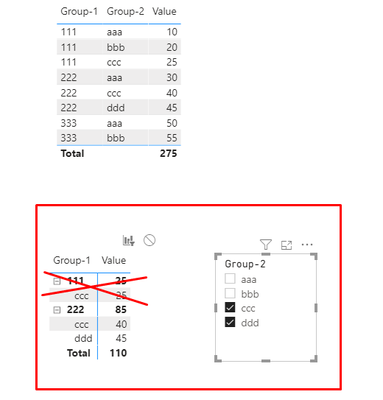FabCon is coming to Atlanta
Join us at FabCon Atlanta from March 16 - 20, 2026, for the ultimate Fabric, Power BI, AI and SQL community-led event. Save $200 with code FABCOMM.
Register now!- Power BI forums
- Get Help with Power BI
- Desktop
- Service
- Report Server
- Power Query
- Mobile Apps
- Developer
- DAX Commands and Tips
- Custom Visuals Development Discussion
- Health and Life Sciences
- Power BI Spanish forums
- Translated Spanish Desktop
- Training and Consulting
- Instructor Led Training
- Dashboard in a Day for Women, by Women
- Galleries
- Data Stories Gallery
- Themes Gallery
- Contests Gallery
- Quick Measures Gallery
- Notebook Gallery
- Translytical Task Flow Gallery
- TMDL Gallery
- R Script Showcase
- Webinars and Video Gallery
- Ideas
- Custom Visuals Ideas (read-only)
- Issues
- Issues
- Events
- Upcoming Events
Join the Fabric FabCon Global Hackathon—running virtually through Nov 3. Open to all skill levels. $10,000 in prizes! Register now.
- Power BI forums
- Forums
- Get Help with Power BI
- DAX Commands and Tips
- How to filter a table
- Subscribe to RSS Feed
- Mark Topic as New
- Mark Topic as Read
- Float this Topic for Current User
- Bookmark
- Subscribe
- Printer Friendly Page
- Mark as New
- Bookmark
- Subscribe
- Mute
- Subscribe to RSS Feed
- Permalink
- Report Inappropriate Content
How to filter a table
Hi.
Please help me make a measure that would filter my table.
The table should contain only values "group-1" in which there are all values from selected in slicer "group-2"
My table:
| Group-1 | Group-2 | Value |
| 111 | aaa | 10 |
| 111 | bbb | 20 |
| 111 | ccc | 25 |
| 222 | aaa | 30 |
| 222 | ccc | 40 |
| 222 | ddd | 45 |
| 333 | aaa | 50 |
| 333 | bbb | 55 |
Exemple1
Example 2
Solved! Go to Solution.
- Mark as New
- Bookmark
- Subscribe
- Mute
- Subscribe to RSS Feed
- Permalink
- Report Inappropriate Content
Small change at the end:
ShowMeasure V2=
VAR G2inTable_ =
CALCULATETABLE ( DISTINCT ( MyTable[Group-2] ), ALL ( MyTable[Group-2] ) )
VAR G2InSlicer_ =
DISTINCT ( SlicerT[Group-2] )
VAR allPresent_ =
COUNTROWS ( INTERSECT ( G2inTable_, G2InSlicer_ ) ) = COUNTROWS ( G2InSlicer_ )
RETURN
IF ( (allPresent_ || NOT ISFILTERED ( SlicerT[Group-2] )) && SELECTEDVALUE(MyTable[Group-2]) IN G2InSlicer_ , 1, 0 )
Please mark the question solved when done and consider giving a thumbs up if posts are helpful.
Contact me privately for support with any larger-scale BI needs, tutoring, etc.
Cheers
- Mark as New
- Bookmark
- Subscribe
- Mute
- Subscribe to RSS Feed
- Permalink
- Report Inappropriate Content
Hi, @kerch007 , you might want to try this measure, which isn't that elegant😂
Val =
VAR __sel = ALLSELECTED ( Selector[Group-2] )
VAR __lv1 =
CALCULATE (
DISTINCTCOUNT ( DS[Group-2] ),
TREATAS ( DISTINCT ( Selector[Group-2] ), DS[Group-2] )
)
= COUNTROWS ( __sel )
VAR __lv2 =
NOT ISBLANK (
IF ( ISINSCOPE ( DS[Group-2] ), INTERSECT ( DISTINCT ( DS[Group-2] ), __sel ) )
)
RETURN
IF ( __lv1 && __lv2, MAX ( DS[Value] ) )An attached file is at your disposal for more details.
| Thanks to the great efforts by MS engineers to simplify syntax of DAX! Most beginners are SUCCESSFULLY MISLED to think that they could easily master DAX; but it turns out that the intricacy of the most frequently used RANKX() is still way beyond their comprehension! |
DAX is simple, but NOT EASY! |
- Mark as New
- Bookmark
- Subscribe
- Mute
- Subscribe to RSS Feed
- Permalink
- Report Inappropriate Content
Hi @kerch007
1. Create a new one-column table with all the values of Group-2 that will be used for the slicer. Let's call it SlicerT
2. Create this measure:
ShowMeasure =
VAR G2inTable_ =
CALCULATETABLE ( DISTINCT ( MyTable[Group-2] ), ALL ( MyTable[Group-2] ) )
VAR G2InSlicer_ =
DISTINCT ( SlicerT[Group-2] )
VAR allPresent_ =
COUNTROWS ( INTERSECT ( G2inTable_, G2InSlicer_ ) ) = COUNTROWS ( G2InSlicer_ )
RETURN
IF ( allPresent_ || NOT ISFILTERED ( SlicerT[Group-2] ), 1, 0 )
3. Assuming you have the visual you show in place, place [ShowMeasure] in the filters of that visual and select to show when the value of the measure is 1
See it all at play in the attached file.
Please mark the question solved when done and consider giving a thumbs up if posts are helpful.
Contact me privately for support with any larger-scale BI needs, tutoring, etc.
Cheers
- Mark as New
- Bookmark
- Subscribe
- Mute
- Subscribe to RSS Feed
- Permalink
- Report Inappropriate Content
Many thanks!
Almost what I need.
Please tell me how to remove unnecessary values that are not in the slicer?
Screen: https://ibb.co/ZV1vP5g
- Mark as New
- Bookmark
- Subscribe
- Mute
- Subscribe to RSS Feed
- Permalink
- Report Inappropriate Content
Small change at the end:
ShowMeasure V2=
VAR G2inTable_ =
CALCULATETABLE ( DISTINCT ( MyTable[Group-2] ), ALL ( MyTable[Group-2] ) )
VAR G2InSlicer_ =
DISTINCT ( SlicerT[Group-2] )
VAR allPresent_ =
COUNTROWS ( INTERSECT ( G2inTable_, G2InSlicer_ ) ) = COUNTROWS ( G2InSlicer_ )
RETURN
IF ( (allPresent_ || NOT ISFILTERED ( SlicerT[Group-2] )) && SELECTEDVALUE(MyTable[Group-2]) IN G2InSlicer_ , 1, 0 )
Please mark the question solved when done and consider giving a thumbs up if posts are helpful.
Contact me privately for support with any larger-scale BI needs, tutoring, etc.
Cheers
- Mark as New
- Bookmark
- Subscribe
- Mute
- Subscribe to RSS Feed
- Permalink
- Report Inappropriate Content