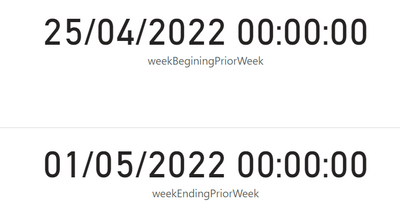Fabric Data Days starts November 4th!
Advance your Data & AI career with 50 days of live learning, dataviz contests, hands-on challenges, study groups & certifications and more!
Get registered- Power BI forums
- Get Help with Power BI
- Desktop
- Service
- Report Server
- Power Query
- Mobile Apps
- Developer
- DAX Commands and Tips
- Custom Visuals Development Discussion
- Health and Life Sciences
- Power BI Spanish forums
- Translated Spanish Desktop
- Training and Consulting
- Instructor Led Training
- Dashboard in a Day for Women, by Women
- Galleries
- Data Stories Gallery
- Themes Gallery
- Contests Gallery
- QuickViz Gallery
- Quick Measures Gallery
- Visual Calculations Gallery
- Notebook Gallery
- Translytical Task Flow Gallery
- TMDL Gallery
- R Script Showcase
- Webinars and Video Gallery
- Ideas
- Custom Visuals Ideas (read-only)
- Issues
- Issues
- Events
- Upcoming Events
Get Fabric Certified for FREE during Fabric Data Days. Don't miss your chance! Request now
- Power BI forums
- Forums
- Get Help with Power BI
- DAX Commands and Tips
- Re: How to fetch beginning date and ending date to...
- Subscribe to RSS Feed
- Mark Topic as New
- Mark Topic as Read
- Float this Topic for Current User
- Bookmark
- Subscribe
- Printer Friendly Page
- Mark as New
- Bookmark
- Subscribe
- Mute
- Subscribe to RSS Feed
- Permalink
- Report Inappropriate Content
How to fetch beginning date and ending date to the measure
Hello,
I have table named 'Calendar'
It has colums named: CalendarDate, CalendarWeekBeginningDate, CalendarWeekEndingDate
In order for example: 05/02/22, 05/02/22, 05/08/22
05/01/22, 04/25/22, 05/01/22
Today is 5/2/2022 and still we are in the week. I want to get 04/25/22, 05/01/22 as _weekBeginingPriorWeek and _weekEndingPriorWeek in a DAX function to use as variables.
When Today is 5/8/2022 I want to get 05/02/22, 05/08/22 as _weekBeginingPriorWeek and visa versa
I use AAS model to create DAX measures, how can i get those two specific days ?
- Mark as New
- Bookmark
- Subscribe
- Mute
- Subscribe to RSS Feed
- Permalink
- Report Inappropriate Content
Hi @Anonymous ,
How about this:
weekBeginingPriorWeek = TODAY() - 6 - WEEKDAY( TODAY() ,2)
weekEndingPriorWeek = TODAY() - WEEKDAY( TODAY() ,2)
Not sure whether you wanna use the formulars as above meaning based on todays date, or if you'd like to use your own date column. If the latter fits your case, then just substitute TODAY() with whatever date column you have in your model 🙂
Let me know if this helps!
/Tom
https://www.tackytech.blog/
https://www.instagram.com/tackytechtom/
| Did I answer your question❓➡️ Please, mark my post as a solution ✔️ |
| Also happily accepting Kudos 🙂 |
| Feel free to connect with me on LinkedIn! | |
| #proudtobeasuperuser |  |
- Mark as New
- Bookmark
- Subscribe
- Mute
- Subscribe to RSS Feed
- Permalink
- Report Inappropriate Content
I guess It works
I need to try it on again.
- Mark as New
- Bookmark
- Subscribe
- Mute
- Subscribe to RSS Feed
- Permalink
- Report Inappropriate Content
For example : 1st column how many items sold on that day, 2nd column calendar date, 3rd column 1st category item.
Actually, I'm gonna use those 2 variables in a dax function to filter in the first column
such as bring me the how many sold item between those two variables ( beginning date of prior week " monday" to ending date of prior week "sunday" )
What I shared the Dax code brings me the total, not seperated day by day.
- Mark as New
- Bookmark
- Subscribe
- Mute
- Subscribe to RSS Feed
- Permalink
- Report Inappropriate Content
I just come up with this solution, It gaves me what I want but I'm not sure
any comments?
Helpful resources

Power BI Monthly Update - November 2025
Check out the November 2025 Power BI update to learn about new features.

Fabric Data Days
Advance your Data & AI career with 50 days of live learning, contests, hands-on challenges, study groups & certifications and more!

| User | Count |
|---|---|
| 5 | |
| 5 | |
| 4 | |
| 4 | |
| 3 |
| User | Count |
|---|---|
| 24 | |
| 21 | |
| 13 | |
| 10 | |
| 8 |