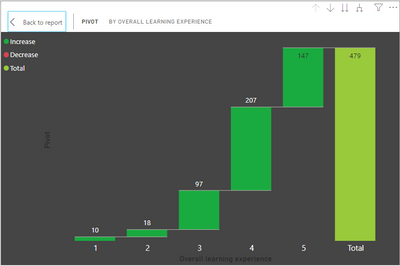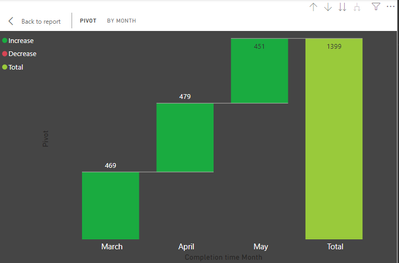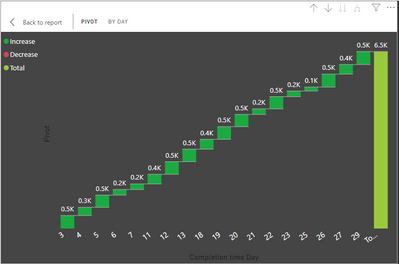FabCon is coming to Atlanta
Join us at FabCon Atlanta from March 16 - 20, 2026, for the ultimate Fabric, Power BI, AI and SQL community-led event. Save $200 with code FABCOMM.
Register now!- Power BI forums
- Get Help with Power BI
- Desktop
- Service
- Report Server
- Power Query
- Mobile Apps
- Developer
- DAX Commands and Tips
- Custom Visuals Development Discussion
- Health and Life Sciences
- Power BI Spanish forums
- Translated Spanish Desktop
- Training and Consulting
- Instructor Led Training
- Dashboard in a Day for Women, by Women
- Galleries
- Data Stories Gallery
- Themes Gallery
- Contests Gallery
- QuickViz Gallery
- Quick Measures Gallery
- Visual Calculations Gallery
- Notebook Gallery
- Translytical Task Flow Gallery
- TMDL Gallery
- R Script Showcase
- Webinars and Video Gallery
- Ideas
- Custom Visuals Ideas (read-only)
- Issues
- Issues
- Events
- Upcoming Events
The Power BI Data Visualization World Championships is back! Get ahead of the game and start preparing now! Learn more
- Power BI forums
- Forums
- Get Help with Power BI
- DAX Commands and Tips
- Re: How to do cummilative sum of likert scale cate...
- Subscribe to RSS Feed
- Mark Topic as New
- Mark Topic as Read
- Float this Topic for Current User
- Bookmark
- Subscribe
- Printer Friendly Page
- Mark as New
- Bookmark
- Subscribe
- Mute
- Subscribe to RSS Feed
- Permalink
- Report Inappropriate Content
How to do cummilative sum of likert scale category by date.
Hi,
I am trying to do sum of likert scale category (1, 2, 3, 4, 5) by date drill down. Like when I drill down to month it should just show the cumulative sum of each category by that month total no of responses and so on. But now it is just showing total sum of categories but when drill down to month and day its sum runies. I made new table and grouped it by "Overall learning experience" and applied count rows operation but its not working when Drill down to month and day.
Please guide me how to group likert scale data and find cumulative sum of each category (1, 2, 3, 4, 5) and total responses by each month and days by using DAX or what so ever.
The pictures of the charts are attached below:
- In picture 1 all good.
- In picture 2 its showing wrong cumulative sum by month I want cumulative sum by each month e.g: March 73, April 393, May 13 thus cumulative should be 479.
- Similarly in picture 3 it shows cumulative sum in thousands. It should again be as per days. And sync to all other visuals.
Please see my data below.
| ID | Start time | Completion time | Name | How was slides sharing quality | How was sound quality | How was the camera quality | Overall learning experience | Any suggestions or issue you are facing? | Campus | Overall motivation | |
| 1 | 3/22/20 14:37:01 | 3/22/20 14:38:52 | XYZ@XYZ | XYZ | 5 | 5 | 5 | 5 | This is my first time to experience online classes which is very great if I see it as technology perspective. But the trainer's lecture was interesting which makes me engaged to the lecture. I really liked the online classes concept. | XYZ | 5 |
| 2 | 22/03/2020 14:44 | 22/03/2020 14:44 | XYZ@XYZ | XYZ | 5 | 5 | 5 | 5 | No | XYZ 2 | 3 |
| 3 | 22/03/2020 14:48 | 22/03/2020 14:49 | XYZ@XYZ | XYZ | 4 | 3 | 3 | 4 | Good working | XYZ 3 | 2 |
Solved! Go to Solution.
- Mark as New
- Bookmark
- Subscribe
- Mute
- Subscribe to RSS Feed
- Permalink
- Report Inappropriate Content
- Mark as New
- Bookmark
- Subscribe
- Mute
- Subscribe to RSS Feed
- Permalink
- Report Inappropriate Content
https://community.powerbi.com/t5/Community-Blog/How-to-Get-Your-Question-Answered-Quickly/ba-p/38490
Best
D
- Mark as New
- Bookmark
- Subscribe
- Mute
- Subscribe to RSS Feed
- Permalink
- Report Inappropriate Content
@Anonymous thanks for sharing the article. I will follow yr gudelines. Meanwhile I will try to communicate again. I have a data of 479 students who have given their feedback in lickert scale of 1-5. I want to count each of this catagory on each date hierarchy. For example, on May 1 what was the count of students who rated for scale 1, 2 3, 4 and 5. Similarly this will show for each day and I also want their sum. When I try to do that I do not get the actual sum of these counts.
If you still dont get I will try again to rephrase.
Regards.
- Mark as New
- Bookmark
- Subscribe
- Mute
- Subscribe to RSS Feed
- Permalink
- Report Inappropriate Content
- Mark as New
- Bookmark
- Subscribe
- Mute
- Subscribe to RSS Feed
- Permalink
- Report Inappropriate Content
Best
D
- Mark as New
- Bookmark
- Subscribe
- Mute
- Subscribe to RSS Feed
- Permalink
- Report Inappropriate Content
@Anonymous thanks for sharing. I tried to work with it but still was stuck at some point. Is it possible if i send you teams meeting invation for further calrifications through which we could do screen sharing session...only if its fine to you.
- Mark as New
- Bookmark
- Subscribe
- Mute
- Subscribe to RSS Feed
- Permalink
- Report Inappropriate Content
Best
D
Helpful resources

Power BI Monthly Update - November 2025
Check out the November 2025 Power BI update to learn about new features.

Fabric Data Days
Advance your Data & AI career with 50 days of live learning, contests, hands-on challenges, study groups & certifications and more!

| User | Count |
|---|---|
| 20 | |
| 10 | |
| 9 | |
| 4 | |
| 4 |
| User | Count |
|---|---|
| 31 | |
| 31 | |
| 20 | |
| 12 | |
| 12 |