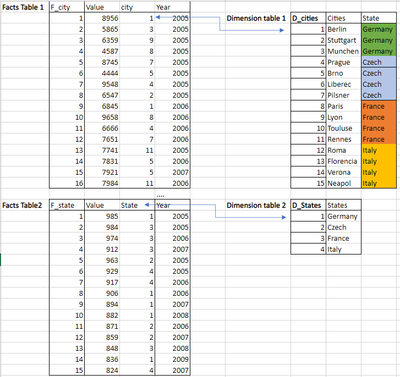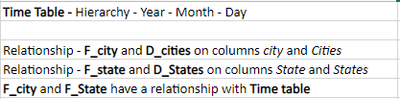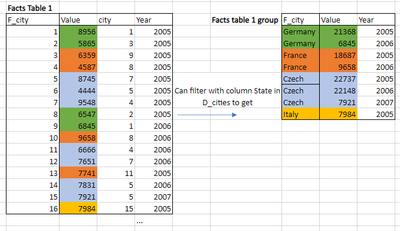FabCon is coming to Atlanta
Join us at FabCon Atlanta from March 16 - 20, 2026, for the ultimate Fabric, Power BI, AI and SQL community-led event. Save $200 with code FABCOMM.
Register now!- Power BI forums
- Get Help with Power BI
- Desktop
- Service
- Report Server
- Power Query
- Mobile Apps
- Developer
- DAX Commands and Tips
- Custom Visuals Development Discussion
- Health and Life Sciences
- Power BI Spanish forums
- Translated Spanish Desktop
- Training and Consulting
- Instructor Led Training
- Dashboard in a Day for Women, by Women
- Galleries
- Data Stories Gallery
- Themes Gallery
- Contests Gallery
- QuickViz Gallery
- Quick Measures Gallery
- Visual Calculations Gallery
- Notebook Gallery
- Translytical Task Flow Gallery
- TMDL Gallery
- R Script Showcase
- Webinars and Video Gallery
- Ideas
- Custom Visuals Ideas (read-only)
- Issues
- Issues
- Events
- Upcoming Events
The Power BI Data Visualization World Championships is back! Get ahead of the game and start preparing now! Learn more
- Power BI forums
- Forums
- Get Help with Power BI
- DAX Commands and Tips
- How to divide with a higher hierarchy group
- Subscribe to RSS Feed
- Mark Topic as New
- Mark Topic as Read
- Float this Topic for Current User
- Bookmark
- Subscribe
- Printer Friendly Page
- Mark as New
- Bookmark
- Subscribe
- Mute
- Subscribe to RSS Feed
- Permalink
- Report Inappropriate Content
How to divide with a higher hierarchy group
Hello,
I have these tables
Relationships
I want is to group values by state and get these results.
Sure, I can just put the column into the required fields. But I want to use these values for a calculation.
That would be Values in Facts Table 2 (F_state) divide with values in Facts table 1 group (F_city).
For example first line in Facts Table 2 > The value with the first line in Facts table 1 group value.
calculation = 985/21368
I can't figure out how to do that with a DAX calculation. How to include the higher hierarchy in the calculation. Or if it's possible even.
calc =
var state = Calculate(SUM(F_state[Value]))
var city = Calculate(SUM(F_city[Value]))
return Divide(state/city)
Thank you.
- Mark as New
- Bookmark
- Subscribe
- Mute
- Subscribe to RSS Feed
- Permalink
- Report Inappropriate Content
I can think of a couple of options. You could link your states dimension table to the cities dimension, creating a snowflake schema. Or within your measure you could move the filters between dimensions using TREATAS. For example, within an iterator over cities you could do something like
var totalStateValue = CALCULATE( SUM(F_state[value]), TREATAS( VALUES(D_cities[state]), D_states[state]))- Mark as New
- Bookmark
- Subscribe
- Mute
- Subscribe to RSS Feed
- Permalink
- Report Inappropriate Content
I can't make any changes in the model. That's why I'm trying to find out another way.
I dont really understad the function TREATAS, how does it work in this situation. is the var totalStateValue my defined var state? Why this facts table if I'm trying to make change in the F_city table?
- Mark as New
- Bookmark
- Subscribe
- Mute
- Subscribe to RSS Feed
- Permalink
- Report Inappropriate Content
TREATAS basically moves filters from one table to another. If you place a filter on the d_cities table for a specific city, e.g. in a table visual, that will also filter the values in the state column of d_cities table. You can then move that filter using TREATAS onto the d_states table, so any calculations you do on the F_state table will be filtered to just those rows related to the current state.
SQLBI have a video on TREATAS
- Mark as New
- Bookmark
- Subscribe
- Mute
- Subscribe to RSS Feed
- Permalink
- Report Inappropriate Content
Could show on my example the use of this function?
- Mark as New
- Bookmark
- Subscribe
- Mute
- Subscribe to RSS Feed
- Permalink
- Report Inappropriate Content
Put the below measure in a table visual with F_city[state] and Time[Year]
My Measure =
VAR cityValue =
SUM ( F_city[Value] )
VAR stateValue =
CALCULATE (
SUM ( F_state[Value] ),
TREATAS ( VALUES ( F_city[state] ), d_state[state] )
)
RETURN
DIVIDE ( stateValue, cityValue )
- Mark as New
- Bookmark
- Subscribe
- Mute
- Subscribe to RSS Feed
- Permalink
- Report Inappropriate Content
In the line TREATAS -
( VALUES ( F_city[state] )
this value I don't have in my table (state column in not in the F_City table). How can it work¨,
- Mark as New
- Bookmark
- Subscribe
- Mute
- Subscribe to RSS Feed
- Permalink
- Report Inappropriate Content
use D_cities[state] instead
- Mark as New
- Bookmark
- Subscribe
- Mute
- Subscribe to RSS Feed
- Permalink
- Report Inappropriate Content
I don't think that's the solution I am looking for. Or it doesn't give me the results I want. mainly I dont understand why do I treat as the column state in D_cities and D-state column state? And should't the treatas be in the filter of the first variable, the cityValue?
Helpful resources

Power BI Dataviz World Championships
The Power BI Data Visualization World Championships is back! Get ahead of the game and start preparing now!

| User | Count |
|---|---|
| 19 | |
| 13 | |
| 9 | |
| 4 | |
| 4 |
| User | Count |
|---|---|
| 30 | |
| 26 | |
| 17 | |
| 11 | |
| 10 |