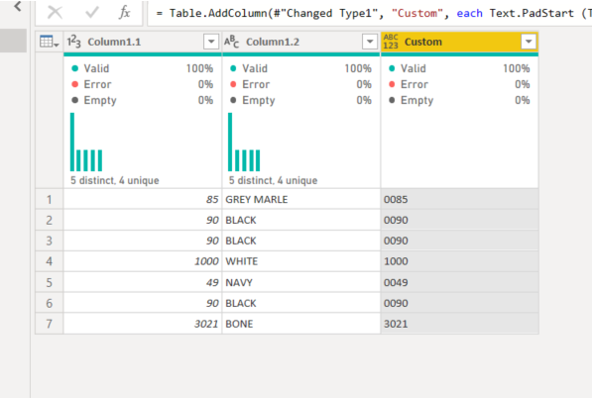Join us at FabCon Vienna from September 15-18, 2025
The ultimate Fabric, Power BI, SQL, and AI community-led learning event. Save €200 with code FABCOMM.
Get registered- Power BI forums
- Get Help with Power BI
- Desktop
- Service
- Report Server
- Power Query
- Mobile Apps
- Developer
- DAX Commands and Tips
- Custom Visuals Development Discussion
- Health and Life Sciences
- Power BI Spanish forums
- Translated Spanish Desktop
- Training and Consulting
- Instructor Led Training
- Dashboard in a Day for Women, by Women
- Galleries
- Data Stories Gallery
- Themes Gallery
- Contests Gallery
- Quick Measures Gallery
- Notebook Gallery
- Translytical Task Flow Gallery
- TMDL Gallery
- R Script Showcase
- Webinars and Video Gallery
- Ideas
- Custom Visuals Ideas (read-only)
- Issues
- Issues
- Events
- Upcoming Events
Compete to become Power BI Data Viz World Champion! First round ends August 18th. Get started.
- Power BI forums
- Forums
- Get Help with Power BI
- DAX Commands and Tips
- How to delete everything after a dash and put the ...
- Subscribe to RSS Feed
- Mark Topic as New
- Mark Topic as Read
- Float this Topic for Current User
- Bookmark
- Subscribe
- Printer Friendly Page
- Mark as New
- Bookmark
- Subscribe
- Mute
- Subscribe to RSS Feed
- Permalink
- Report Inappropriate Content
How to delete everything after a dash and put the remaining text on 4 characters in DAX?
I have in Visual Studio a table `Y2_Sales` which contains a column "`color`" with values like this :
85-GREY MARLE
90-BLACK
90-BLACK
1000-WHITE
49-NAVY
90-BLACK
3021-BONE
I would like to make a calculated column in my template and delete everything after the dash and put the remaining numbers on 4 characters, which would give :
0085
0090
0090
1000
0049
0090
3021
I tried this formula but it returns me for example `90-` how to remove this last dash?
=LEFT([color],
IF (SEARCH("-",[color],1,0) > 0,
SEARCH("-",[color],1,0),
LEN([color])
)
)
Could someone help me?
- Mark as New
- Bookmark
- Subscribe
- Mute
- Subscribe to RSS Feed
- Permalink
- Report Inappropriate Content
Hi, @matdub40
I am not sure if you want to do this in Power Query Editor.
I think it is a bit easier doing this in Power Query Editor like below (link down below)
https://www.dropbox.com/s/oxp7d0nks97tort/matdub.pbix?dl=0
Hi, My name is Jihwan Kim.
If this post helps, then please consider accept it as the solution to help other members find it faster, and give a big thumbs up.
Linkedin: linkedin.com/in/jihwankim1975/
Twitter: twitter.com/Jihwan_JHKIM
If this post helps, then please consider accepting it as the solution to help other members find it faster, and give a big thumbs up.
Click here to visit my LinkedIn page
Click here to schedule a short Teams meeting to discuss your question.
- Mark as New
- Bookmark
- Subscribe
- Mute
- Subscribe to RSS Feed
- Permalink
- Report Inappropriate Content
Hi @Jihwan_Kim ,
Thank you for your answer, I will look into it, but I would prefer to do it in Visual Studio with a calculated column without having to modify the Power BI part.
You have made two distinct columns that separate my two values, I have only one column your two columns separated by a dash like: 90-BLACK
Helpful resources
| User | Count |
|---|---|
| 16 | |
| 8 | |
| 7 | |
| 6 | |
| 6 |
| User | Count |
|---|---|
| 26 | |
| 13 | |
| 12 | |
| 8 | |
| 8 |